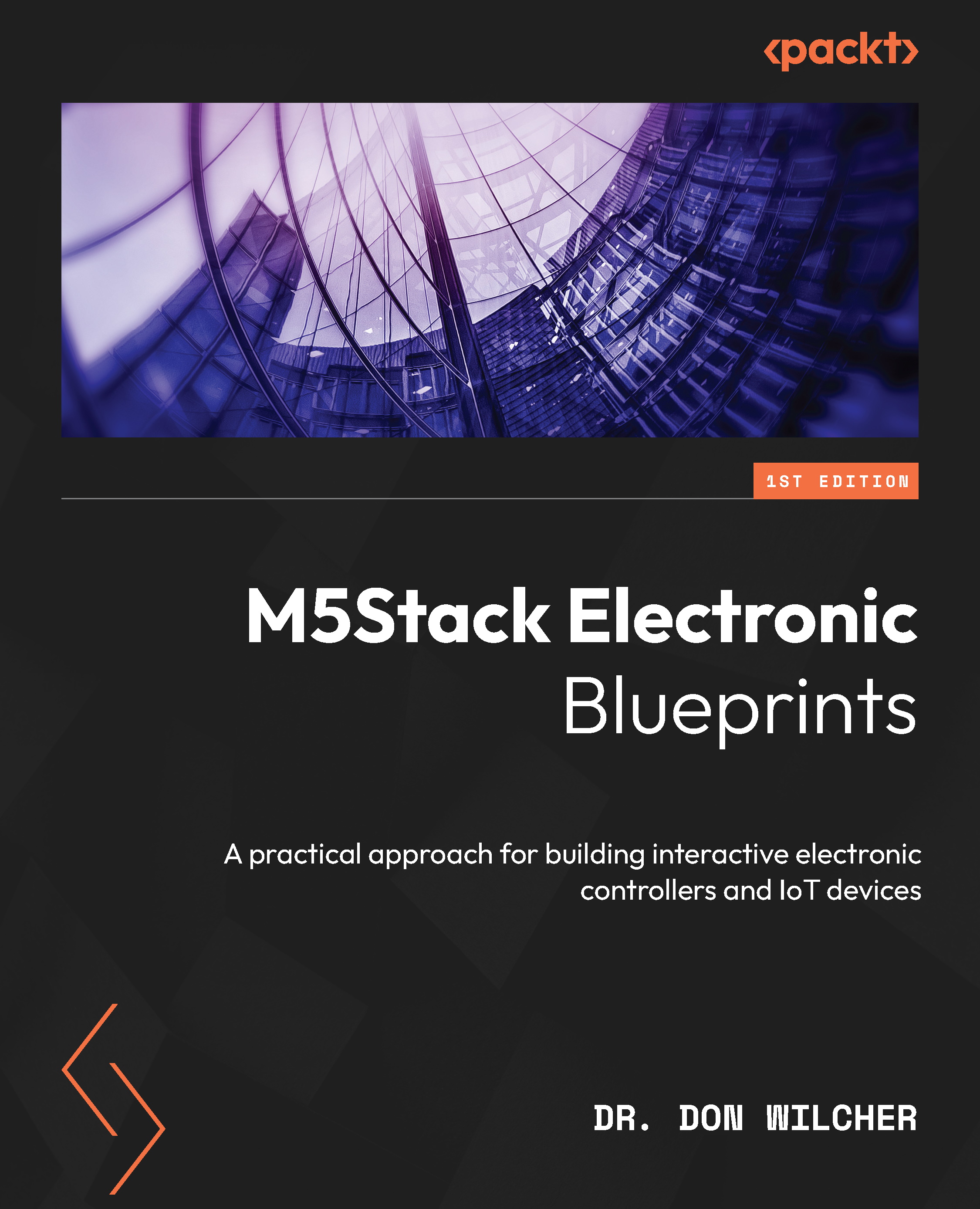Building an M5Stack Bluetooth messenger device
You now have a working knowledge of using the Nordic Semiconductor nRF Toolbox app by setting up the app on a mobile device such as a smartphone or tablet. With the toolbox running effectively on your selected mobile device, you were able to detect and pair with the toolbox. The detection and pairing process was quite seamless, and as shown in Figure 7.13, you were able to send a text message to the M5Stack Core2. Figure 7.16 provides a use-case diagram of the M5Stack Core2 as a basic Bluetooth messenger device:

Figure 7.16: M5Stack Core2 use case – a basic messenger device
As observed in Figure 7.16, the user or actor initiates the messaging by entering or typing an ON message into the UART utility service profile of the Toolbox app. The message is sent or transmitted to the other actor by the M5Stack Core2 to the smartphone or tablet receiving the text. This send-and-receive process is the primary...