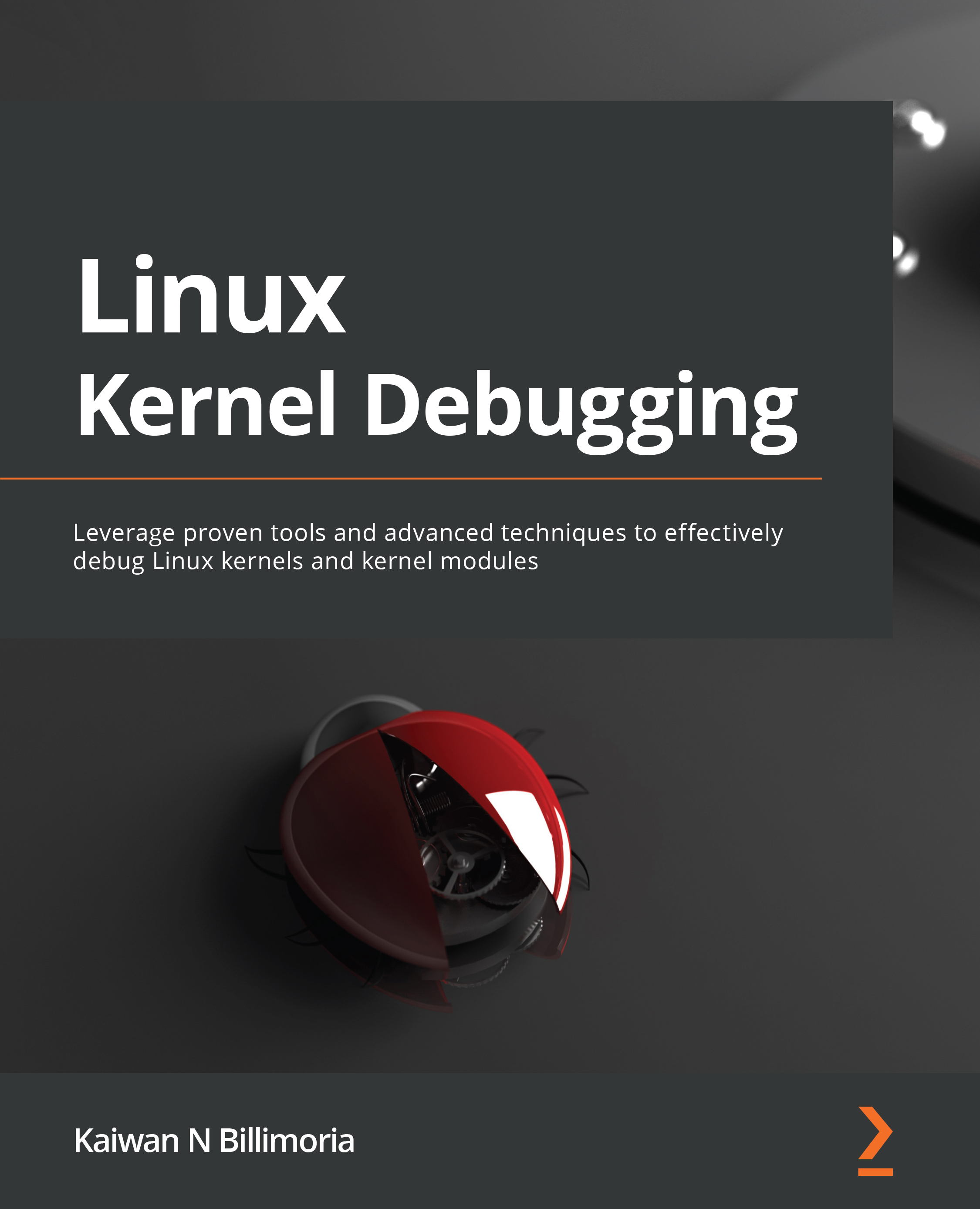Summary
Congratulations on completing this chapter! By now, you should have your own custom panic handler reading and raring to go!
To quickly summarize, in this chapter, we covered what a kernel panic is, interpreted its log output, and importantly, learned how to leverage the kernel's powerful notifier chain infrastructure to develop our own custom kernel panic handler.
We then moved on to what kernel lockup – hard, soft, and RCU CPU stalls – means and how to configure the kernel to detect it (with small examples to show what it looks like when it locks up!). The final section covered how to detect hung tasks (unresponsive tasks that remain in the D state for a long while) and workqueue stalls.
Once issues like this are detected, examining the kernel log (where, typically, you'll have the kernel warning and CPU backtraces) can provide you with valuable clues as to where an issue lies, thus helping you fix it.
I'll see you in the next chapter...