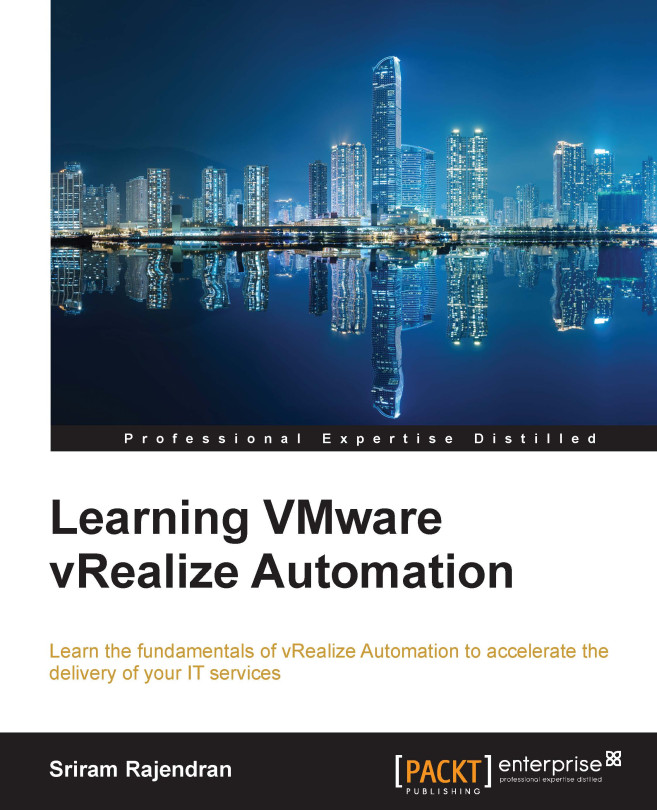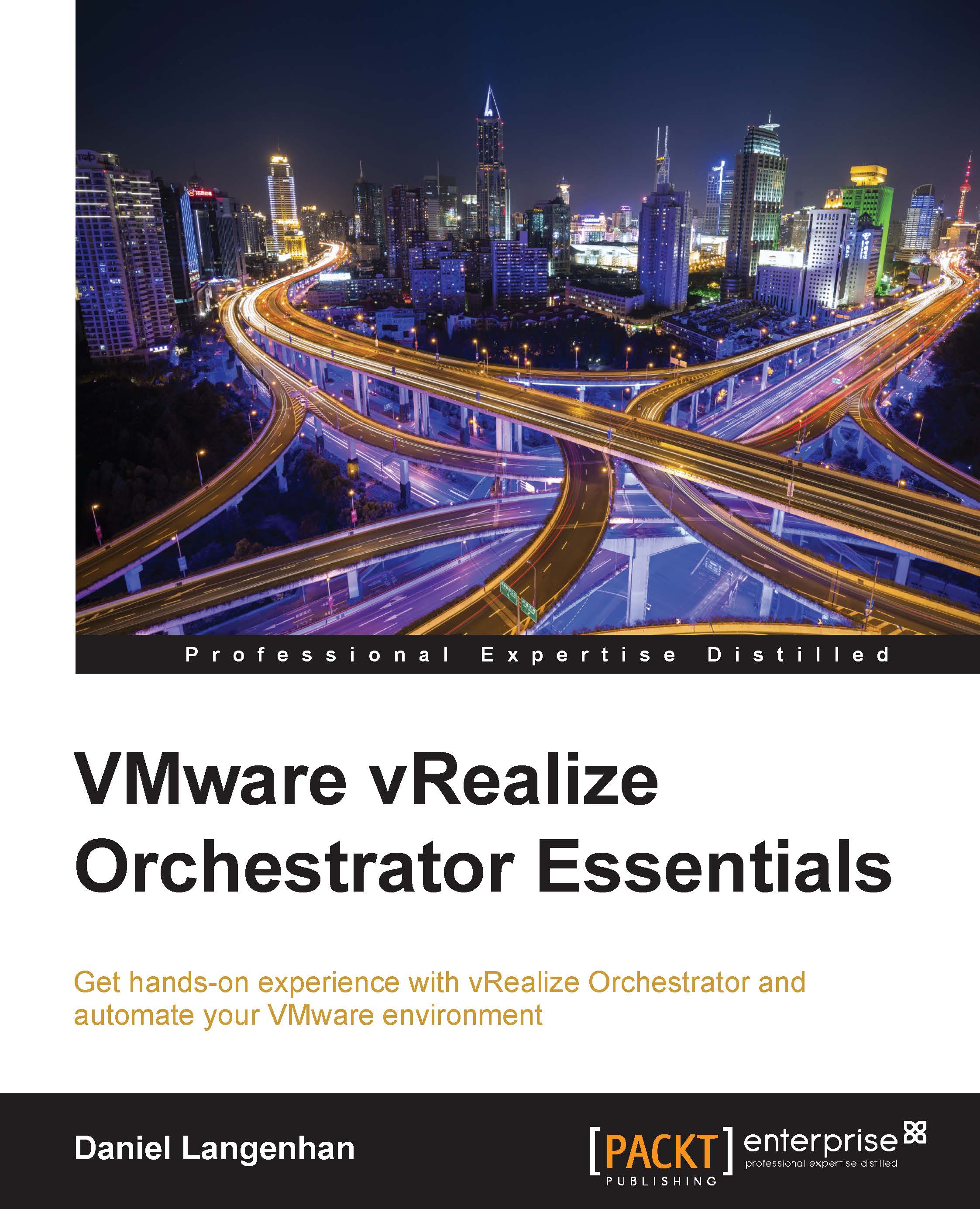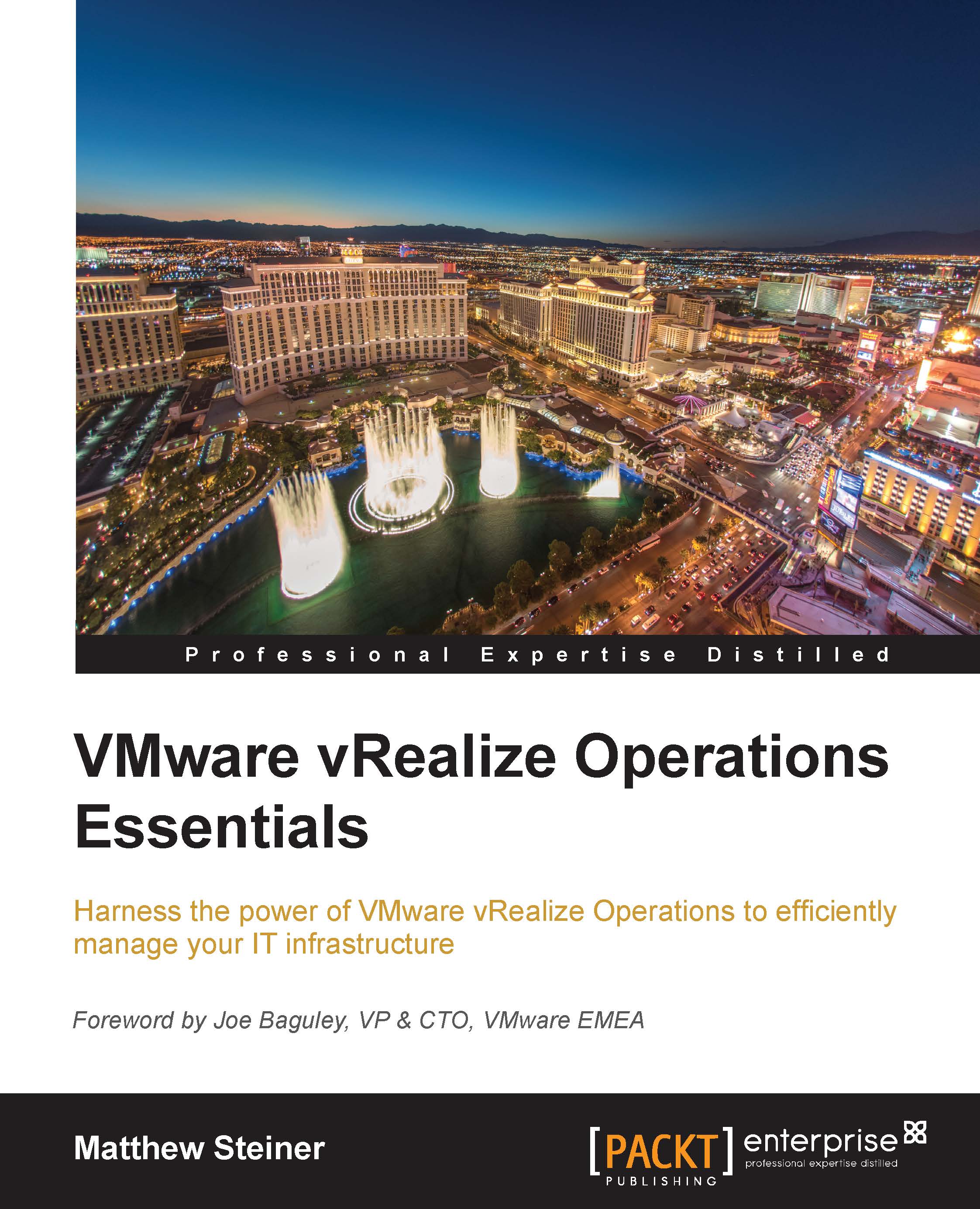Sriram Rajendran is a member of the CTO Ambassador program at VMware. He has been a veteran of the IT industry, for more than 12 years, and a focused technologist with expertise in cloud computing, networking, storage, and server virtualization technologies. Sriram wears multiple hats at VMware. As a solution architect, he provides technical leadership and expertise to design, deploy, and scale the VMware SDDC stack for its Fortune 500 customers. His primary focus for VMware SSDC are automation, operations, and third-party integration. As a senior escalations manager, he is the go-to person for handling critical executive escalations that have out blown traditional GSS escalation processes. His focus here is not just managing escalations through various internal VMware organizations but also external partner organizations and their processes and extranet multivendor support processes like TSANET. As a CTO Ambassador, he is responsible for connecting the research and development team with customers, partners, and field as the global VMware evangelist. His focus is on defining and communicating VMware's vision and strategy, and acting as an advisor for VMware's vRealize Automation solutions, product roadmap, and portfolio. Previously, as a staff escalation engineer, he worked on customer escalations and prioritizing the requests for the team. He was also the lead on recruitment and talent management for the support and escalations team. He also worked closely with various engineering teams within VMware to help provide early feedback on the design and architecture of products based on escalations and his other field interactions. Prior to joining VMware, he worked at Slash Support and HP in their support organizations in technical leadership roles. Sriram has devoted much of his professional career to the design, implementation, and maintenance of large physical and virtual networks, storage and servers, and cloud architectures based on VMware, Microsoft, and other leading enterprise technologies.
Read more
 United States
United States
 Great Britain
Great Britain
 India
India
 Germany
Germany
 France
France
 Canada
Canada
 Russia
Russia
 Spain
Spain
 Brazil
Brazil
 Australia
Australia
 Singapore
Singapore
 Hungary
Hungary
 Ukraine
Ukraine
 Luxembourg
Luxembourg
 Estonia
Estonia
 Lithuania
Lithuania
 South Korea
South Korea
 Turkey
Turkey
 Switzerland
Switzerland
 Colombia
Colombia
 Taiwan
Taiwan
 Chile
Chile
 Norway
Norway
 Ecuador
Ecuador
 Indonesia
Indonesia
 New Zealand
New Zealand
 Cyprus
Cyprus
 Denmark
Denmark
 Finland
Finland
 Poland
Poland
 Malta
Malta
 Czechia
Czechia
 Austria
Austria
 Sweden
Sweden
 Italy
Italy
 Egypt
Egypt
 Belgium
Belgium
 Portugal
Portugal
 Slovenia
Slovenia
 Ireland
Ireland
 Romania
Romania
 Greece
Greece
 Argentina
Argentina
 Netherlands
Netherlands
 Bulgaria
Bulgaria
 Latvia
Latvia
 South Africa
South Africa
 Malaysia
Malaysia
 Japan
Japan
 Slovakia
Slovakia
 Philippines
Philippines
 Mexico
Mexico
 Thailand
Thailand