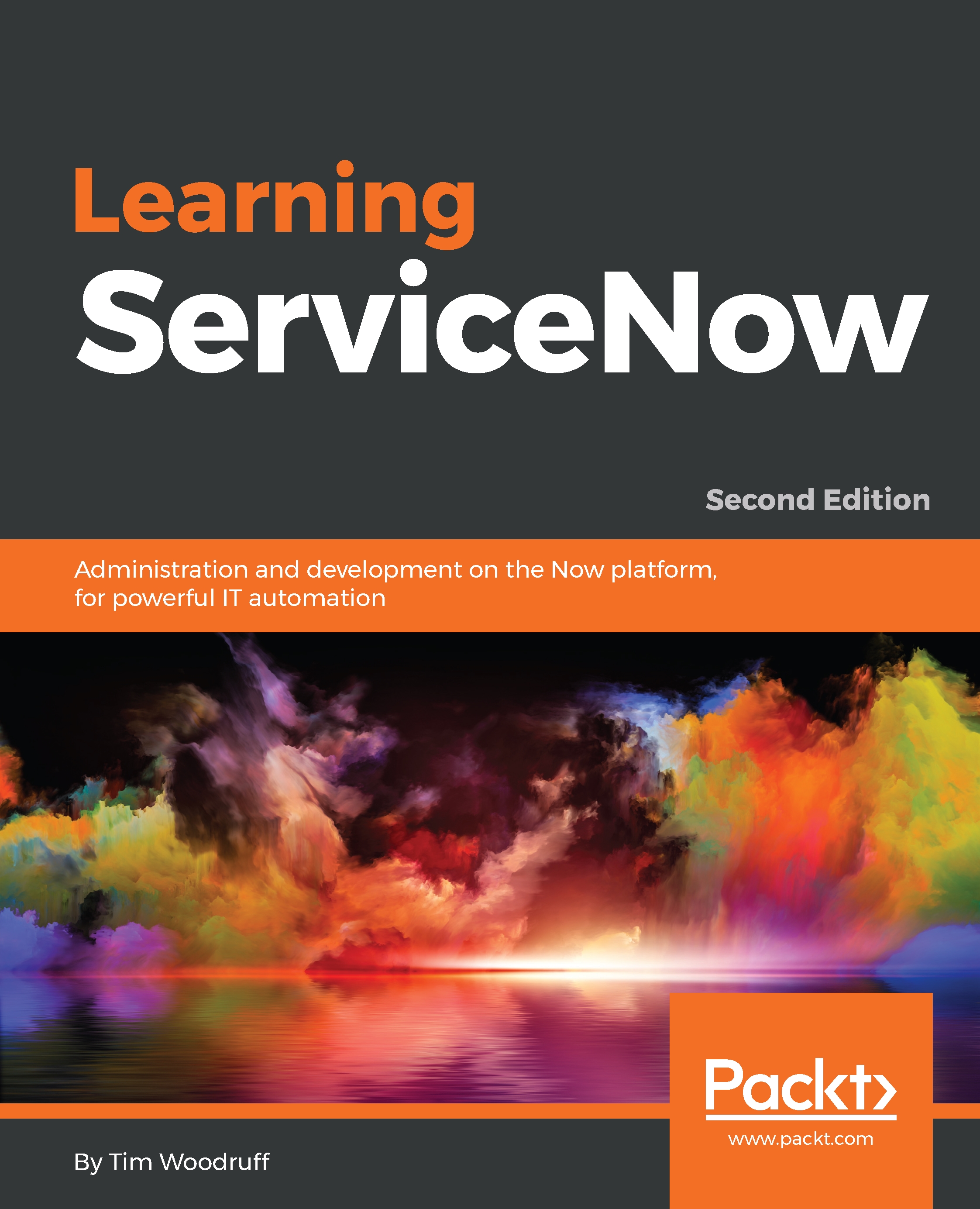List v2 versus List v3
Before we get into a deep discussion about lists and how they work, you should be aware that there are two common versions of the list view in use presently: List v2 and List v3. You can see if the List v3 plugin is enabled in your instance, by going to System Definition | Plugins, and searching for the term: list. If it is enabled, the Status column will show Active with a little green circle. Otherwise, it'll show Inactive.
While List v3 is the latest generation and what we're going to focus on in this book, it is important to understand List v2 as well. This is because all embedded lists, list reports, and hierarchical table lists such as the update set (sys_update_set) table list, all display in List v2 by default, since List v3 does not support those features.
A quick and easy way to tell if you're looking at a List v2 or a List v3, is to check for the personalization gear button  . If you see that, then you're looking at a List v2 list. On...
. If you see that, then you're looking at a List v2 list. On...