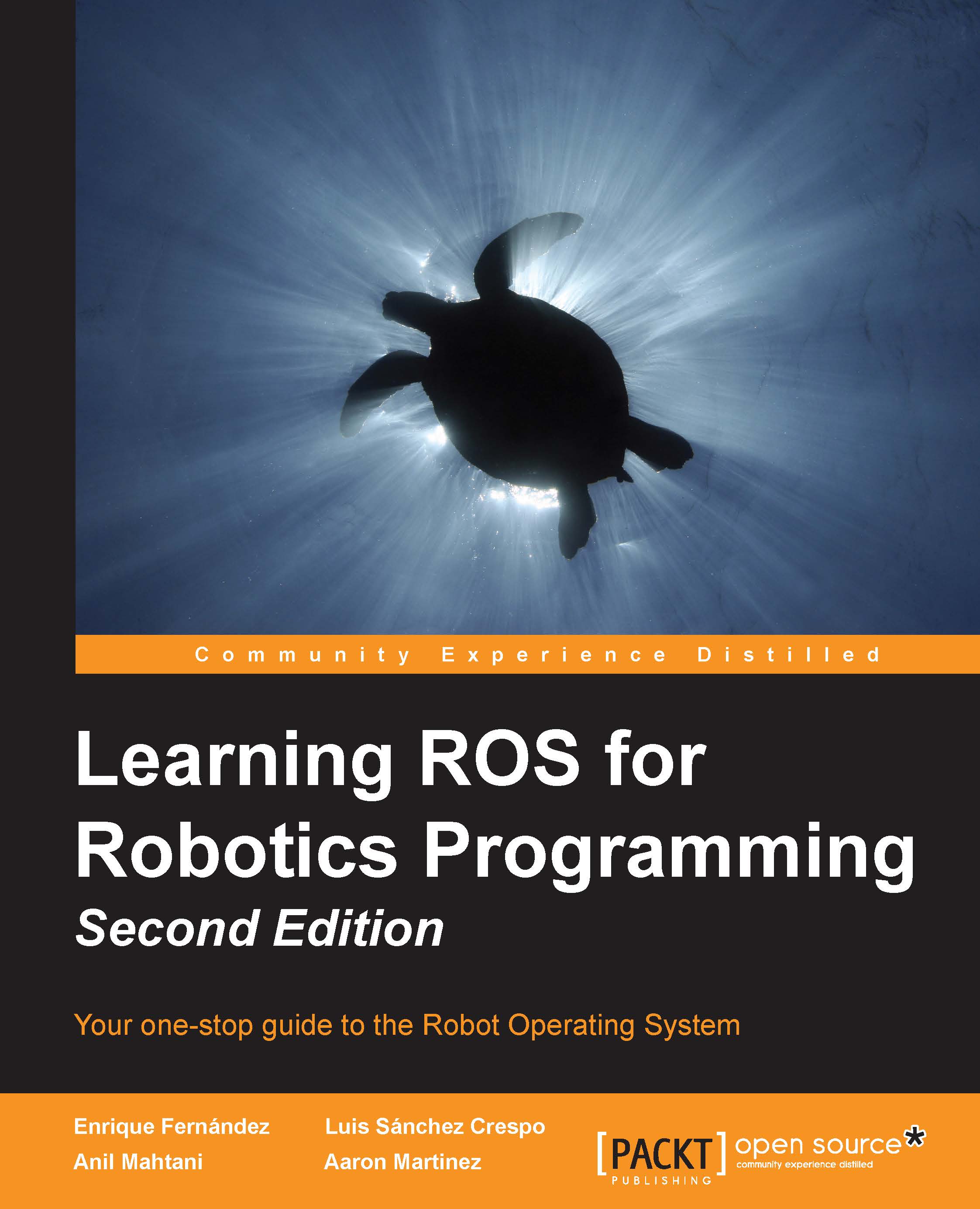Using the Kinect sensor to view objects in 3D
The Kinect sensor is a flat, black box that sits on a small platform when placed on a table or shelf near the television you're using with your Xbox 360. This device has the following three sensors that we can use for vision and robotics tasks:
- A color VGA video camera to see the world in color
- A depth sensor, which is an infrared projector and a monochrome CMOS sensor working together, to see objects in 3D
- A multiarray microphone that is used to isolate the voices of the players from the noise in the room

In ROS, we are going to use two of these sensors: the RGB camera and the depth sensor. In the latest version of ROS, you can even use three.
Before we start using it, we need to install the packages and drivers. Use the following command lines to install them:
$ sudo apt-get install ros-hydro-openni-camera ros-hydro-openni-launch $ rosstack profile && rospack profile
Once the packages and drivers are installed, plug in the Kinect sensor...