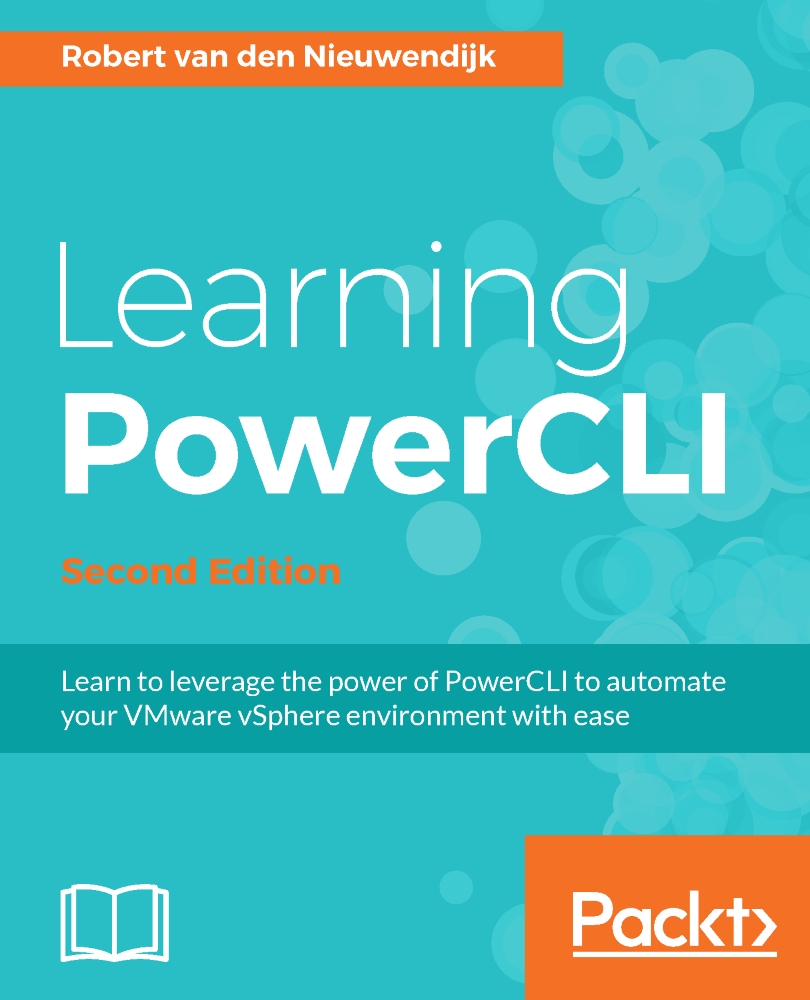What you need for this book
To run the example PowerCLI scripts given in this book, you need the following software:
- VMware PowerCLI
- Microsoft PowerShell
- VMware vCenter Server
- VMware ESXi
- VMware vSphere Update Manager
- VMware vCloud Director
- VMware Site Recovery Manager
- VMware vSphere Replication
- VMware vRealize Operations Manager
- VMware NSX
- VMware vRealize Automation
If you don't have specific software installed, you can use the VMware Hands-on Labs at https://labs.hol.vmware.com/ to test the scripts.
The scripts in this book are tested using VMware PowerCLI 6.5 Release 1, VMware vCenter Server 6.5, and VMware ESXi 6.5. Microsoft PowerShell and VMware PowerCLI are free. You can download a free 60-day evaluation of VMware vCenter Server and VMware ESXi from the VMware website. It is not possible to modify the settings on the free VMware vSphere Hypervisor using PowerCLI.