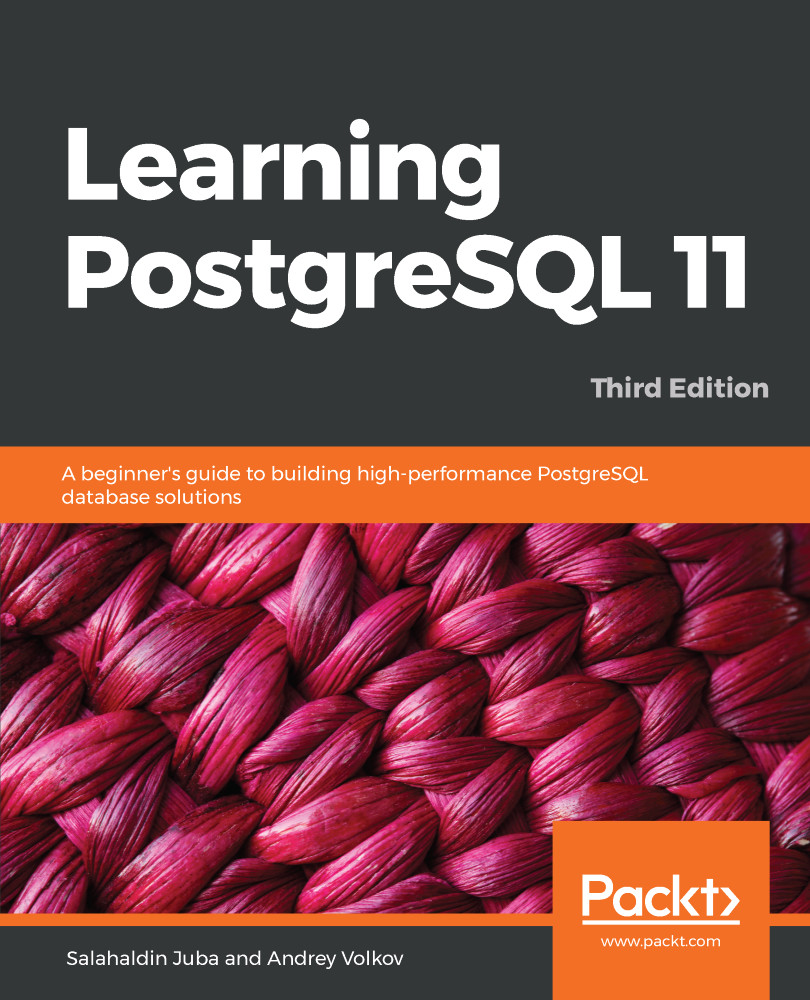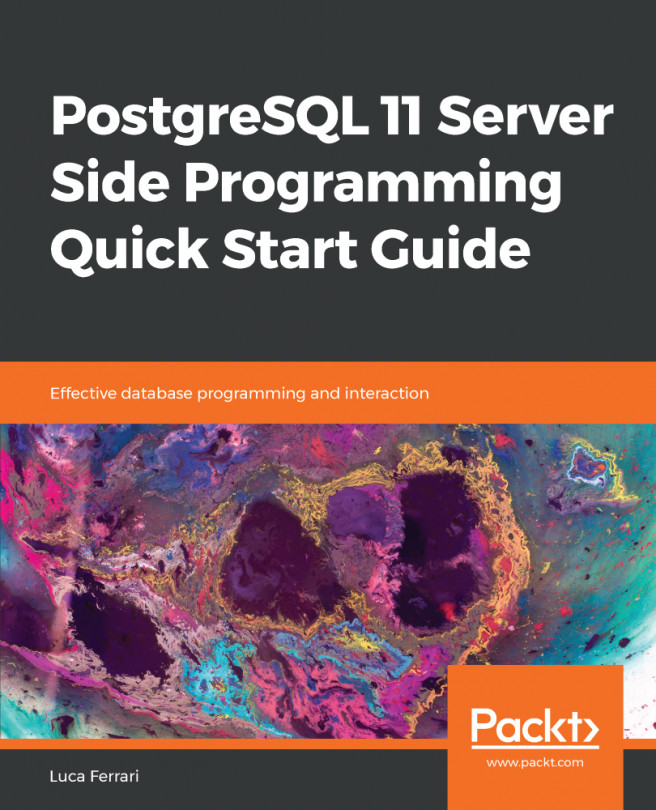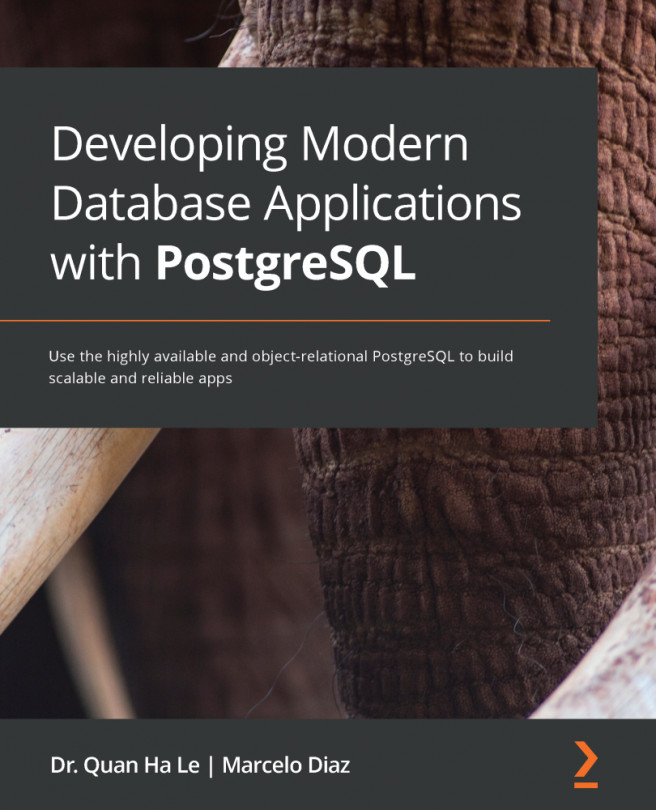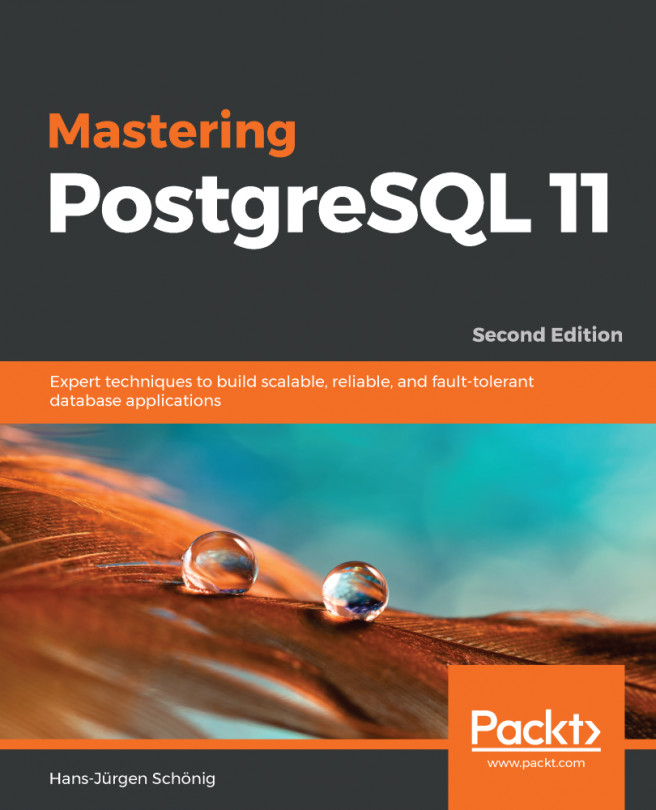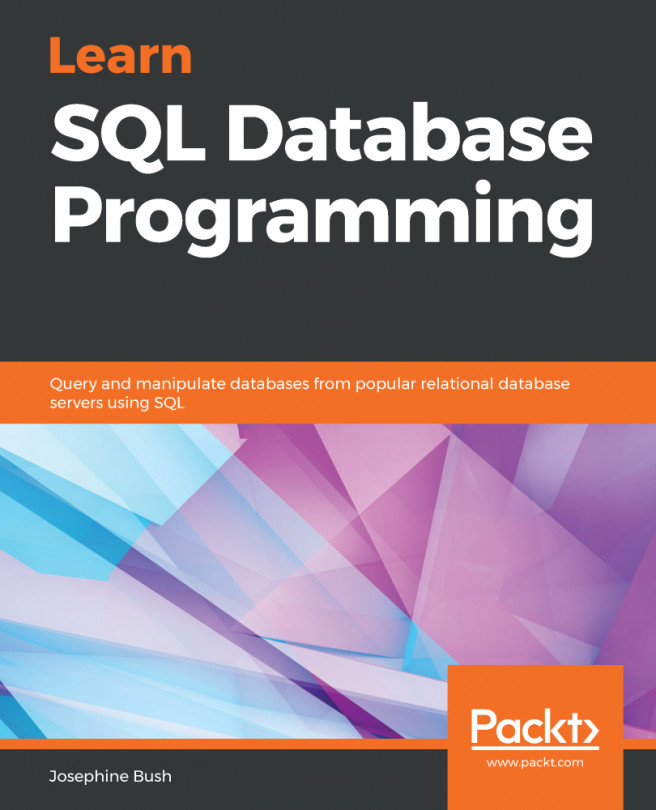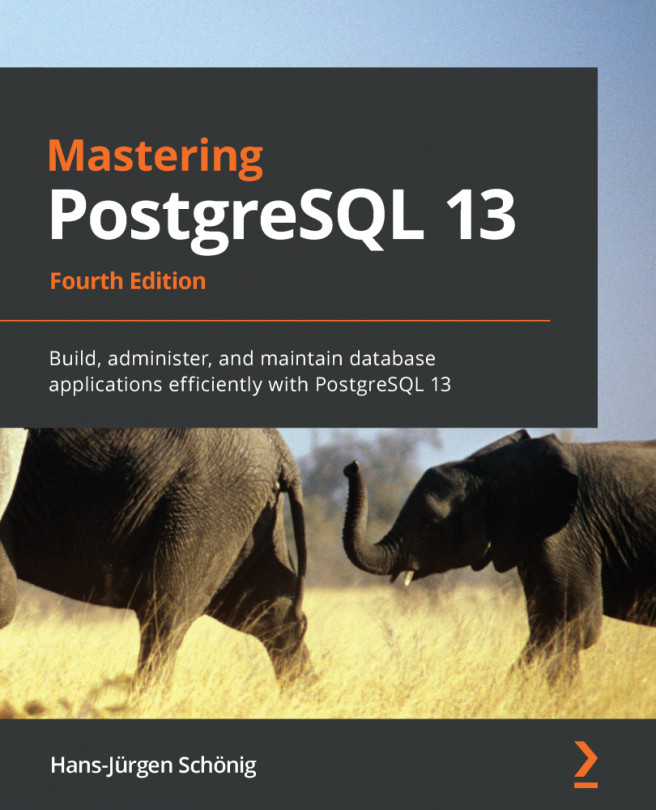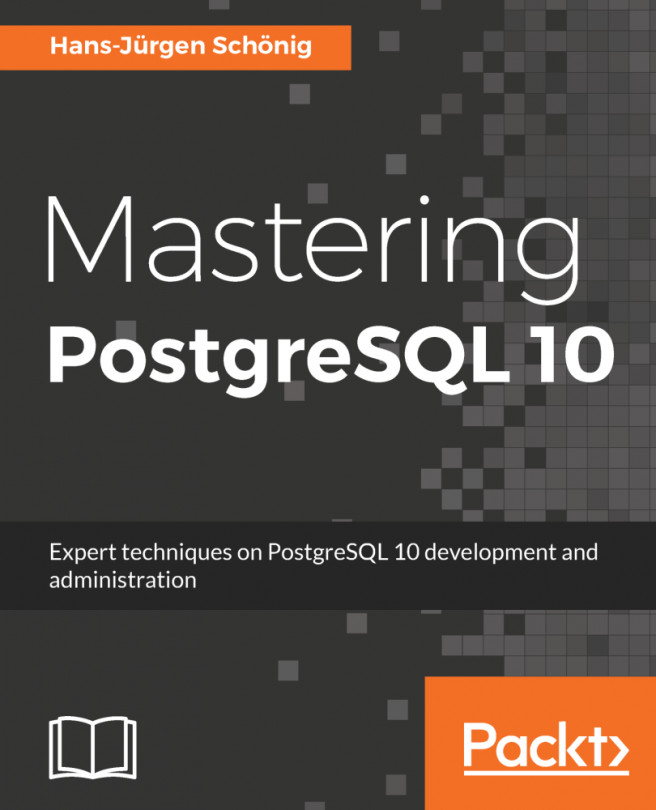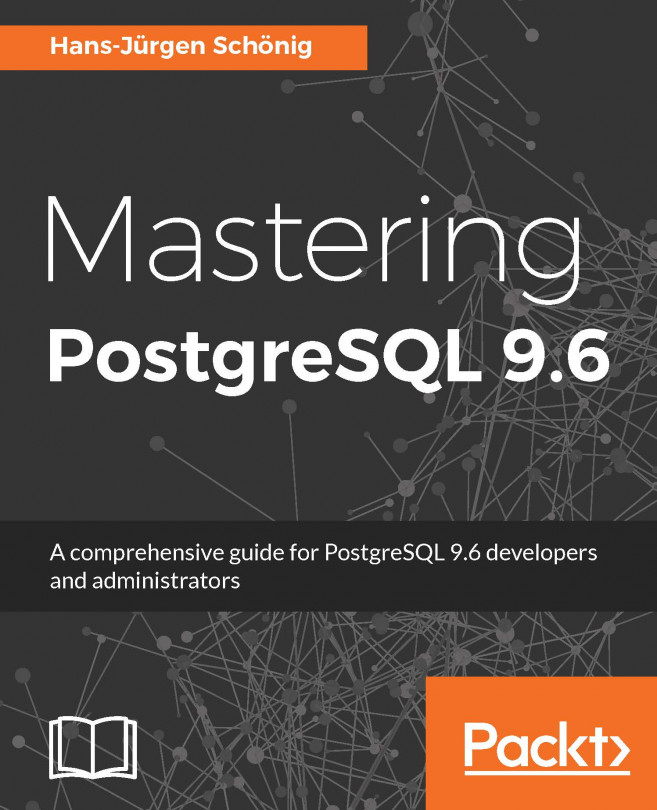To proceed with this chapter, you need to have a basic understanding of object-oriented programming. If you want to try the examples, you will need to install Python. The examples were made with Python 3.5, but they should also work in newer versions.
For Windows, you can download the installer package from https://www.python.org/. Simply let it install the software in the default location, and make sure that you also install pip, which is the installer for additional modules. Make sure that the location where Python is installed is included in the PATH system variable. To enter the Python shell, type python in the command line. Alternatively, there is an interactive Python shell available from the Start menu, called IDLE.
Python is available in standard repositories for many Linux distributions. Run sudo apt-get install python3.5 python3-pip to install...