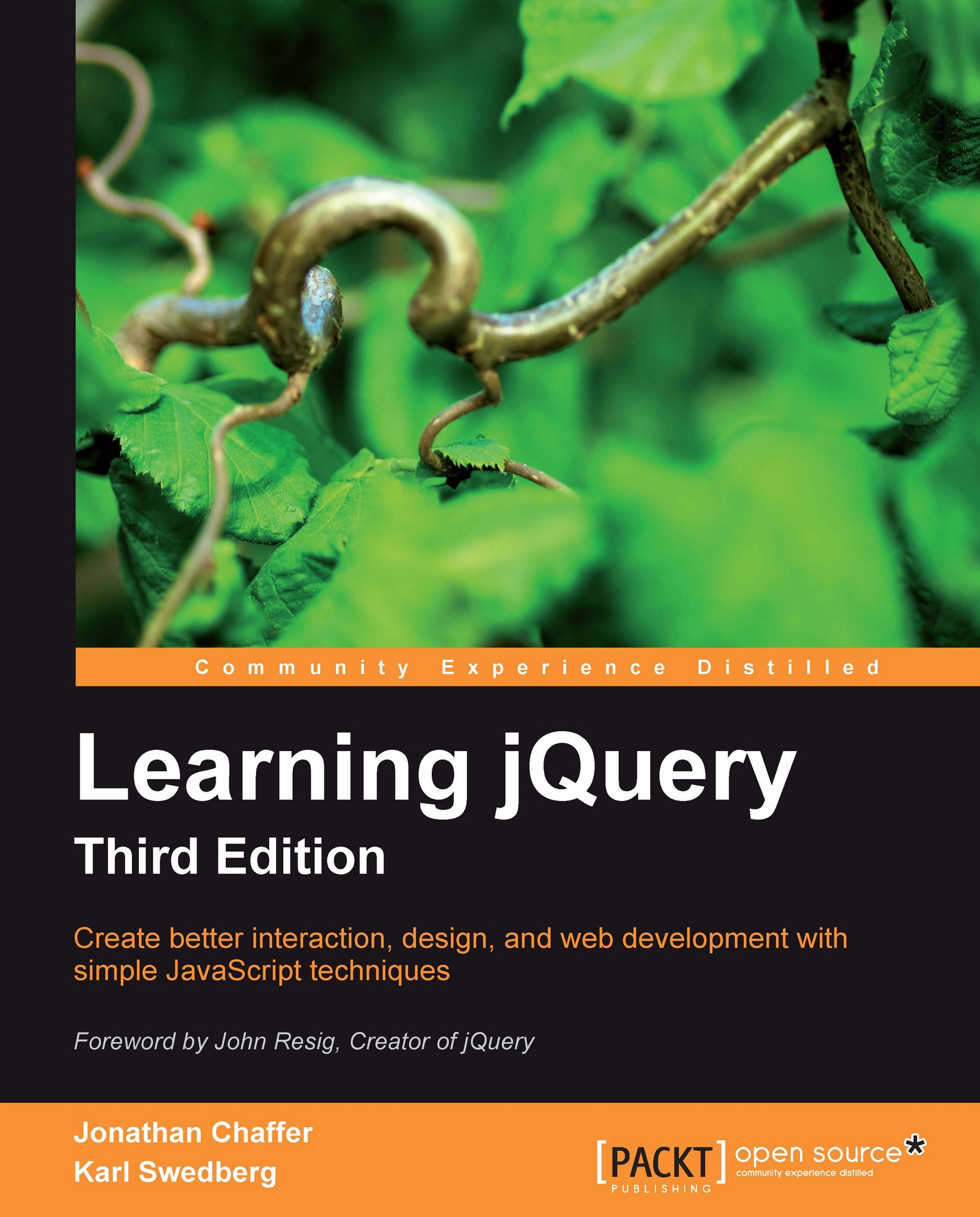Selecting and traversing revisited
There are so many options provided by jQuery for locating elements on the page, we can't hope to discuss them all in detail in this volume. Instead, throughout Chapter 2, Selecting Elements, we looked at each of the basic types of selectors and traversal methods, so that we have a roadmap for what's available when we need to learn more. In order to kick off this more advanced look into selectors and traversing, we'll build a script that will provide yet more selecting and traversing examples to inspect.
For our sample, we'll build an HTML document containing a list of news items. We'll place those items in a table, so that we can experiment with selecting rows and columns in several ways, as follows:
<div id="topics"> Topics: <a href="topics/all.html" class="selected">All</a> <a href="topics/community.html">Community</a> <a href="topics/conferences.html">Conferences</a> <!-- continues... --> </div...