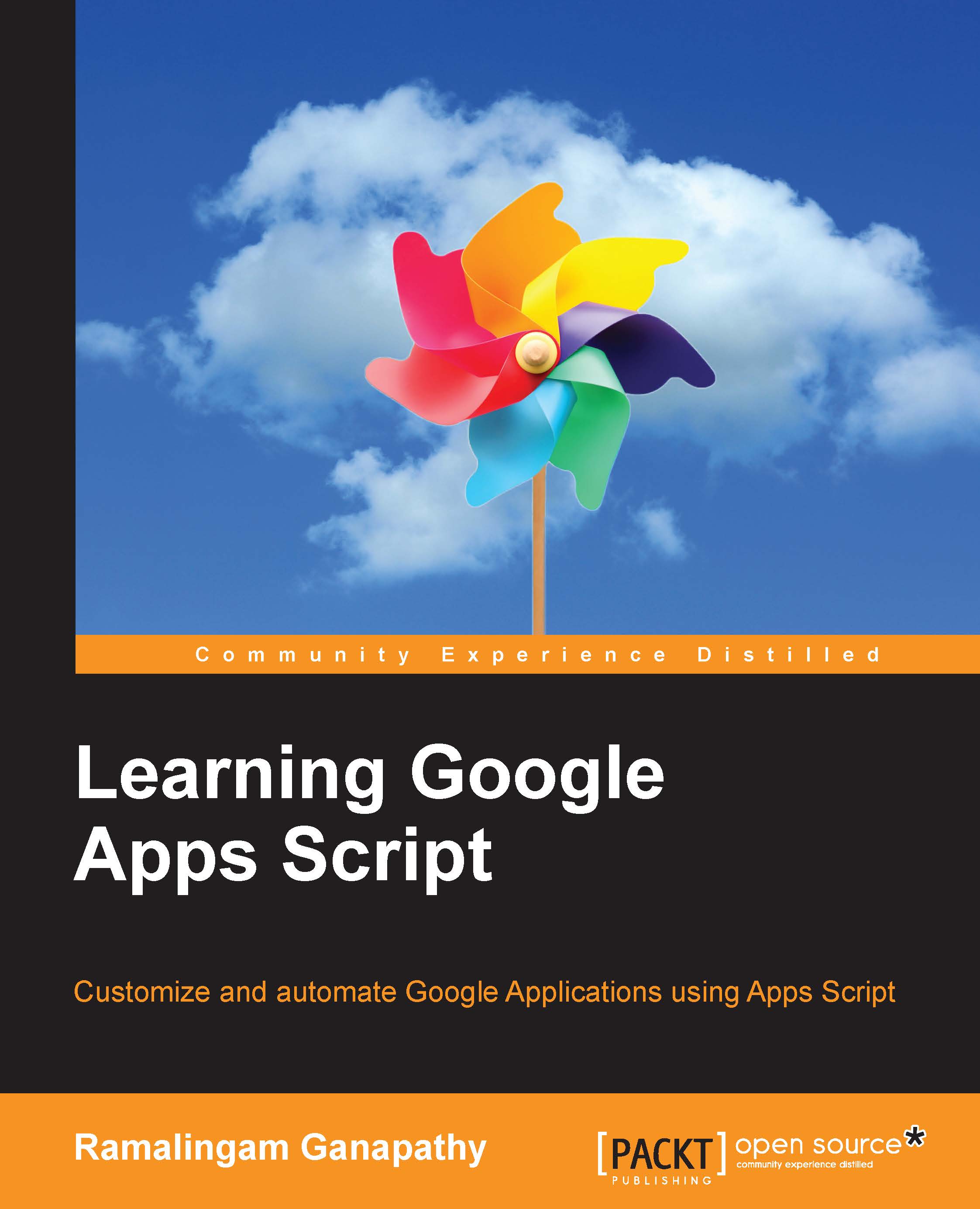Creating an Add-ons menu
In the previous task, you included the HTML code inline as a string argument to the createHtmlOutput method. Alternatively, you can put this HTML snippet in a separate HTML file.
To create a new HTML file, in the script editor, go to File | New | Html file, as shown in the following screenshot:

Then in the
Create File box, enter your preferred name for the new HTML file. For this task, enter Index and click on the OK button. The .html extension will be added automatically.

A new Index.html file will be created with a few lines of default HTML code, as shown in the following screenshot:

Insert your button tags between the body tags as shown here:
<!DOCTYPE html>
<html>
<head>
<base target="_top">
</head>
<body>
<button onclick="alert('Hello World!');">Click Me</button>
</body>
</html>Insert the code shown here in the Code.gs file:
function onOpen(){
DocumentApp...