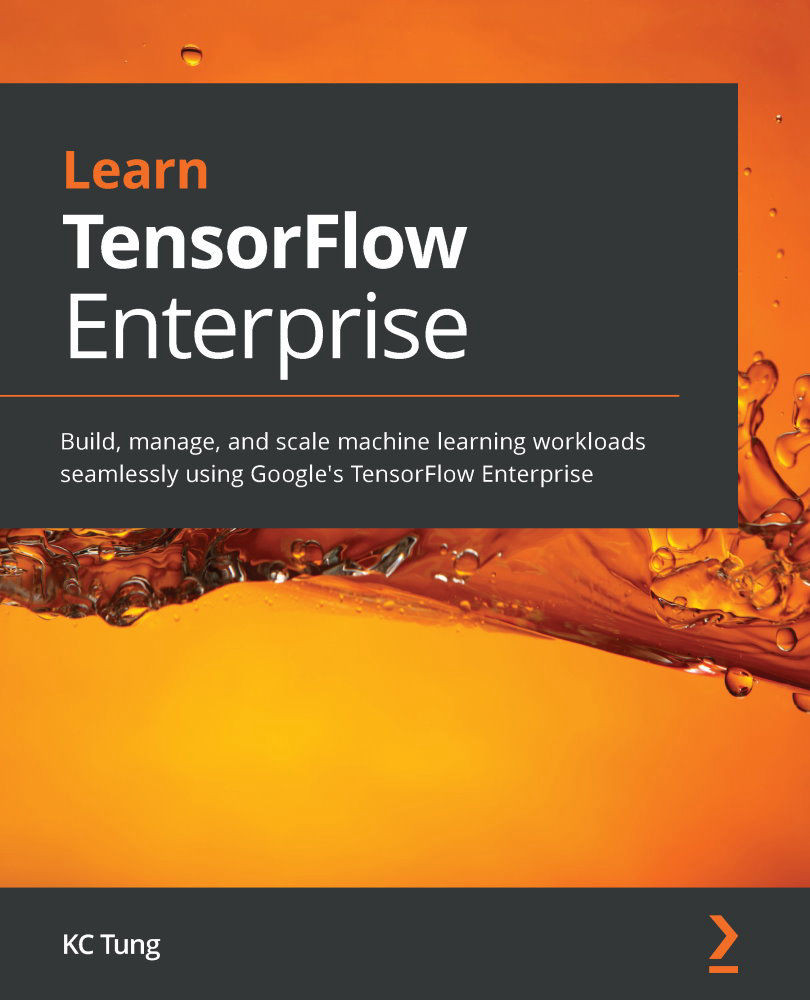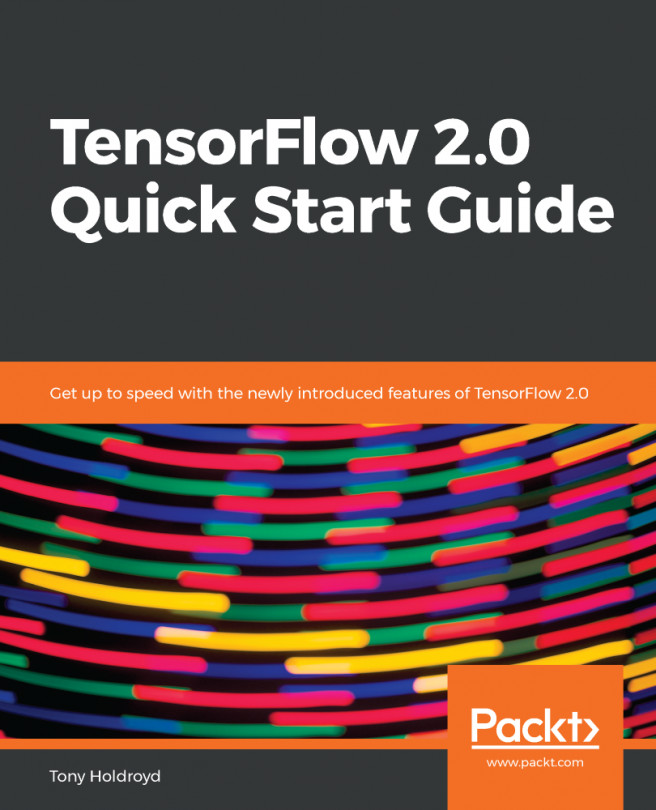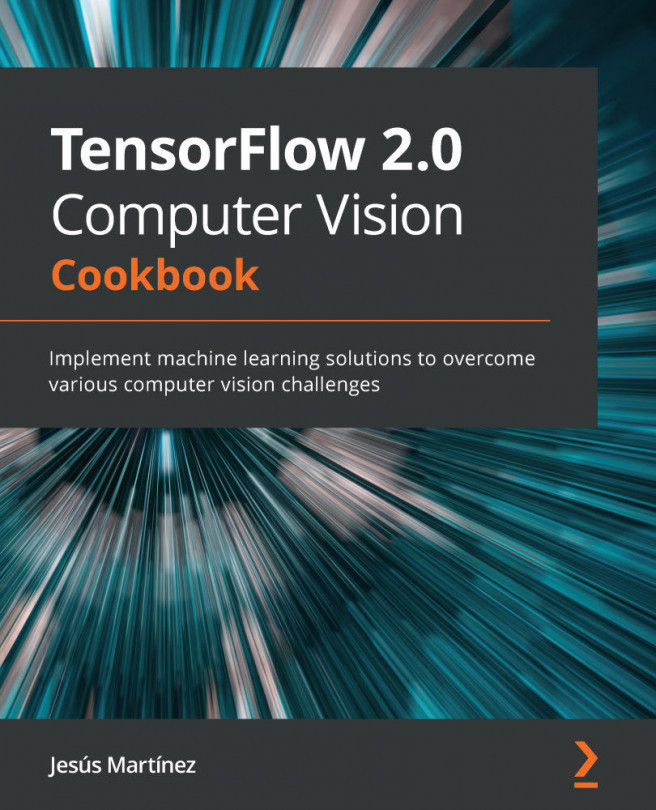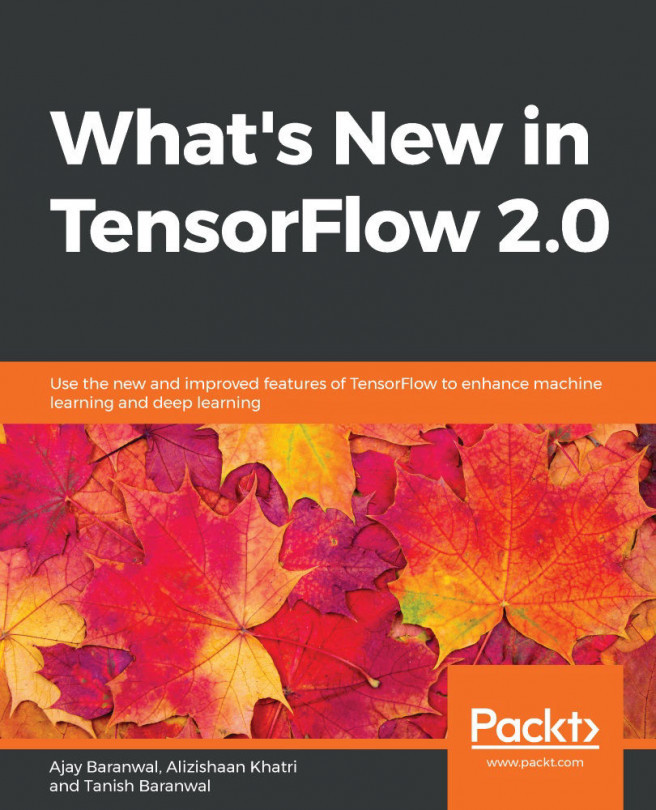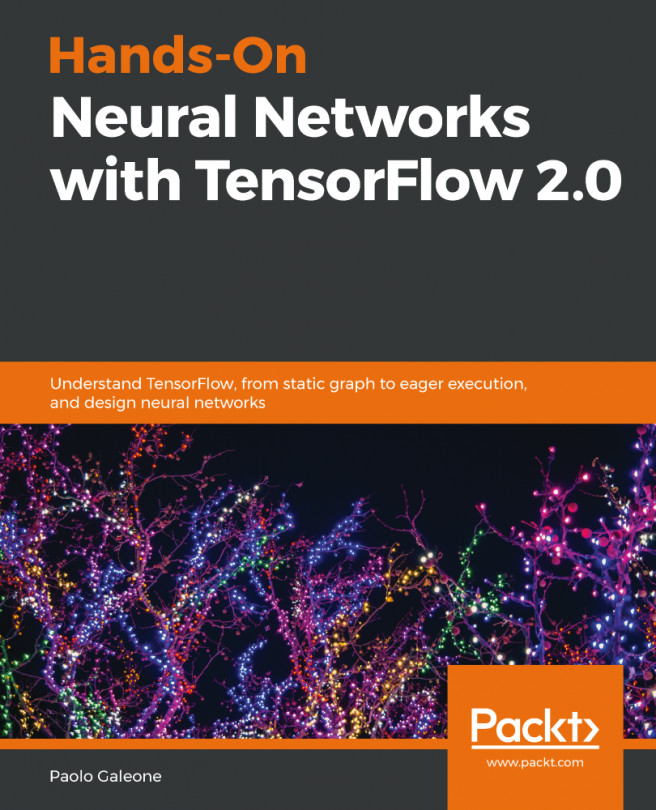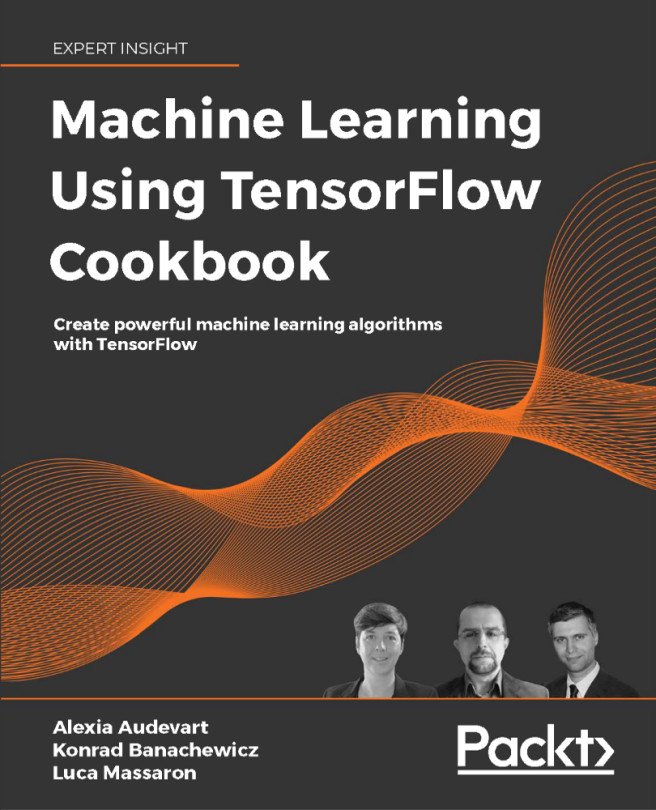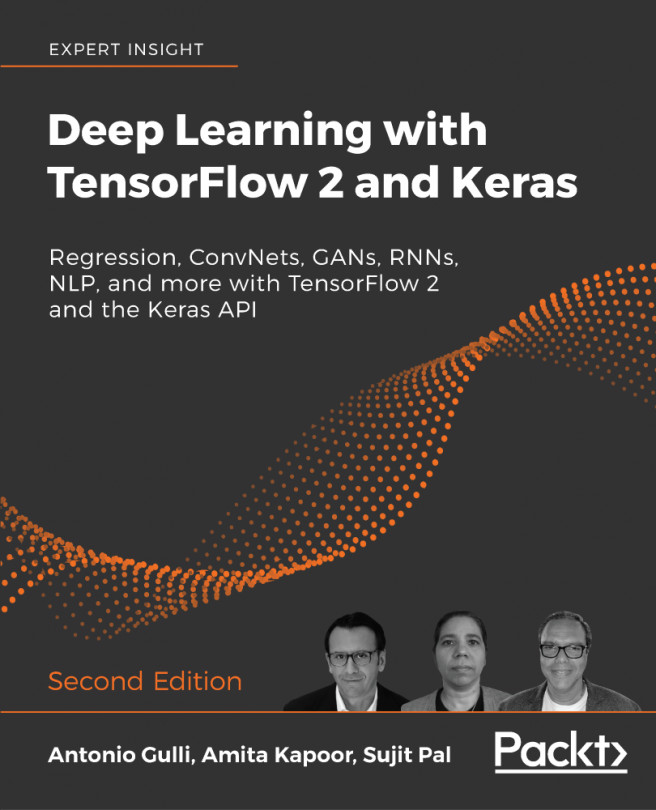Setting up a notebook environment
TensorFlow Enterprise is exclusively available in the JupyterLab environment hosted by Google Cloud. There are three ways to consume the JupyterLab with this TensorFlow distribution: Google Cloud AI Platform Notebook, Google Cloud Deep Learning Virtual Machine Images (DLVM), and Google Cloud Deep Learning Containers (Docker image) running on your local machine. No matter which one you choose, you will see the same interface of a standard JupyterLab environment like this:

Figure 2.1 – JupyterLab portal
So let's take a look at how to get started.
AI Platform Notebook
This is the easiest and least complicated way to start using TensorFlow Enterprise and get it running in Google Cloud:
- Simply go to the Google Cloud portal, select AI Platform in the left panel, then select the Notebooks option:
Figure 2.2 – AI Platform starting portal
- Then click on NEW INSTANCE, and you'll be offered...