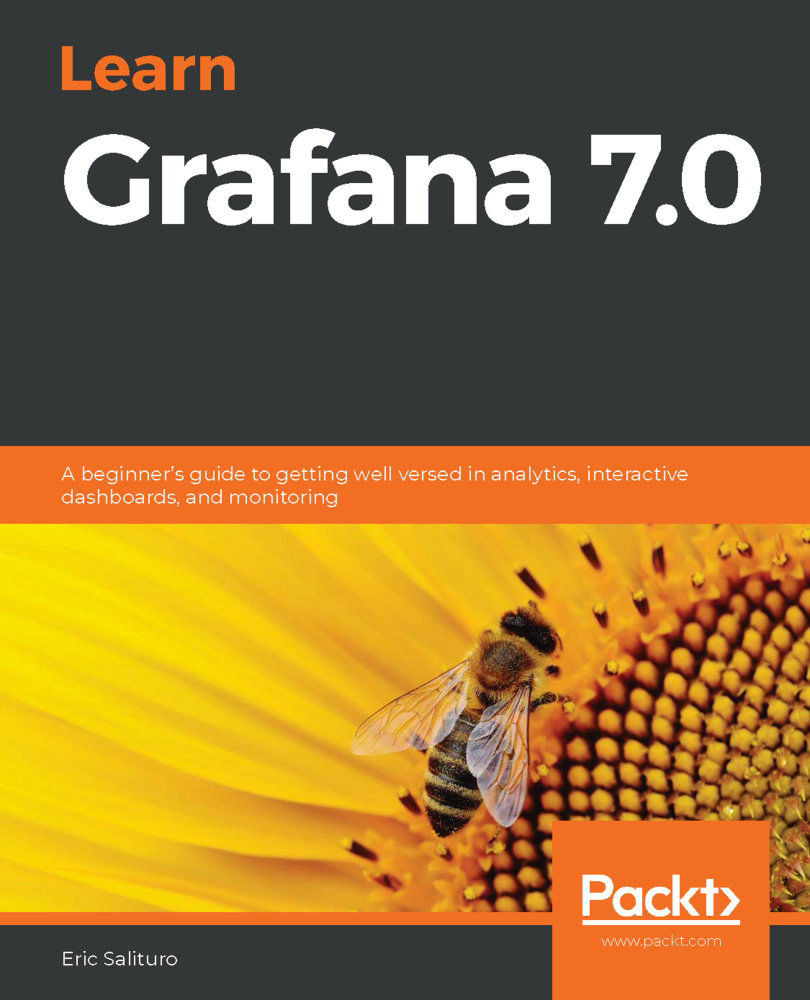Chapter 1, Introduction to Data Visualization with Grafana, provides a brief introduction to the use of data visualization in general and specifically in Grafana. We will then move on to installing a Grafana server onto your machine, using either a native installer or a Docker container. Launching the server and connecting to it with a web browser will also be covered.
Chapter 2, A Tour of the Grafana Interface, explores the workings of the major interface components once you have loaded the Grafana web app.
Chapter 3, An Introduction to the Graph Panel, dives into the Graph panel for a closer look at how to work with the major components of the panel after creating a test data source. We will also identify common panel elements in preparation for looking at other panels.
Chapter 4, Connecting Grafana to a Data Source, shows you how to install a supported data source (such as Prometheus, InfluxDB, OpenTSDB, or Elasticsearch) as a Docker container, load an actual time-series dataset, and visualize the data.
Chapter 5, Visualizing Data in the Graph Panel, is where we will show some of the more advanced features of the Graph panel.
Chapter 6, Visualization Panels in Grafana, takes a quick tour of the other major panels (Singlestat, Table, Heatmap, and Text) and how they're used. We will hold back on looking at the Dashboard and Alert List panels for later chapters.
Chapter 7, Creating Your First Dashboard, shows how to build a simple dashboard and some panels. We will explore the major components of a dashboard. Finally, we will become familiar with the dashboard interface by moving and resizing panels.
Chapter 8, Working with Advanced Dashboard Features, explores the powerful advanced features of the dashboard, including annotations, templating with variables, and dashboard linking, as well as techniques for sharing dashboards.
Chapter 9, Grafana Alerting, shows you how to create threshold alerts in the graph and connect them to notification channels.
Chapter 10, Exploring Logs with Grafana Loki, uses Loki and Explore to answer questions about a log dataset.
Chapter 11, Organizing Dashboards, shows you how to label dashboards and organize them into folders to make them easier to find.
Chapter 12, Managing Permissions for Users and Teams, shows you how to manage user permissions using teams.
Chapter 13, Authentication with External Services, shows you how managers can connect user authentication to a variety of external services.
Chapter 14, Cloud Monitoring, shows you how Grafana can provide monitoring support for cloud service infrastructure.