Adding Foam particles
Now that the simulation is done baking, we can now set up the Foam particles. At the moment the particles are just halos, which means they are just points in three-dimensional (3D) space and won’t show up in the render. You can see an example of this here:
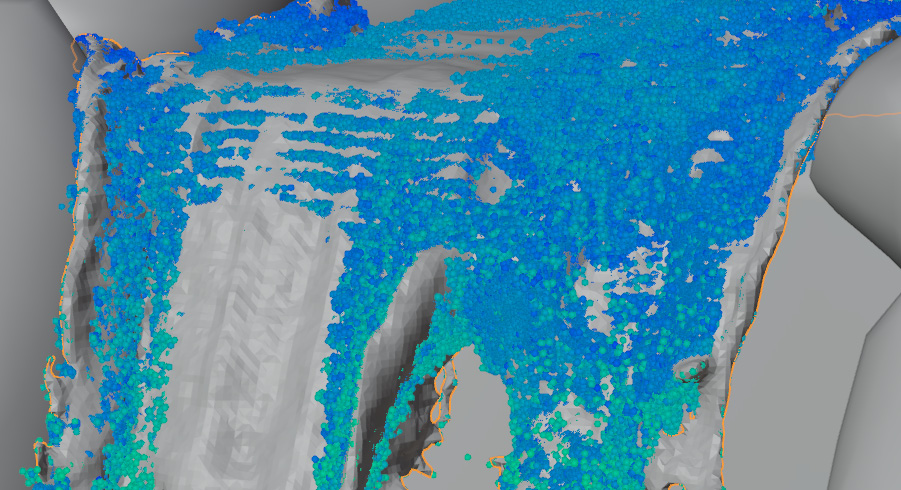
Figure 4.11 – Halo example
However, we need an actual object to be the particles. We also want to make sure whichever object we choose has as little geometry as possible, or it will slow down Blender by a lot. A UV sphere has a lot of geometry on it, so that will not work. Instead, let’s use a cone with a very low subdivision. Here’s how we can achieve that:
- First, select your domain object, right-click, and select Shade Smooth. This will shade the surface of the mesh in a smooth way so that we don’t see individual faces.
- Add a Cone object, then open the menu on the bottom left and set Vertices to 3, as illustrated in the following...































































