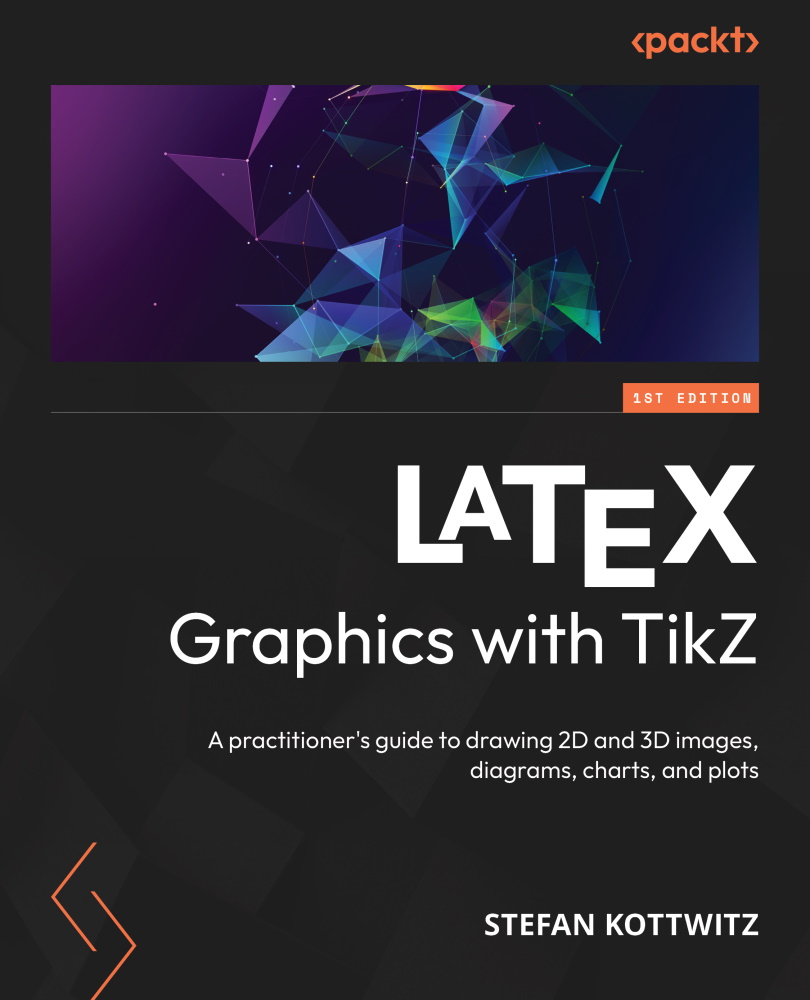Adjusting decorations
If a decoration doesn’t fit perfectly, there are options to adjust it. You can raise it by a positive or negative dimension using the raise option, such as in decoration = {brace, raise=5pt}.
The mirror option mirrors the decoration along the path. For example, decoration = {brace, mirror} would put the brace on the other side of the path.
We can also start a decoration later or end it earlier. These options keep a straight line of 5mm until the decoration starts:
pre=lineto, pre length = 5mm
If you have a curvy path, such as with arcs, you may prefer this:
pre=curveto, pre length = 5mm
Using the post option instead of pre, and post length, will do the same for the end of the path.
If you look closely at Figure 8.7 and Figure 8.9, you will see that I used such pre and post options for the path at the top so that it looks better and more symmetric. You can see this in the code on this chapter’s page at TikZ.org. This is the bump...