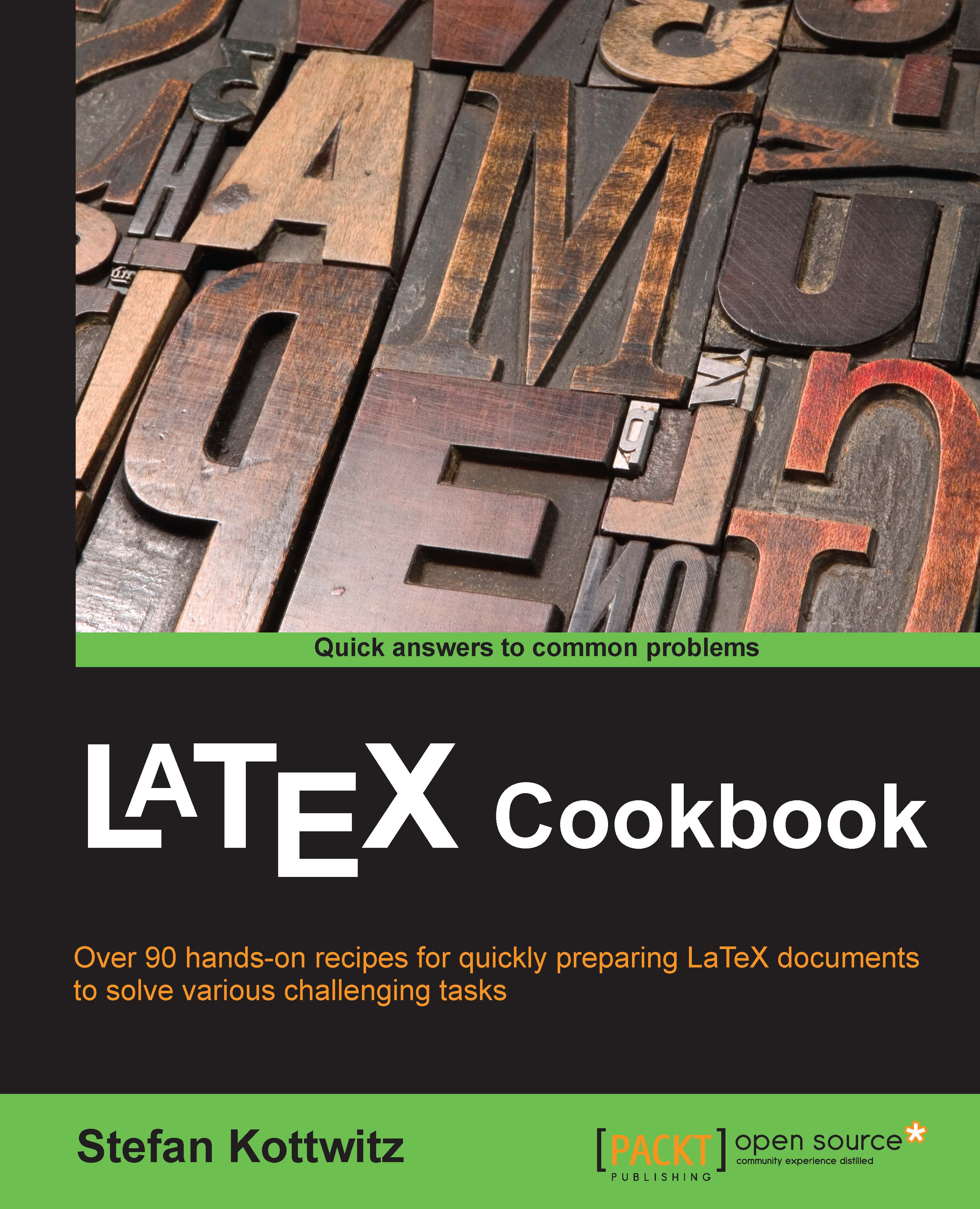Creating an animation
To show a developing process or to demonstrate changes, an in-place animation can be more convenient than a series of images.
As an example application, we will draw a recursively-defined fractal curve, the Koch curve. An animation will present the stages of the curve, which become more complex with higher numbers of recursions.
How to do it...
The animate package provides a simple way to generate an animation. Try this with the Koch curve, to show growing complexity by performing the following steps:
Start with any document class. Here, we choose the
standaloneclass, which we already mentioned earlier. Here, the paper tightly fits the animation:\documentclass[border=10pt]{standalone}Load the
animatepackage:\usepackage{animate}Load the TikZ package. Furthermore, load the
lindenmayersystemslibrary for producing fractals, and theshadingslibrary to fill with a shading:\usepackage{tikz} \usetikzlibrary{lindenmayersystems,shadings}We define the fractal with the library...