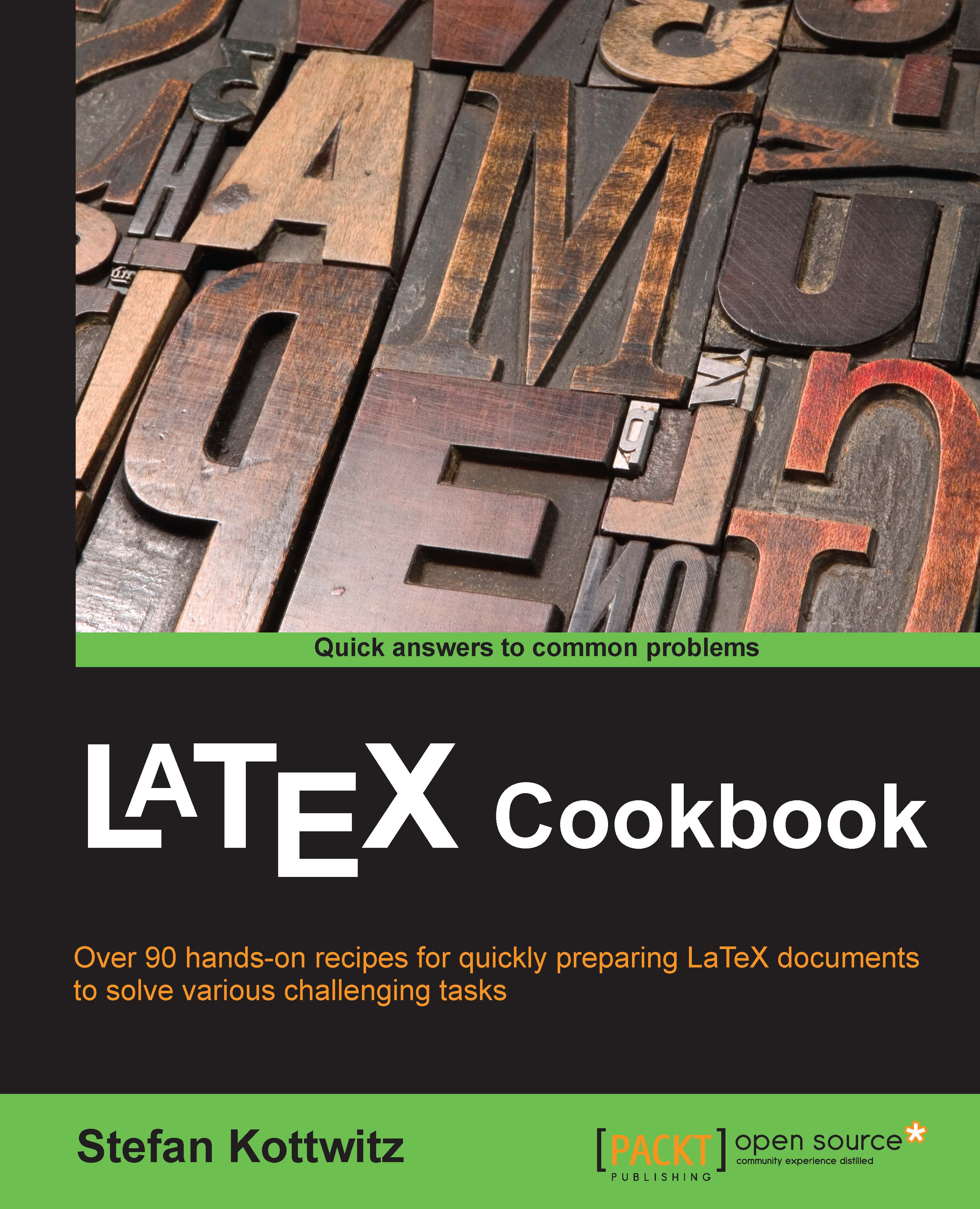Adding a glossary
If words in your document require some explanation, you can add a glossary. This is an alphabetical list of words or phrases with their explanations. A possible improvement would be having backreferences to the locations in the text where those words are used.
How to do it...
We will work with the glossaries package by following these steps:
Start with any document class. For our example, we will use the
scrartclclass, because we don't start with a paragraph indentation with theparskipoption. However, you can use thearticleclass without options as well:\documentclass[parskip=half]{scrartcl}Load the
glossariespackage and choose the style calledlong3col:\usepackage[style=long3col]{glossaries}Use this command to tell the package to create a glossary:
\makenoidxglossaries
Create the first glossary entry for the word TeX. Using a
key=valueinterface, state the name, a word indicating the sort order because the name is actually a macro. Finally, write a description. All of...