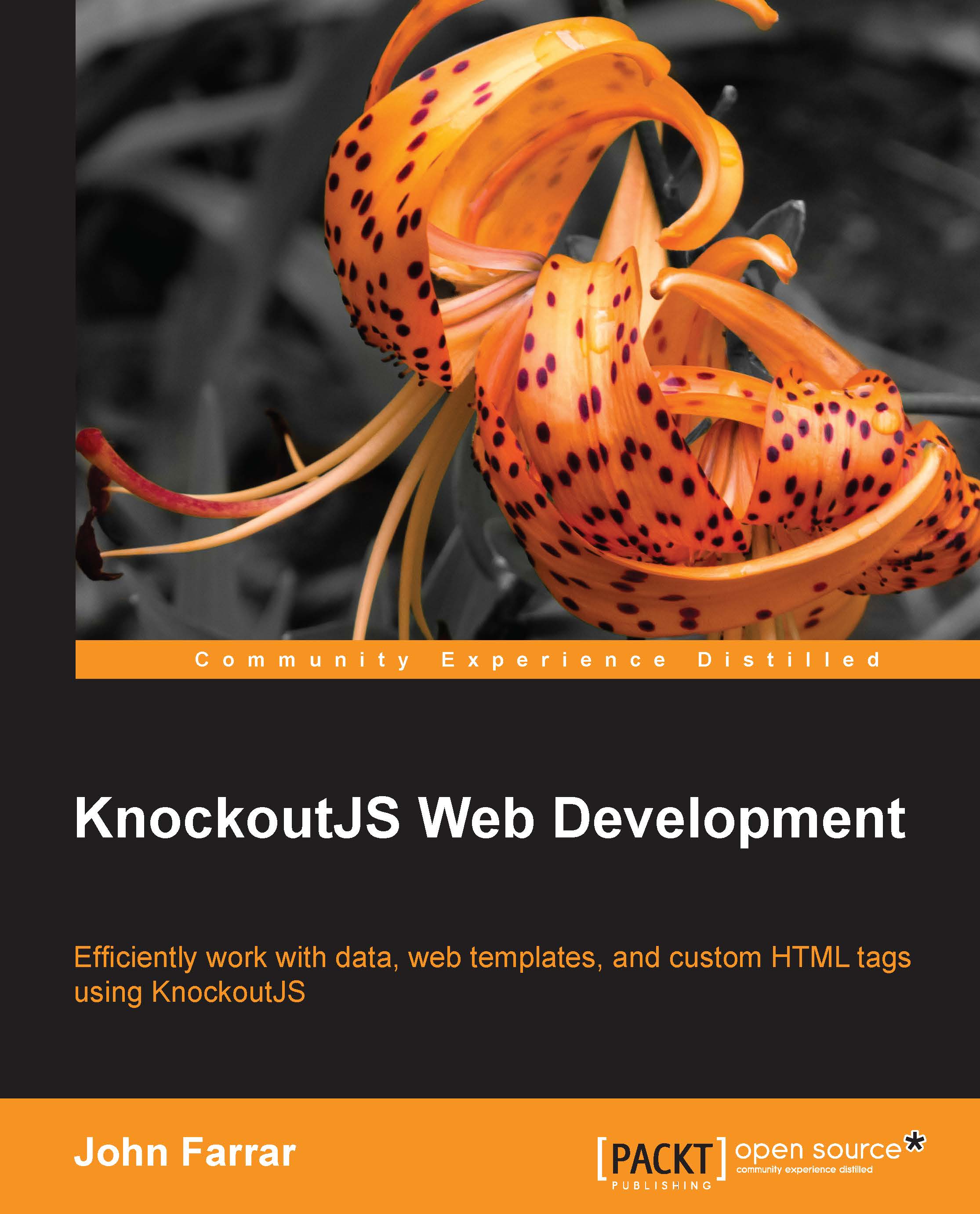Connecting with AJAX remotely
Using a script tag to load data is definitely not very sophisticated. We are going to improve this by creating the example again, but this time using jQuery to make our AJAX request. We will put this code in a file named ajax.html. We will use the same HTML code as before, but we will add a button to the form using the following lines of code:
Foods (<span data-bind="text: foods"></span>)
<button data-bind="click: pullData">Pull Data</button><br/>
<div data-bind="foreach: {data:foodItems, as: 'food'}">
<input type="checkbox" data-bind="checkedValue:$data.item, checked: $root.foods" />
<span data-bind="text: food.itemDisplay"></span><br/>
</div>The pullData request will be a method/function that we add to our ViewModel. It will be used, at this time, to pull the data from the server and update the View in our browser. Here is the script section of code we will use for this example:
<script...