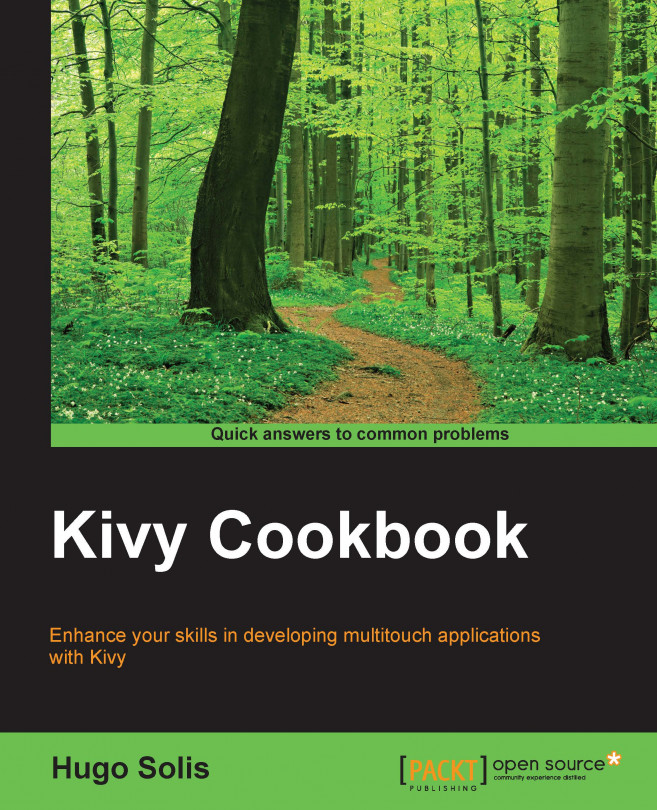What this book covers
Chapter 1, Kivy and the Kv Language, introduces the Python code, Kv language, widgets, and Kivy garden. The topics covered in this chapter lay the foundation for the remaining code samples in each chapter.
Chapter 2, Input, Motion, and Touch, demonstrates some of the most common recipient-related management tasks, such as evolving to the touchscreen, using the gyroscope, and detecting multitapping. You'll also learn how to recognize touch shapes, record gestures, and differentiate between touch and motion events.
Chapter 3, Events, shows how to schedule a one-time event and a repetitive event. Triggering events, defining widget events, creating custom events are also covered in this chapter.
Chapter 4, Widgets, covers the manipulation of widget tree, traversing of tree. It also covers the FloatLayout, BoxLayout, StackLayout, AnchorLayout, and action bar.
Chapter 5, Graphics – Canvas and Instructions, explains various methods, such as separating with the screen manager, using context instructions, and using drawing instructions. You'll learn how to modify with multitouching and storing and retrieving the coordinate space context.
Chapter 6, Advancing Graphics – Shaders and Rendering, covers Carousel, layouts, and shaders. The other topics covered in this chapter are rendering in a Framebuffer and optimizing graphics.
Chapter 7, The API in Detail, introduces API and covers the logging objects, parsing, applying utils, using spelling, adding effects, and adding text.
Chapter 8, Packaging our Apps for PC, shows how to perform packing for Windows, Linux, and MacOs. It also shows multimedia for Windows and running apps in Windows and MacOS.
Chapter 9, Kivy for Mobile Devices, explains various methods, such as packaging for iOS and resizing the screen into iOS. You'll learn preparing for the App Store, packaging for Android, and resizing the screen into Android.