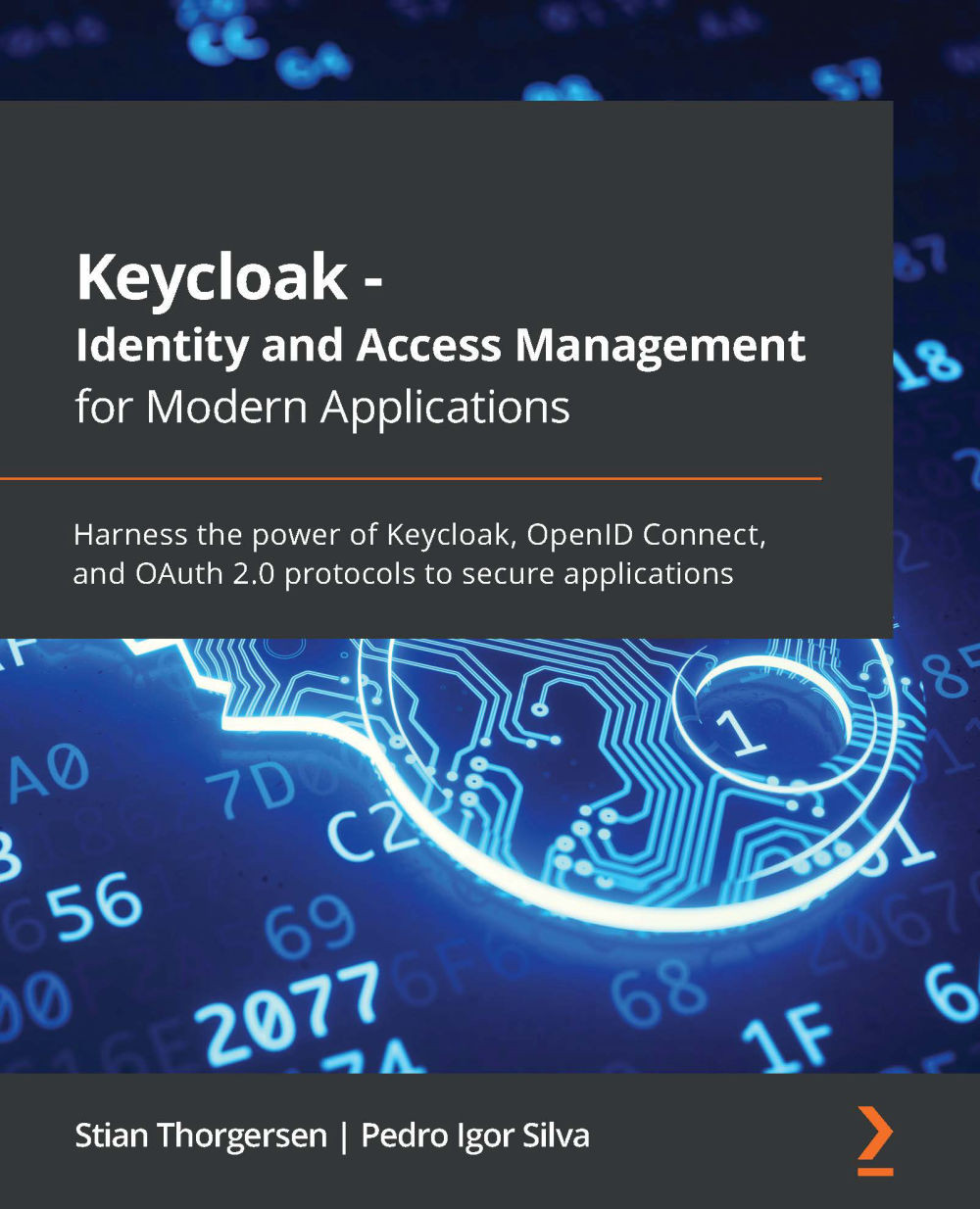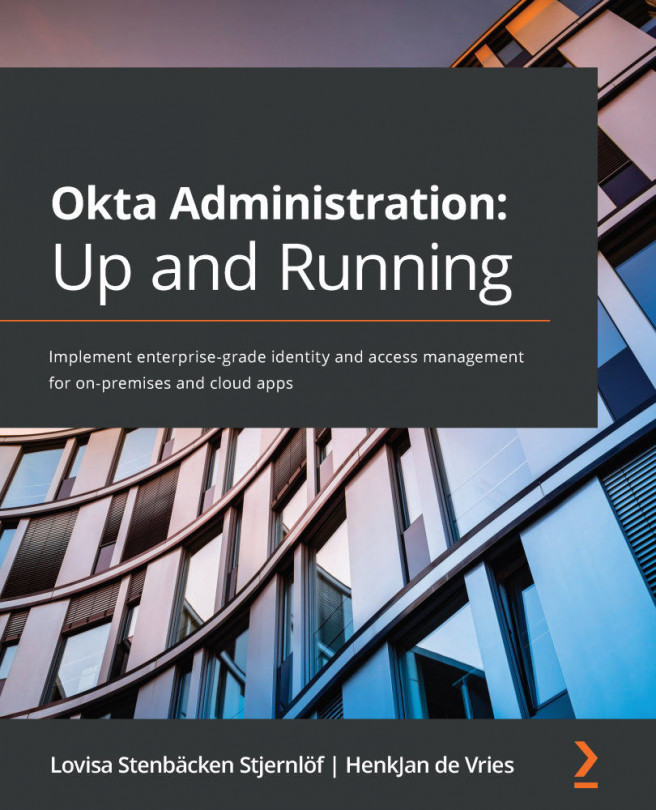Requiring user consent
When an application wants access to a third-party service on behalf of a user, the user will usually be asked whether they want to grant access to the application. Without this step, a user would not know what kind of access the application is getting, and if the user is already authenticated with the authorization server, the user may not even observe the application getting access.
In Keycloak, applications can be configured to either require consent or to not require consent. For an external application you should always require consent, but for an application you know and trust, you may choose to not require consent, which in essence means that you as an admin are trusting the application and are granting it access on behalf of users.
To try this out yourself, open the Keycloak admin console and navigate to the oauth-playground client. Then, turn on the Consent Required option, as shown in the following screenshot:
Figure 5.5 ...