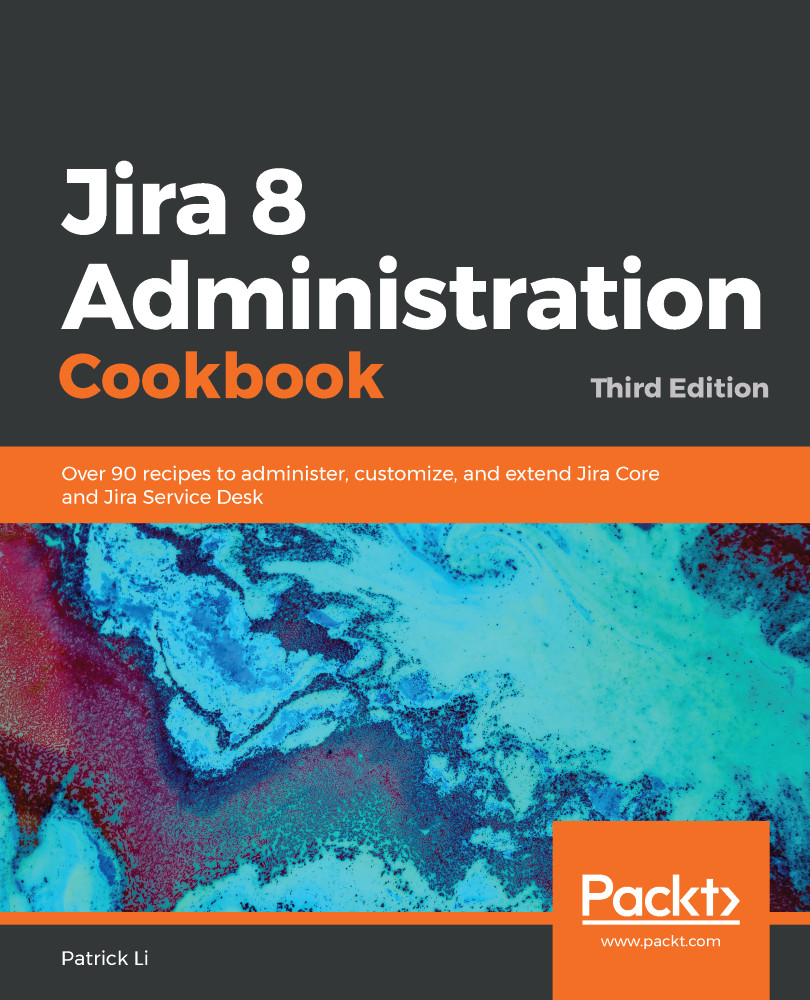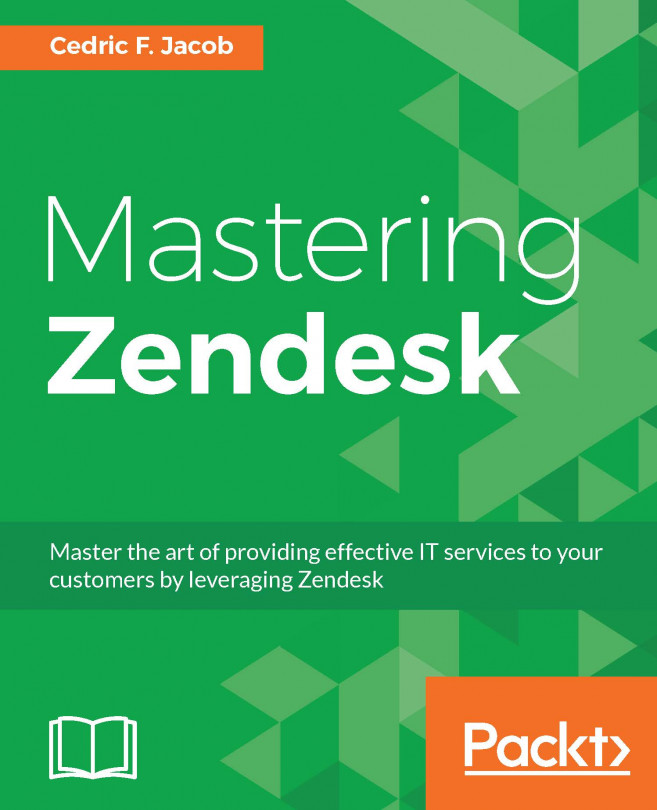If you have multiple Jira instances in your organization, it is sometimes useful to integrate them with each other, especially when teams from different projects need to collaborate and work together. In this recipe, we will integrate two Jira instances with each other so that we can link issues across systems.
Integrating Jira with other Jira instances
How to do it...
Go through the following steps to link two Jira instances together:
- Navigate to Administration > Applications > Application links.
- Enter the other Jira instance's URL and create the application link. Jira should automatically detect the target application as Jira, as shown in the following screenshot:

If, for some reason, Jira does not detect this...