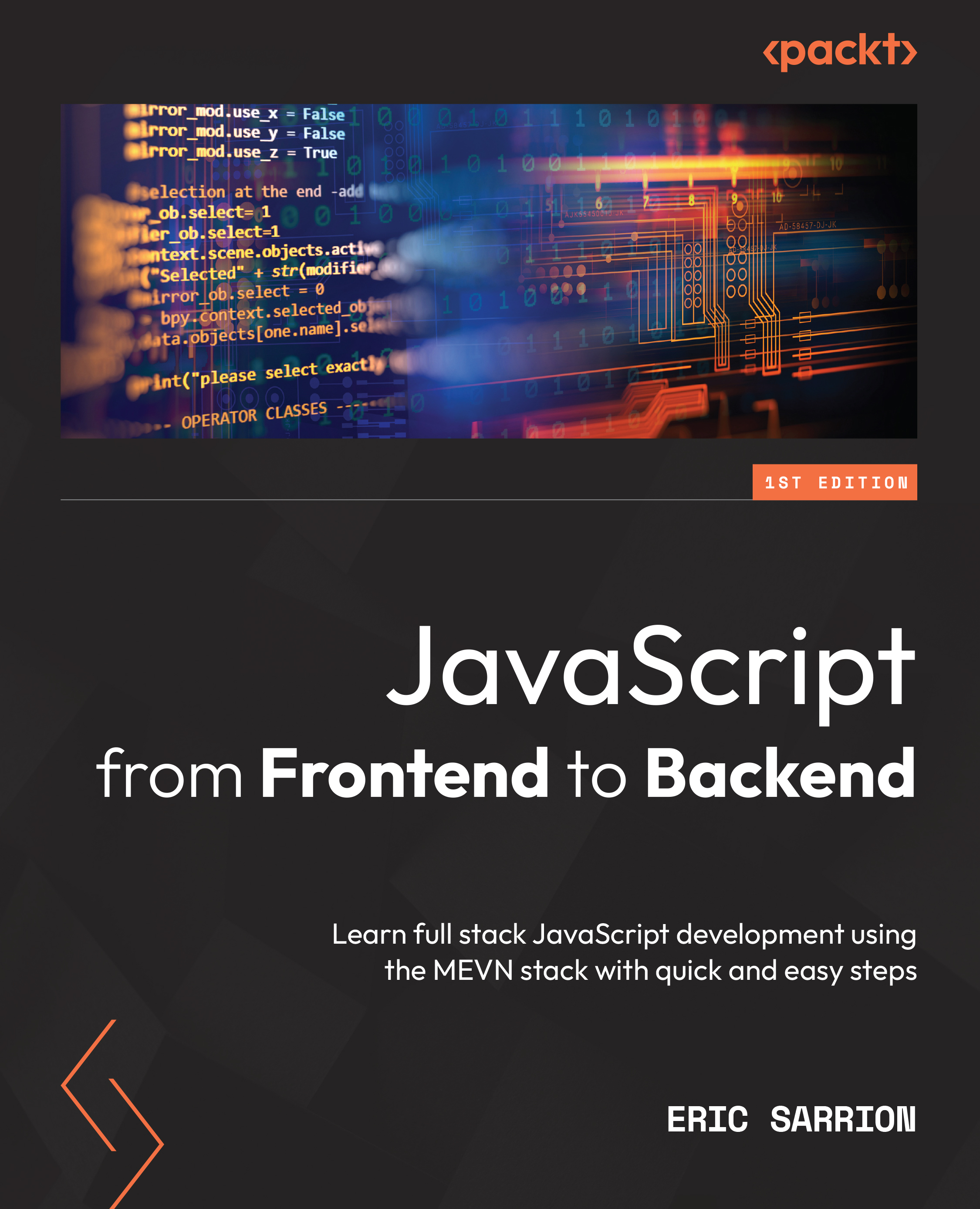Building the app with Express
Let’s start by creating the application with Express. To do this, type the express list command, which creates the application named list. This application will be accessible using the URL http://localhost:3000, as seen in Chapter 7, Using Express with Node.js.
Let’s type the express list command in the current directory:
Figure 9.7 – Creating the application list with Express
The server is started by typing the indicated commands, namely: cd list, npm install, followed by npm start.
The application is started by typing the URL http://localhost:3000 in the browser.
We display the basic application created as standard by Express (see Figure 9.8).
If an error occurs while loading the Express modules, you can type the npm link express command in order to locate the Express module within the application. And if an error occurs while loading the mongoose module, you can type the npm link mongoose command...