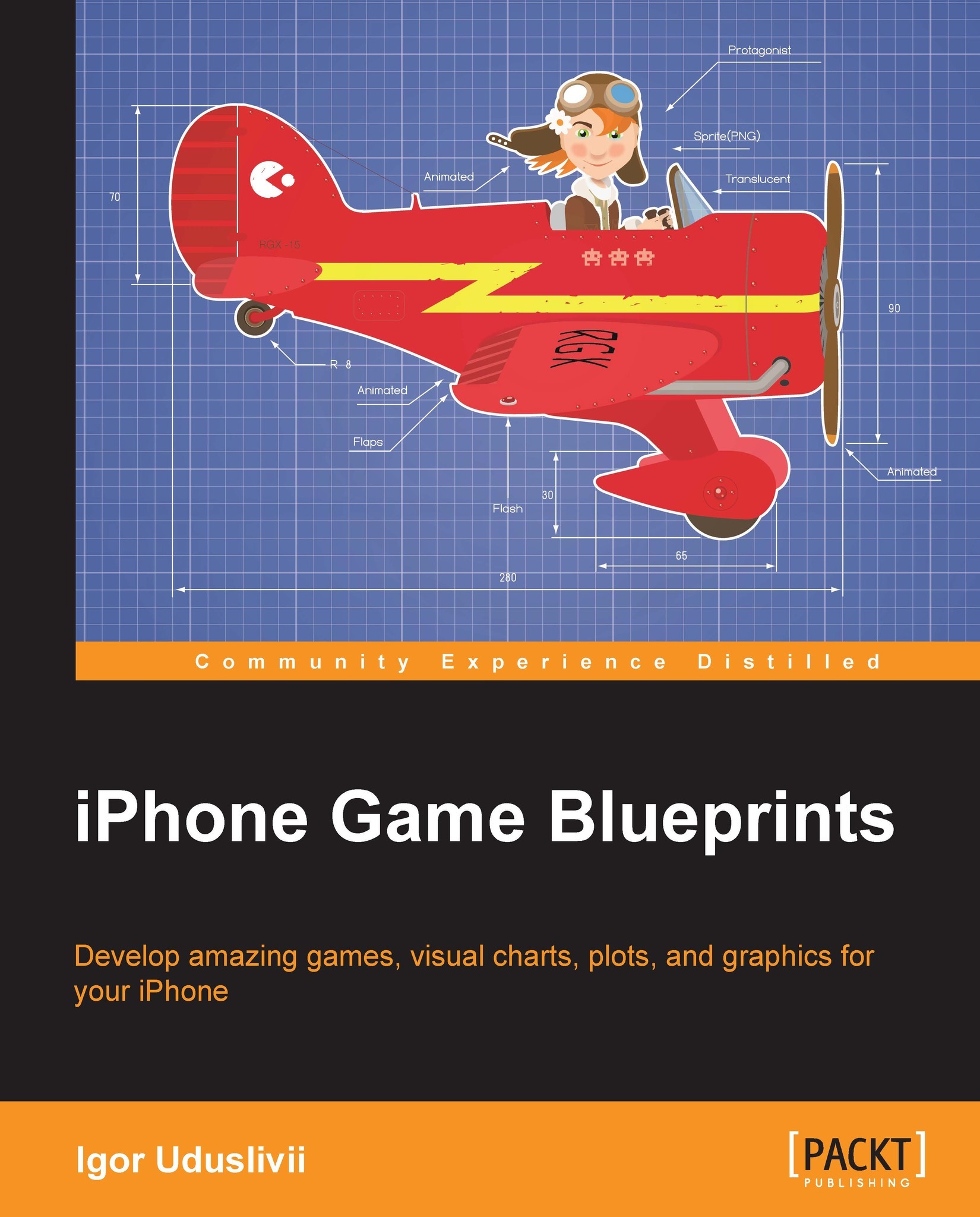Modeling 3D graphics
Sure enough, if you are going to work with 3D graphics, it is necessary to have a 3D artist in your team. A good specialist may help you prevent many pitfalls. But in some cases, especially if the models are not complicated, you may be the chief cook and bottle washer and create all geometry yourself. It is preferable to prepare for such a task with the help of special literature because I only cover some basic aspects of 3D modeling for games without any specific details.
There is a wide range of different 3D editors in the market including some free ones, but a pretty popular tool is Blender (http://www.blender.org/) from Blender Foundation. It is cross-platformed; so, it can be used both on PC and Mac and has a huge community featuring a lot of tutorials, models, and so on. This is a very good editor to begin with.

A screenshot of Blender
First of all, you need some sketches and concept of objects that you are going to create. It is good to start on paper. It helps...