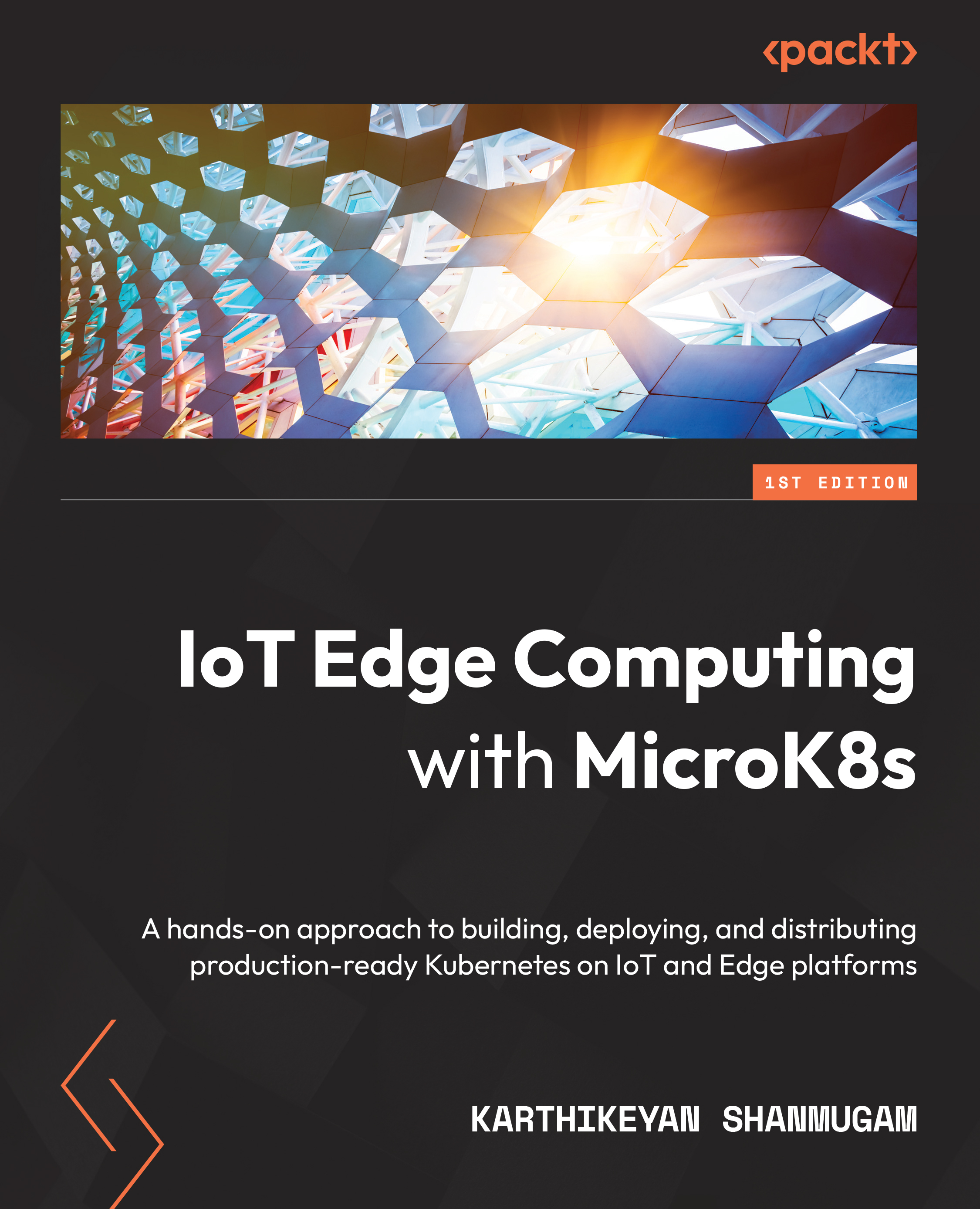Configuring Connectivity for Containers
We learned how to set up a MicroK8s Raspberry Pi multi-node cluster, deploy a sample application, and perform rolling updates on the deployed application in the previous chapter. We also figured out how to scale the deployed application. We also learned about a few best practices for designing a Kubernetes cluster that is scalable, secure, and highly optimized. In this and the following chapters, we’ll continue to implement various use cases of common edge-computing applications using MicroK8s. Kubernetes provides several ways for exposing Services to the outside world.
In this chapter, we'll continue with our next use case, which is about container network connectivity on MicroK8s. Each Pod in the Kubernetes network model is assigned its own Internet Protocol (IP) address by default. As a result, you won’t have to explicitly link or network Pods together, and you shouldn’t have to bother with mapping container ports...