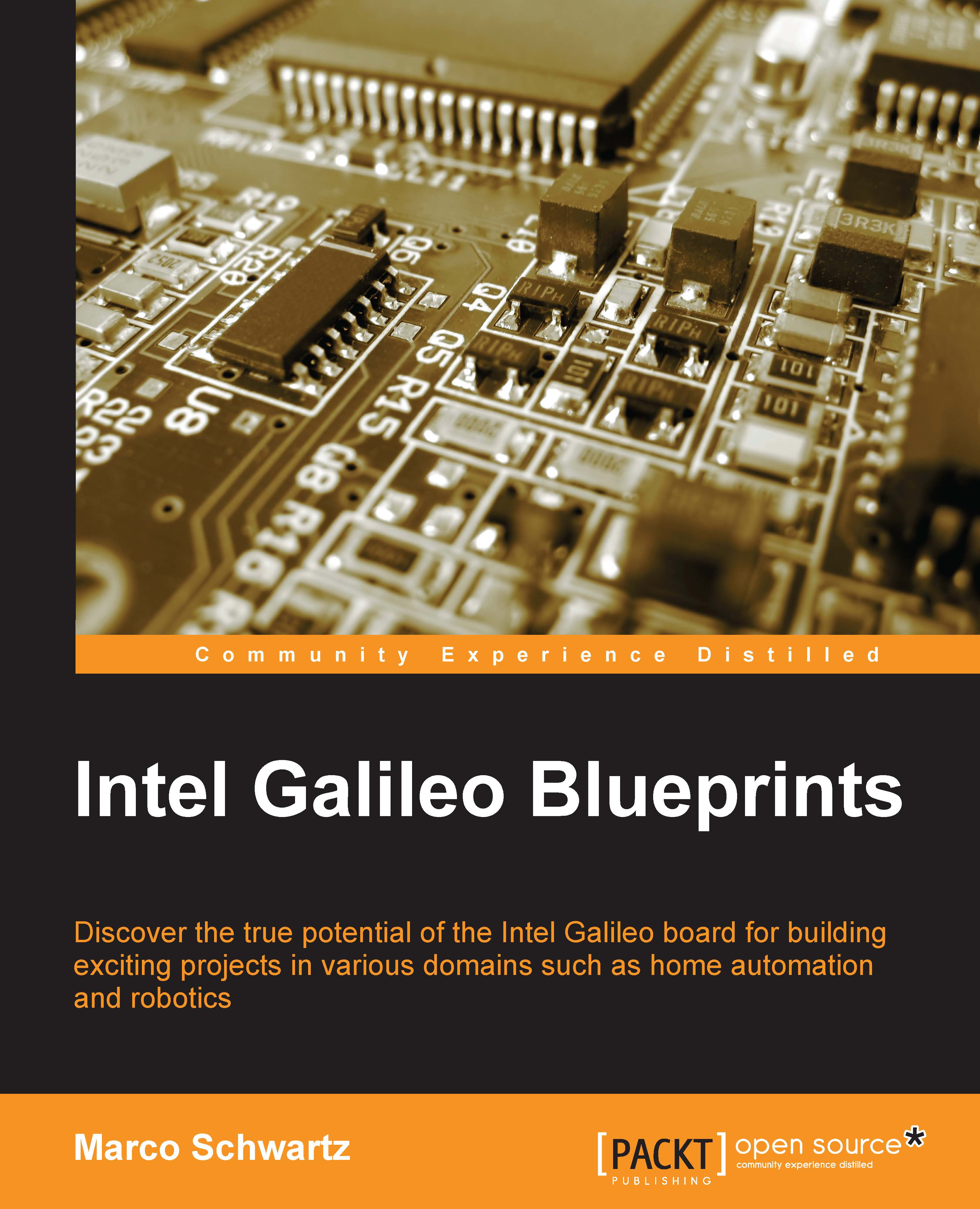Posting data on Twitter
Finally, you will learn how to post the measured data on a Twitter account.
The first step is to go to the Twitter apps website:
Then, click on the Create New App button.
Fill up the form with the details regarding this app. You can copy the details that I've used in my form, which you can see in the following screenshot:

After filling this up, the next thing that you should do is to get the keys and the token. These additional details are required for the authentication of requests on behalf of Twitter. These are considered as passwords, so ensure that you do not share these things to untrusted people.
You should be able to see the interface as shown here:

Next, you will be required to set the permissions. This decision depends on the needs of your application. In my case, I have set it to Read and Write. I deem that accessing direct messages is not necessary for our experiment.
You will be able to see the interface as follows:

All the things...