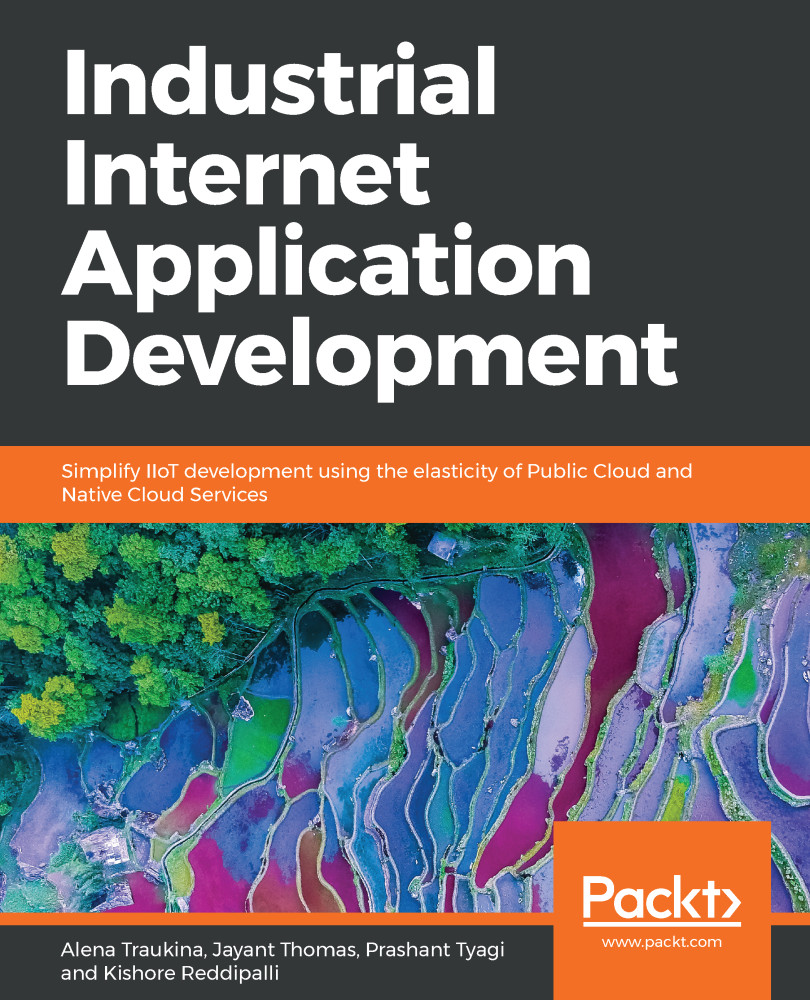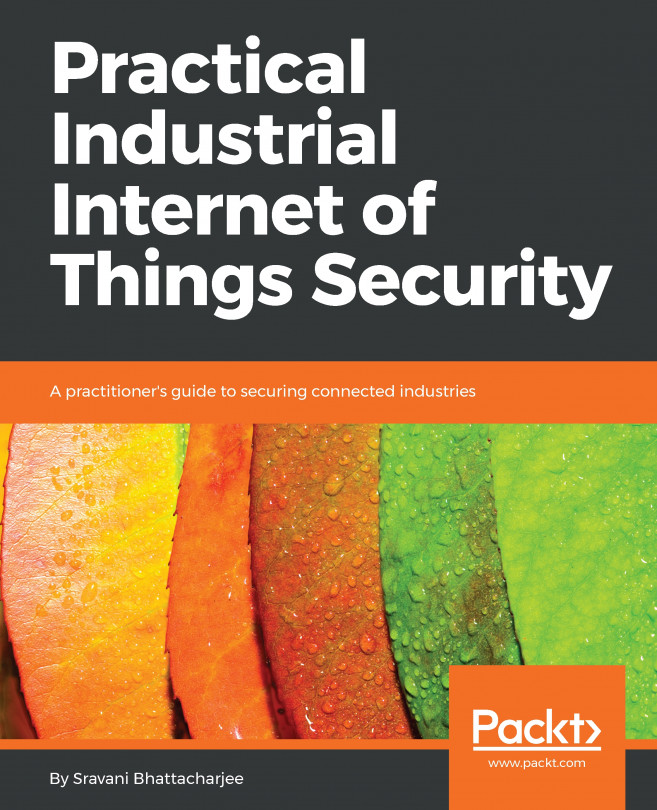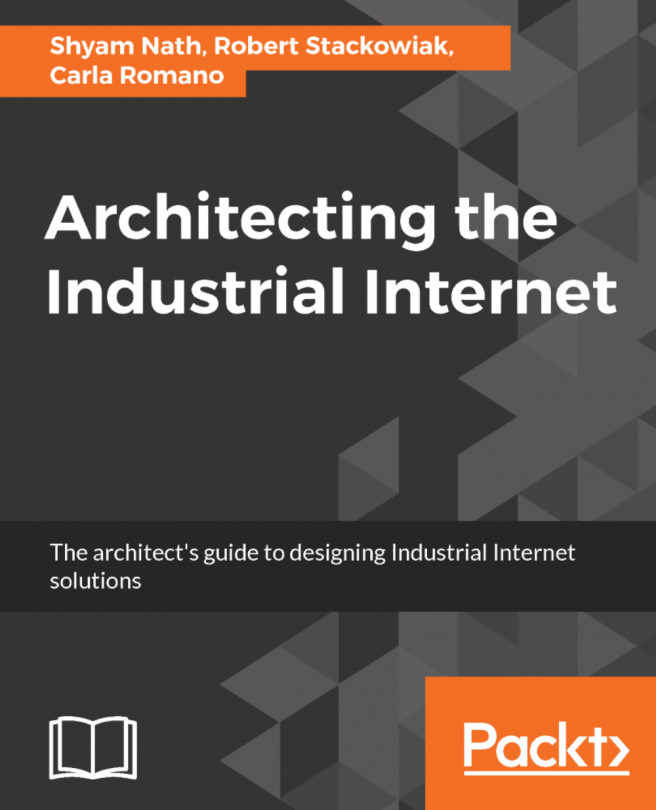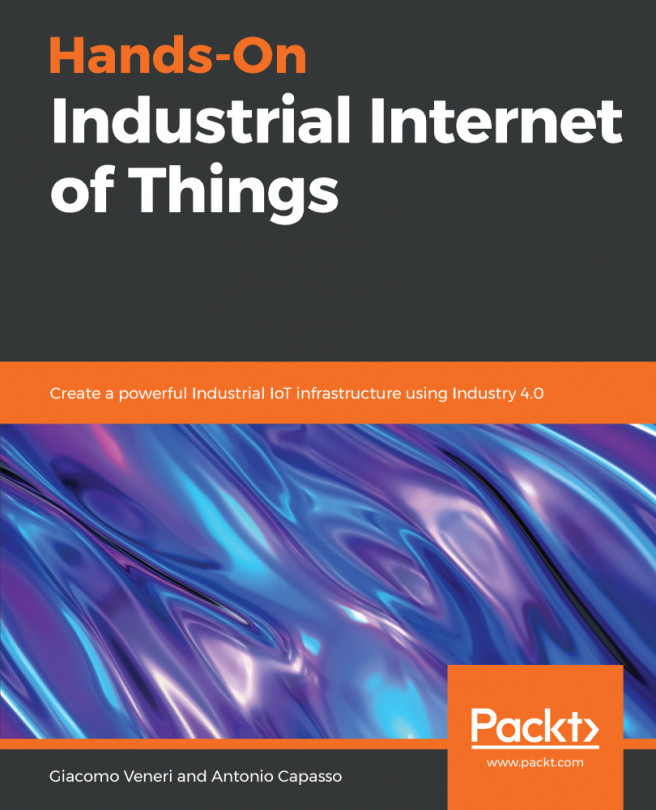In this section, we provide a selection of examples, illustrating how to apply some of the InfluxDB analytical functions to process the time series data from sensors collected using the Node.js application we built earlier.
To enable the analytics for the time series data from sensors read with the Node.js application, proceed as follows:
- Run a git clone command to copy the source code of the application:
git clone https://github.com/Altoros/iot-book.git
- Start the application, running the following command:
docker build -t timeseries
docker run -p 8080:8080 -it --rm --name timeseries-container timeseries
The return will be as shown in this screenshot:

Console output after starting the Node.js app
- Now, you can start querying data with analytical functions. Data will be retrieved, using InfluxQL, which is a SQL-like query language for interacting...