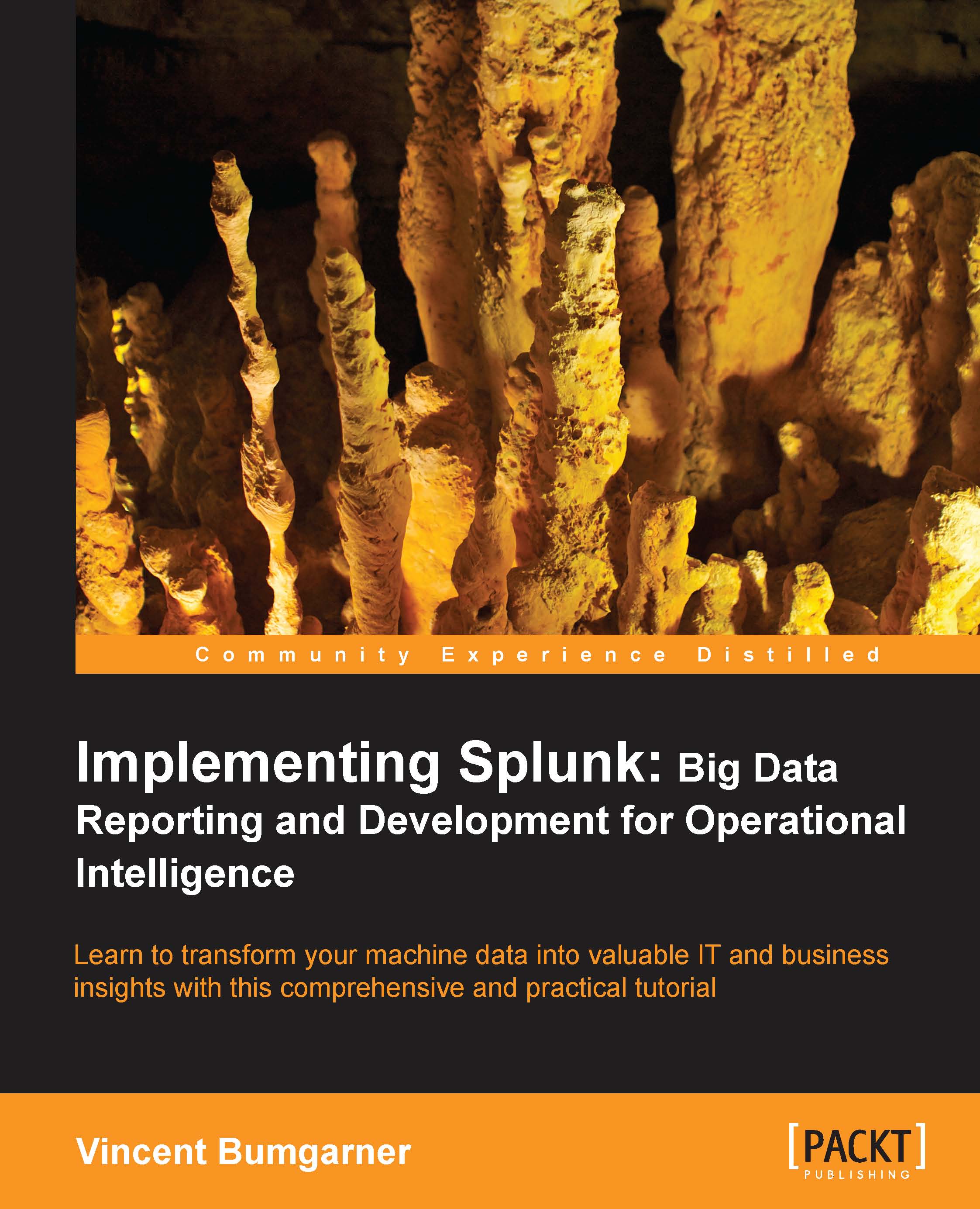Installing apps
Apps can either be installed from Splunkbase or uploaded through the admin interface. To get started, let's navigate to Manager | Apps, or choose Manage apps... from the App menu as shown in the following screenshot:

Installing apps from Splunkbase
If your Splunk server has direct access to the Internet, you can install apps from Splunkbase with just a few clicks. Navigate to Manager | Apps and click on Find more apps online. The most popular apps will be listed as follows:

Let's install a pair of apps and have a little fun. First, install Geo Location Lookup Script (powered by MAXMIND) by clicking on the Install free button. You will be prompted for your splunk.com login. This is the same login that you created when you downloaded Splunk. If you don't have an account, you will need to create one.
Next, install the Google Maps app. This app was built by a Splunk customer and contributed back to the Splunk community. This app will prompt you to restart Splunk.
Once you have restarted...