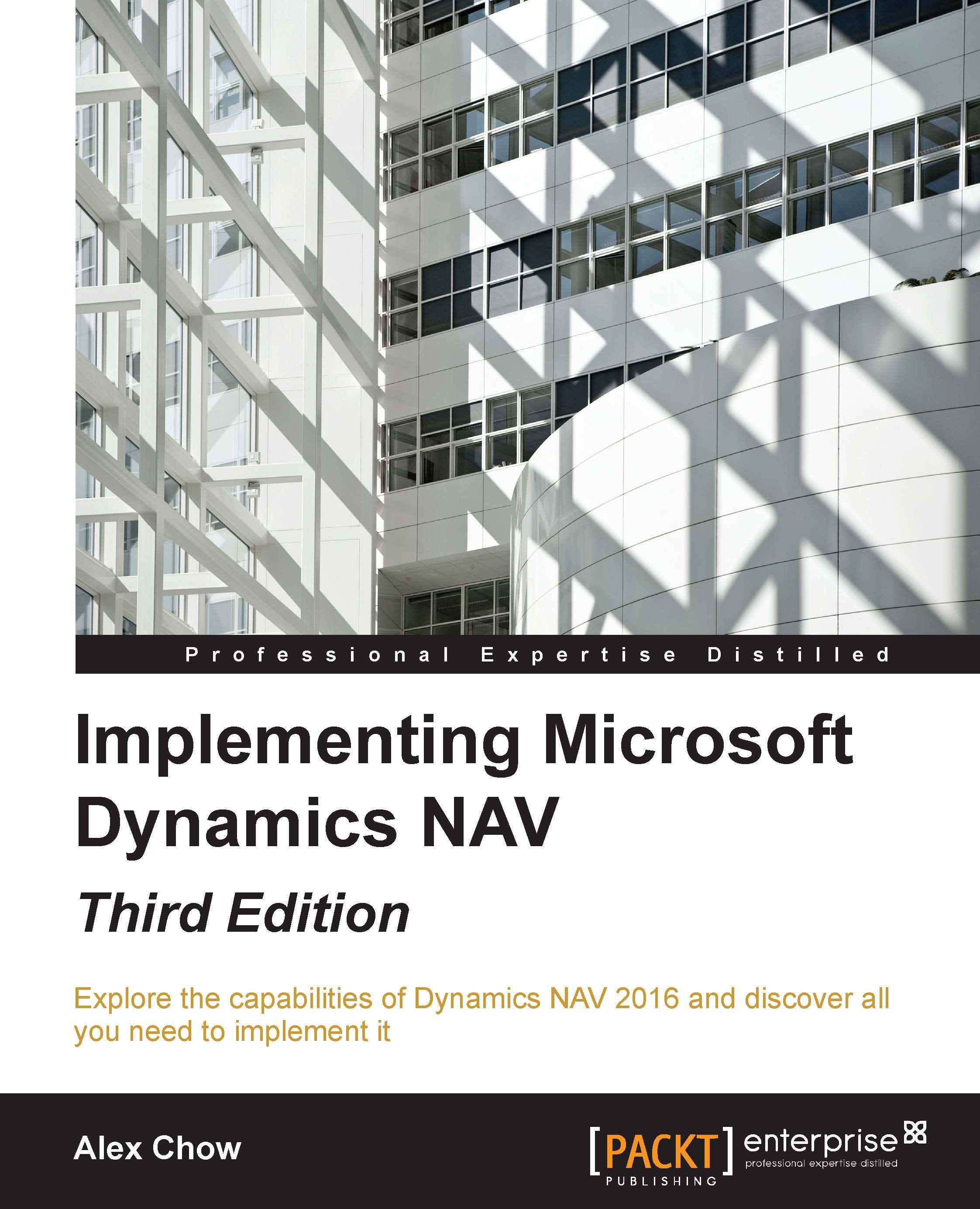The Call Stack FactBox
The Call Stack FactBox shows the active functions of the current execution. The Call Stack FactBox gives us information about the function that is currently on execution and also from where this function has been called.

In the preceding screenshot, we can see the call stack corresponding to the code execution we were analyzing in the Step Into option.
We started debugging on the OnInsert trigger of the Bank Account table. We used the Step Into option until we reached a call to the InitSeries function. With this, we kept using the Step Into option until we reached the GetNextNo function. The The Step Into option section stopped there.
This is exactly what we see on the Call Stack FactBox.
The top line shows us the current function, while the bottom line shows the first function from where we started debugging. It also gives us valuable information such as the object that contains the functions that are executed.
You can select any of the lines of the Call Stack FactBox...