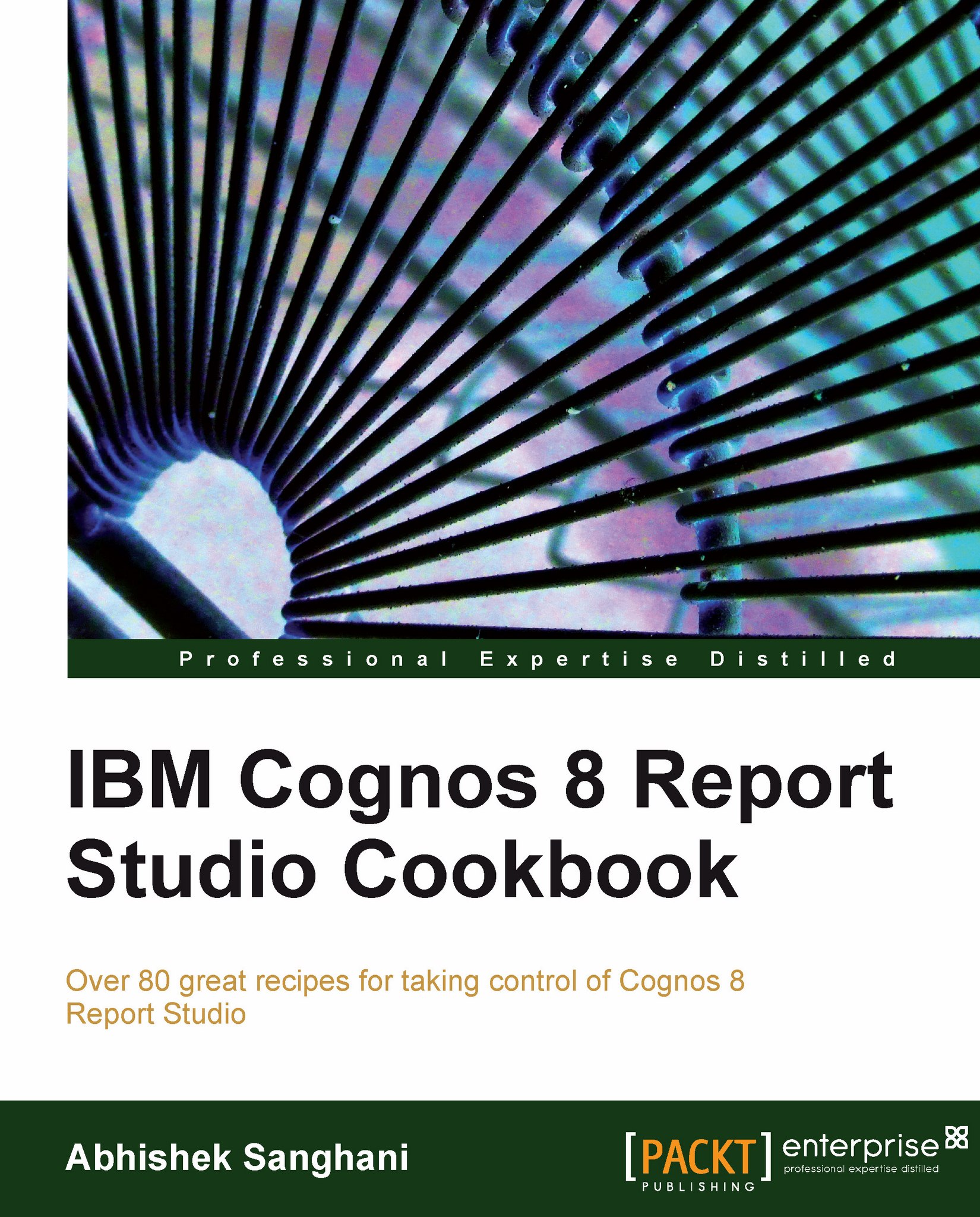Adding token using macro
In this recipe, we will see how to dynamically change the field on which filter is being applied using macro. We will use prompt macro to generate one of the possible tokens and then use it in the query.
Getting ready
Create a list report based on native SQL similar to the previous recipe. We will use the same query that works on the product tables but filtering will be different. For that, define the SQL as following:
select distinct "SLS_PRODUCT_LINE_LOOKUP"."PRODUCT_LINE_EN" "Product_line" , "SLS_PRODUCT_LOOKUP"."PRODUCT_NAME" "Product_name" , "SLS_PRODUCT_COLOR_LOOKUP"."PRODUCT_COLOR_EN" "Product_color" , "SLS_PRODUCT_SIZE_LOOKUP"."PRODUCT_SIZE_EN" "Product_size" from "GOSALESDW"."SLS_PRODUCT_DIM" "SLS_PRODUCT_DIM", "GOSALESDW"."SLS_PRODUCT_LINE_LOOKUP" "SLS_PRODUCT_LINE_LOOKUP", "GOSALESDW"."SLS_PRODUCT_TYPE_LOOKUP" "SLS_PRODUCT_TYPE_LOOKUP", "GOSALESDW"."SLS_PRODUCT_LOOKUP" "SLS_PRODUCT_LOOKUP", "GOSALESDW"."SLS_PRODUCT_COLOR_LOOKUP" "SLS_PRODUCT_COLOR_LOOKUP...