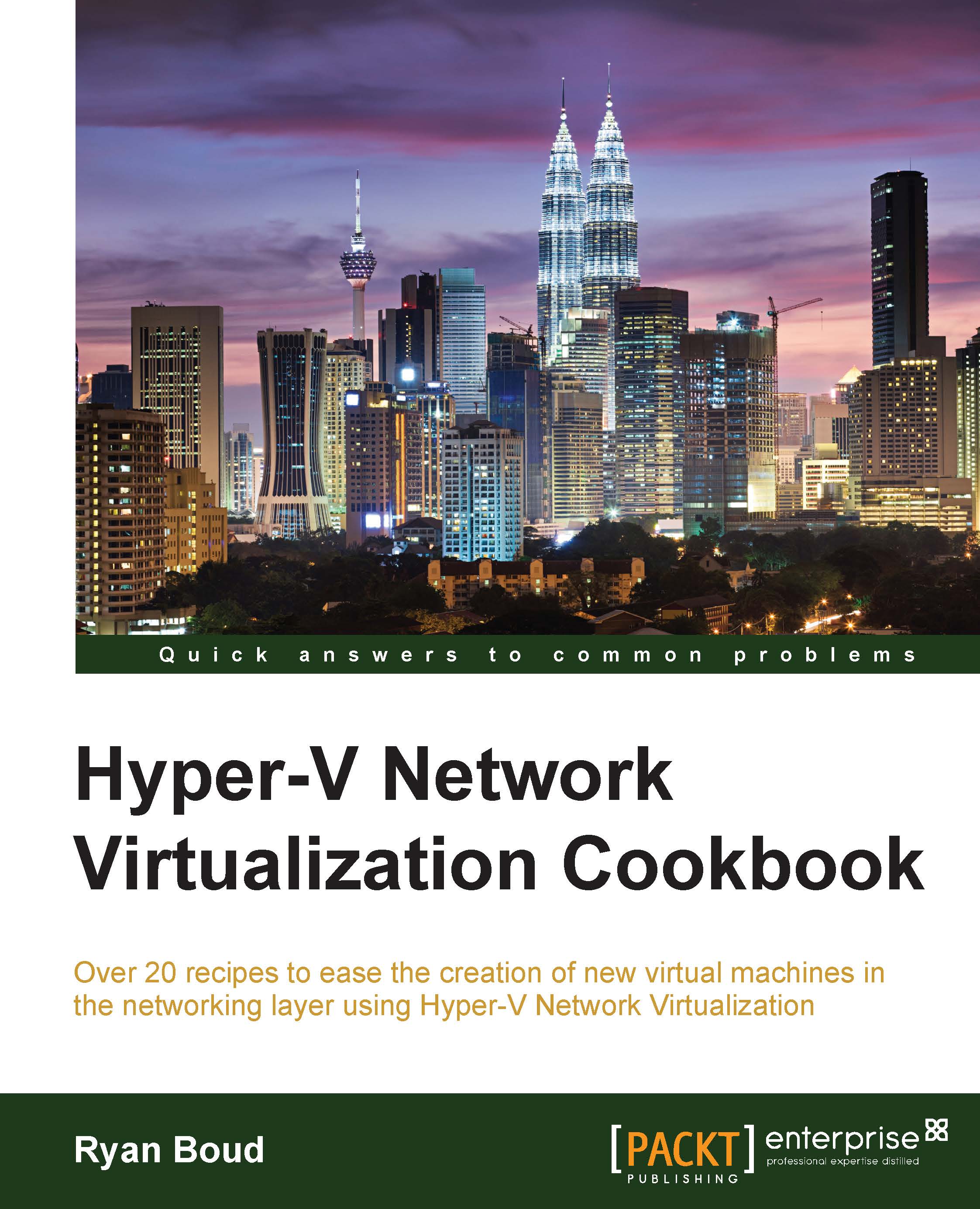Introduction
Microsoft System Center 2012 R2 Virtual Machine Manager (VMM) is a critical component of Hyper-V Network Virtualization. It provides the management infrastructure to control Hyper-V Network Virtualization.
It provides the following features:
- Network definitions, both physical and virtual
- Control of Hyper-V hosts
- Virtual Machine templates
- Service templates
VMM is a part of the Microsoft System Center 2012 R2 product. It is primarily composed of seven components, which are listed in the following table:
|
VMM component |
Description |
|---|---|
|
VirtualManagerDB |
VirtualManagerDB is a Microsoft SQL Server database. It contains all the configuration data for VMM, the passwords (encrypted), job history, performance data, and so on. |
|
VMM Console |
This console makes use of the VMM PowerShell module to perform all of its tasks. It is purely a frontend for the VMM PowerShell module. |
|
VMM Management Server |
The management server is responsible for undertaking all actions. It is responsible for communicating with its agents on Hyper-V hosts, library servers, WSUS servers, and so on. |
|
VMM Library Server |
The library server contains all the physical files required for virtual and physical machines, including VHDX files, answer files, drivers for physical servers, application files, and so on. |
|
VMM Agent |
This is responsible for undertaking the required actions from the VMM Management Server. |
|
VMM PXE Server |
The PXE server is a Windows Deployment server that has the VMM agent server installed. It is solely used for bare metal deployment of Hyper-V hosts. |
|
VMM Update Server |
This is a WSUS server that has updates applicable to the servers under VMM's management. |
The following diagram shows the components and where they would be installed:

VMM is capable of managing the alternative hypervisors: XenServer and VMware ESX/vSphere (via a VMware vCenter installation).
For the smallest implementation, it is possible to install all of the components on a single server, including the VirtualManagerDB database. You have the option to make the installation of VMM highly available by using features such as SQL Server Failover Clustering, SQL Server AlwaysOn High Availability Groups, Failover Clustering for VMM Management Servers, Clustered File Servers for the VMM Library, and multiple Windows Deployment Servers.