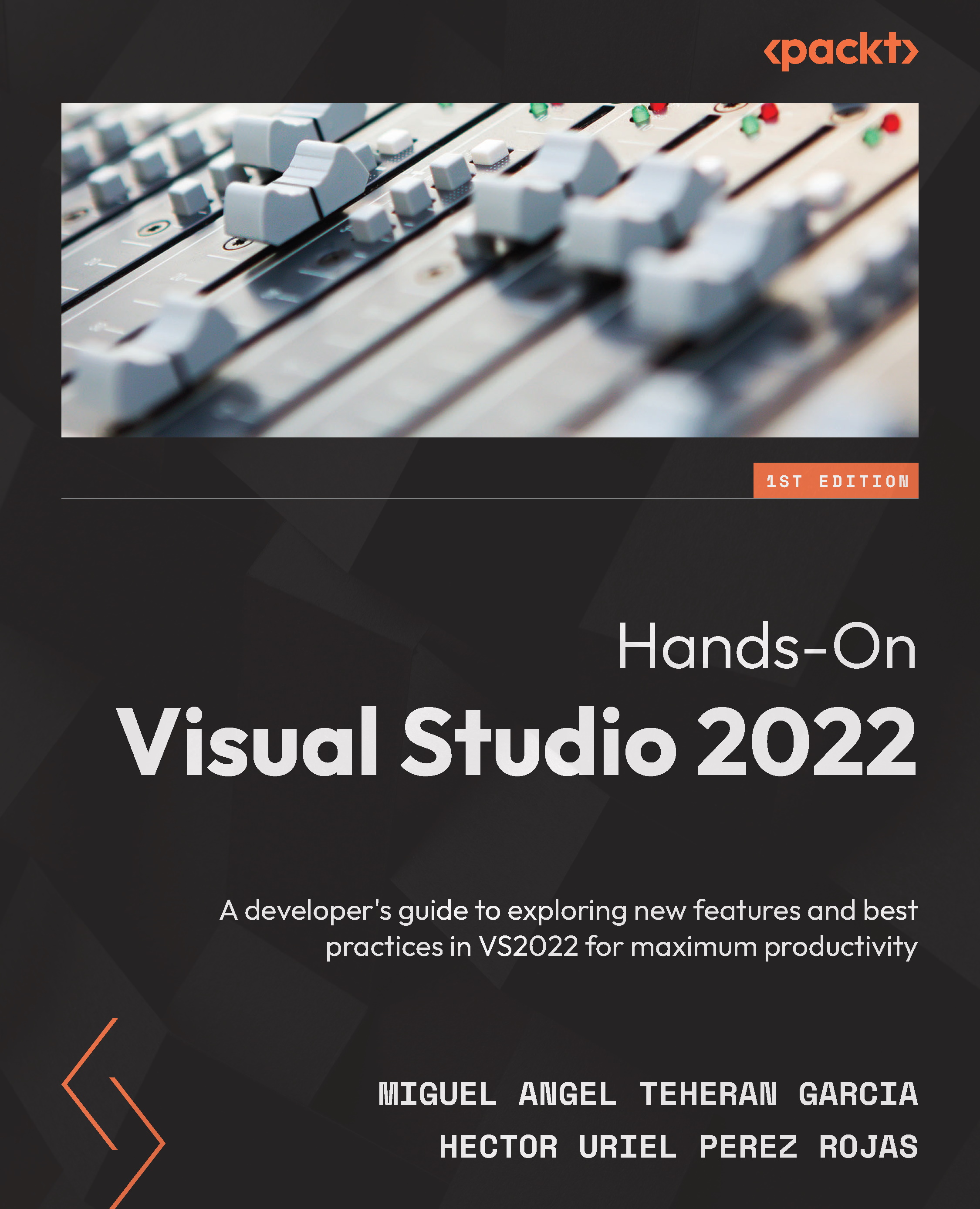Viewing changes in repositories
There are several ways in which Visual Studio helps us to visualize the changes in the repositories. The first one is through the Git Repository window, as shown here:
Figure 11.24 – The Git Repository window
This window allows us to visualize whether there are versions that have not been applied in our local repository through Incoming, whether there are commits made locally but not pushed to the server through Outgoing, and also Local History.
If we want to visualize the changes that have occurred between different commits, just right-click on two or more commits and select the Compare Commits… option:
Figure 11.25 – The Compare Commits… option
This will display a new window with the changes that occurred between the different source files.
Another way to view changes to a single file is to right-click on a file in the Solution Explorer and then select the Git | View...