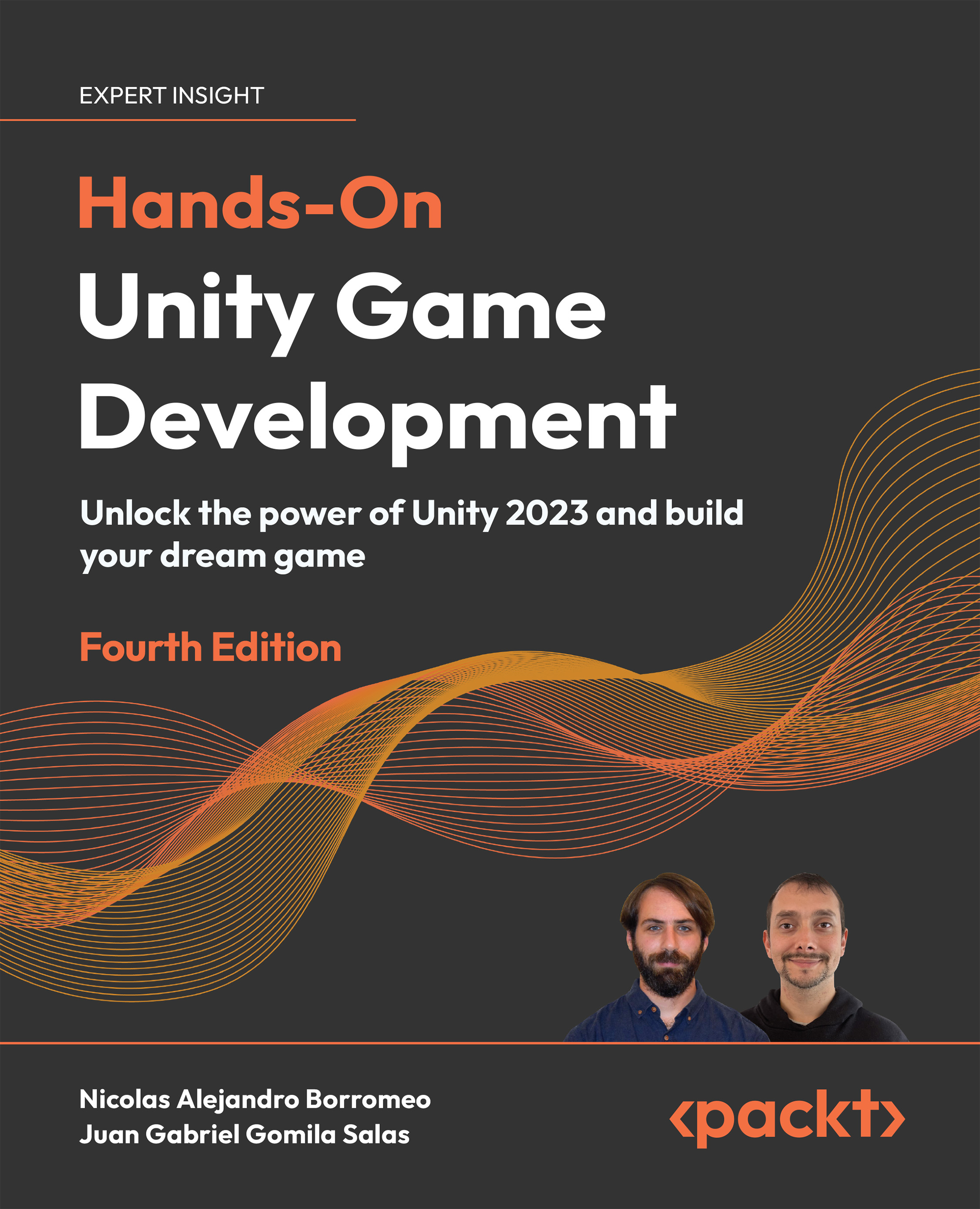Installing Unity
We'll begin with a simple but necessary first step: installing Unity. It seems like a straightforward first step, but we can discuss the proper ways to do this. In this section, we will be looking at the following concepts:
- Unity's technical requirements
- Unity versioning
- Installing Unity with Unity Hub
First, we will discuss what is necessary to run Unity on our computers.
Unity's technical requirements
To run the Unity 2023 editor, your computer will need to meet the requirements specified here: https://docs.unity.cn/ru/2021.1/Manual/system-requirements.html#editorHere is a summary of what's specified in the link:
- If you use Windows, you need Windows 10.7 version 1909 or greater, Windows 10, or Windows 11. Unity will run only on 64-bit versions of those systems; there is no 32-bit support unless you are willing to work with Unity versions before 2017.x, but that's outside the scope of this book.
- For Mac, you need Big Sur 11.0 to run Apple...