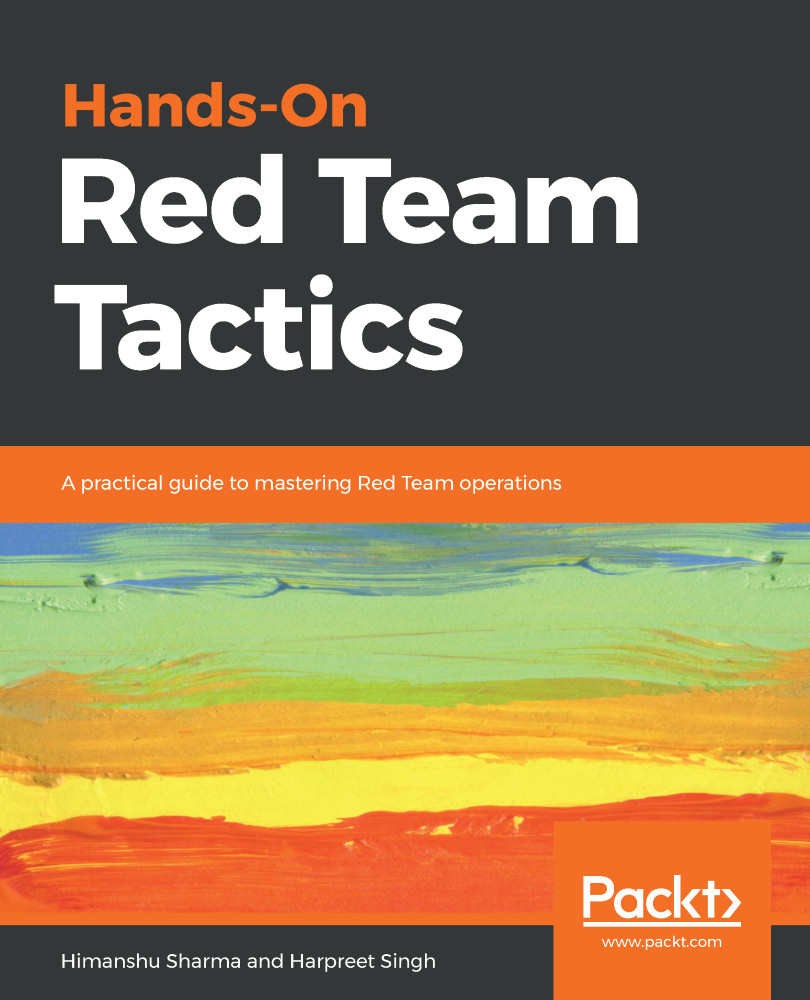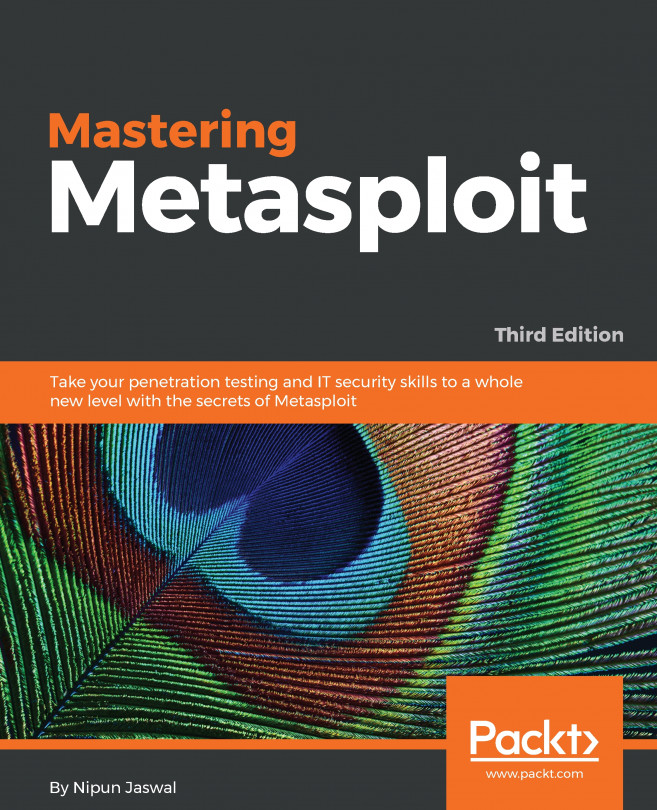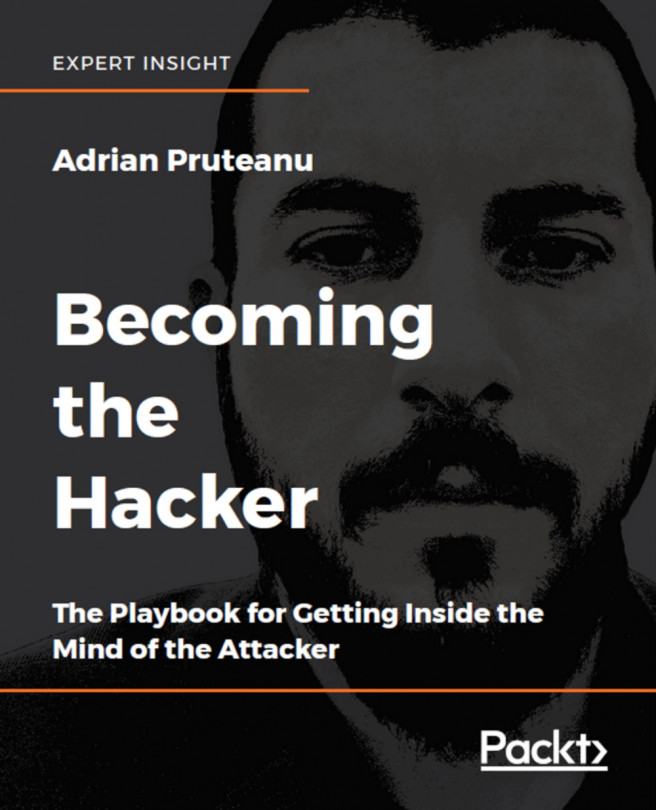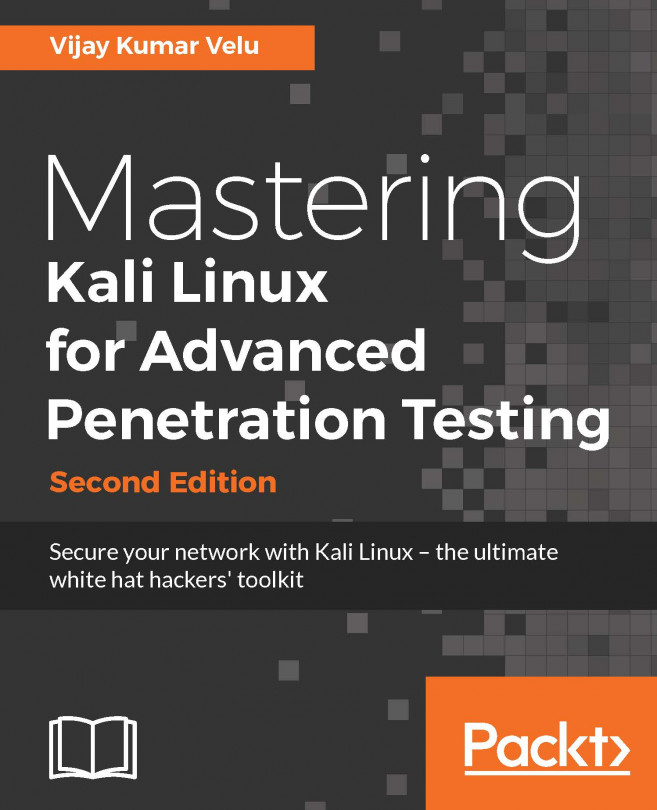It can sometimes be quite difficult to use Empire in command line mode. To avoid this, we're going to look at how to use the Empire web interface, which can be managed much more easily. To begin with, let's clone the GitHub repository:
git clone https://github.com/interference-security/empire-web

Now, move the empire-web directory to the /var/www/html of your web server:

Then, start the web service and check for the login.php page in empire-web. In this case, we have configured a custom web service port, 9797/tcp:

The biggest issue with accessing the Empire web in this case is that anyone can access it. Because it's a web application, anyone can try and look for vulnerabilities.
If we try to check for the 9797/tcp on the web server, it shows that the port is accessible from any interface:

A quick Nmap port scan can help us get a clear picture:

As...