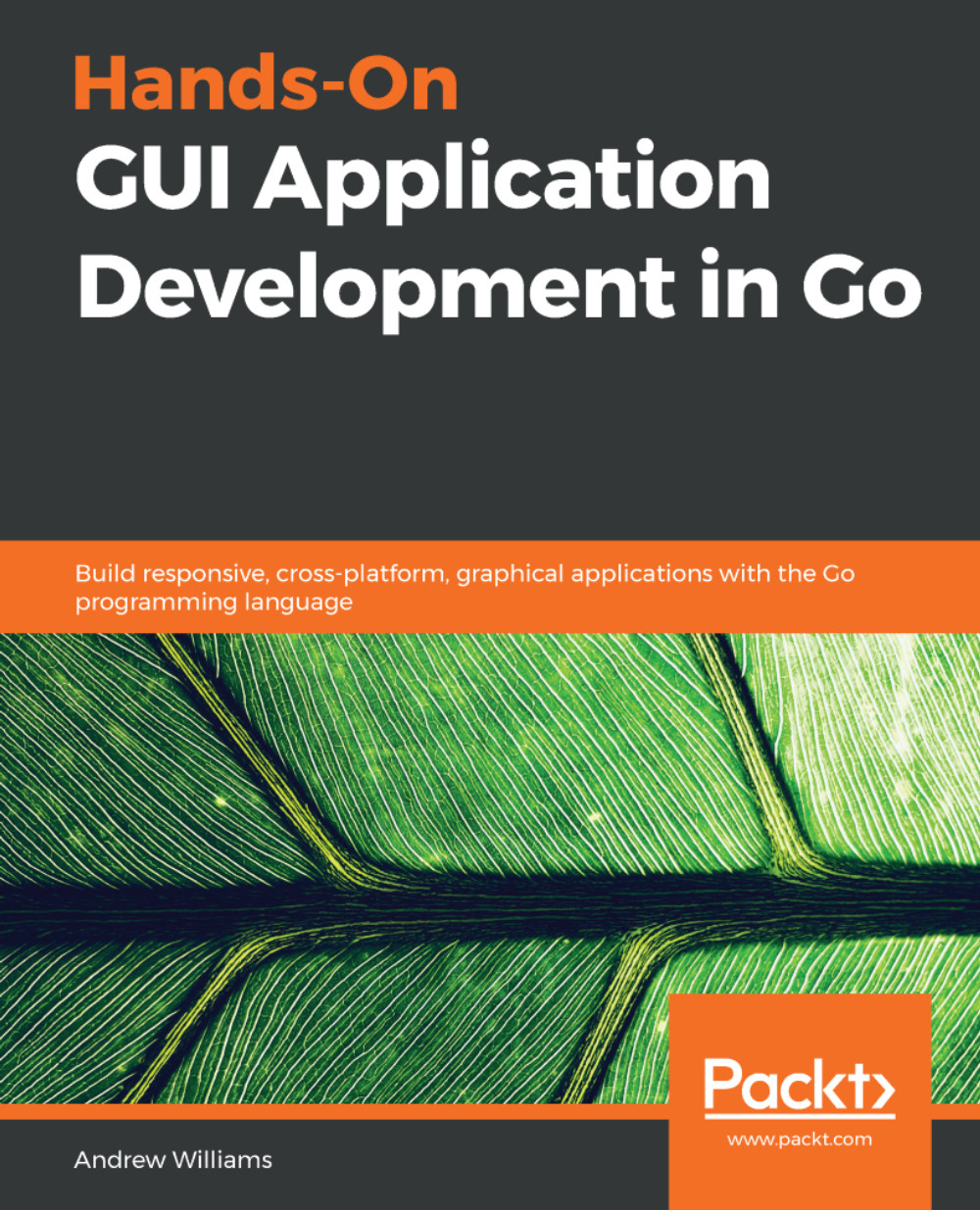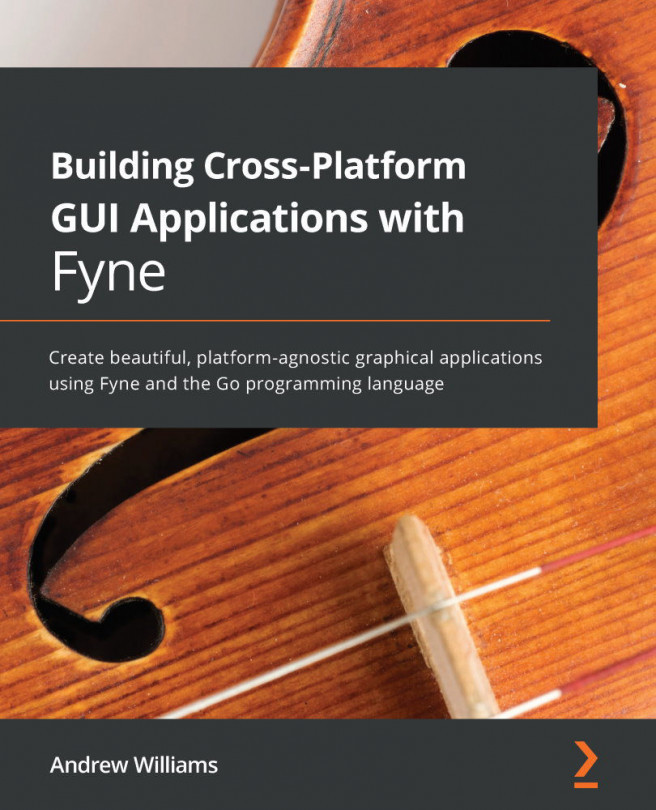For many years, graphical user interfaces (GUIs) have been the standard way for the average computer user to engage with a software product. They provide an intuitive user experience for potentially complex workflows within the familiar context of a desktop environment. Having evolved over more than 40 years, the traditional graphical application is being challenged by the ubiquity of web-based software and the emergence of mobile applications on modern smartphones and handheld computers. Despite these new trends, there are still many reasons why building a native graphical application for desktop (and laptop) computers could be the right strategy for your product.
In this introductory section, we will look at the history of the desktop GUI and how it has developed alongside technological innovation. We will discuss why, despite new alternative approaches, native graphical applications are still a great way to provide an intuitive user experience and a reliable software product. Building anything of quality takes effort, and software is no exception. We will explore the challenges that teams are likely to face when designing and building a native graphical application that aims to support multiple operating systems. Having reviewed the importance of the GUI and the challenges it can pose, we examine the Go programming language and demonstrate that its design fits very well with the creation of modern native graphical applications for multiple platforms.
The following chapters will be covered in this section:
- Chapter 1, The Benefits of Native Graphical Applications
- Chapter 2, Graphical User Interface Challenges
- Chapter 3, Go to the Rescue!