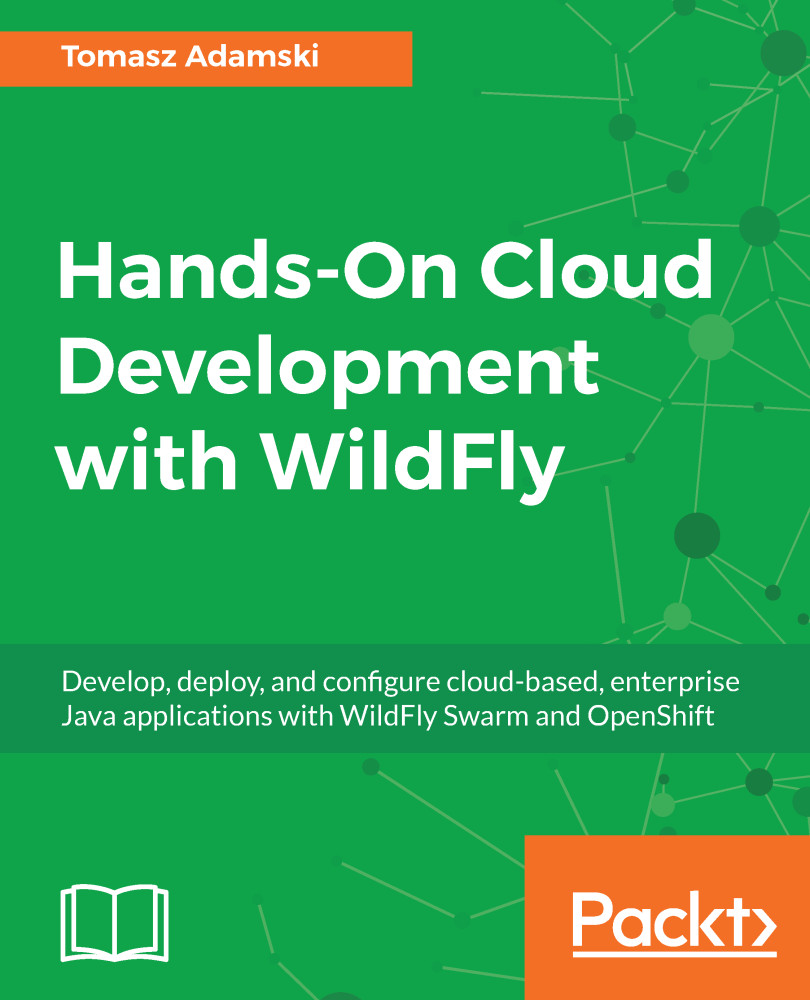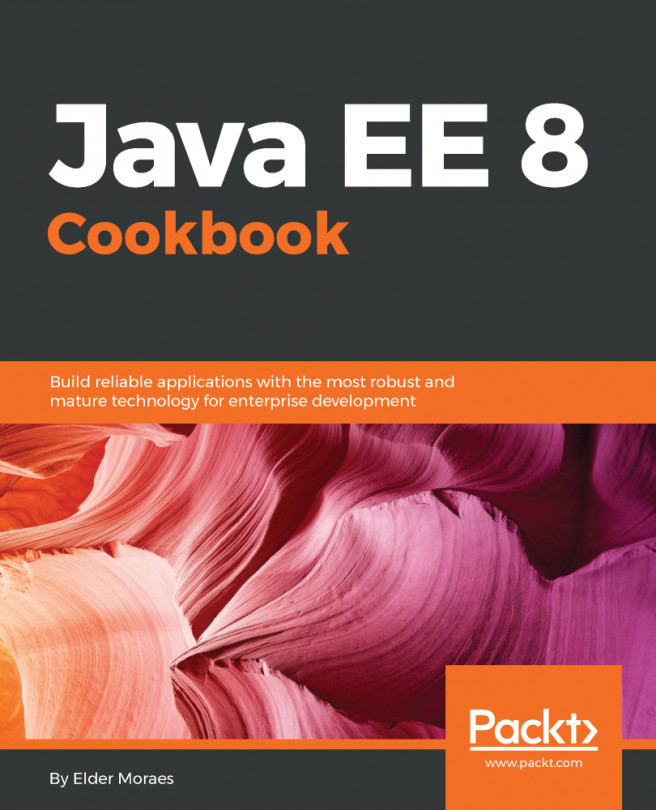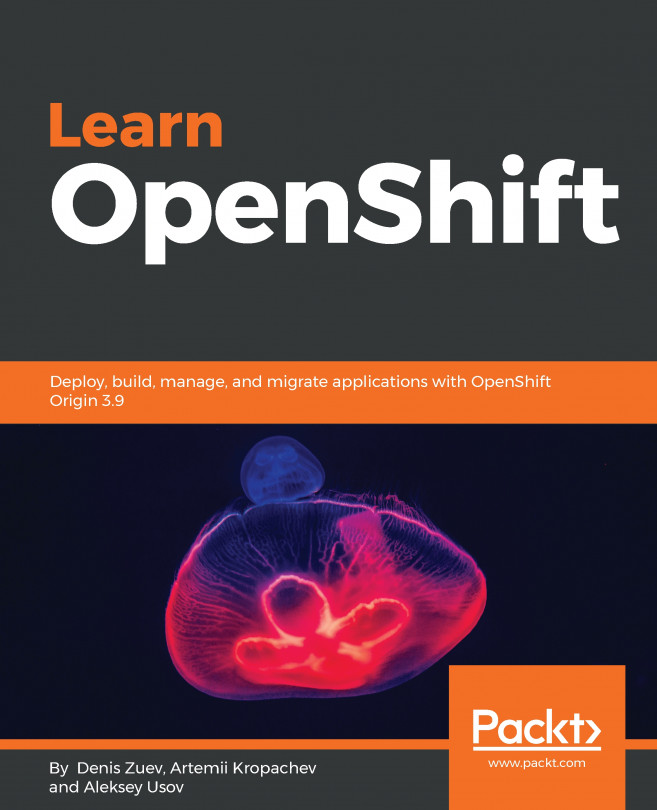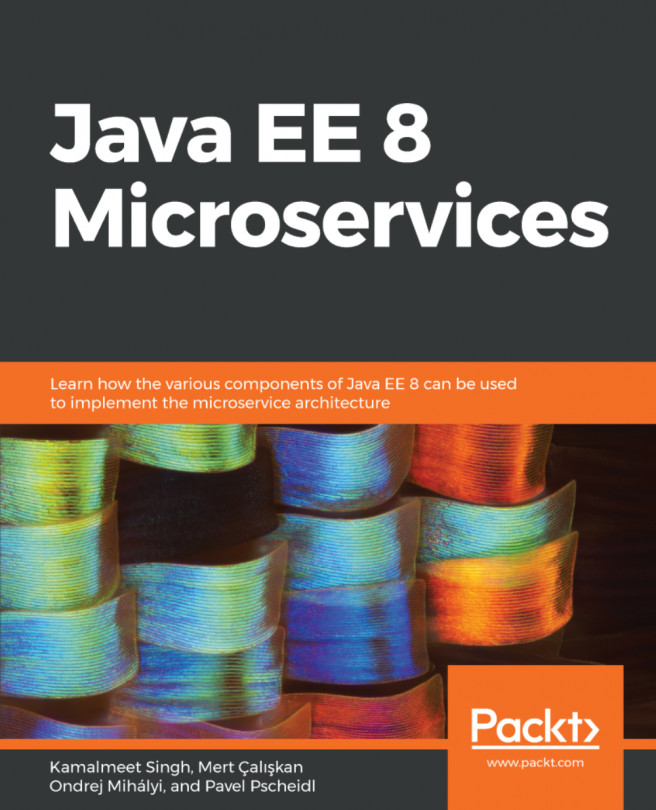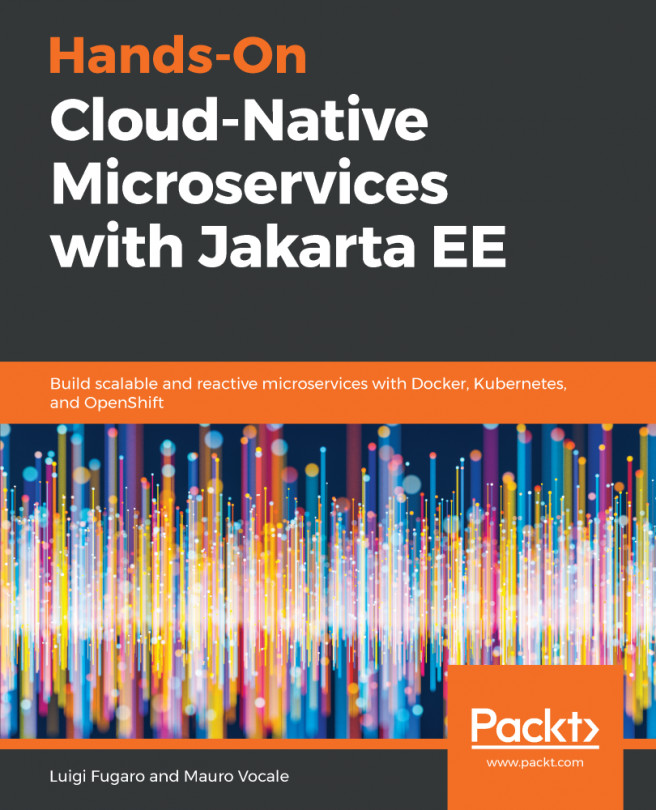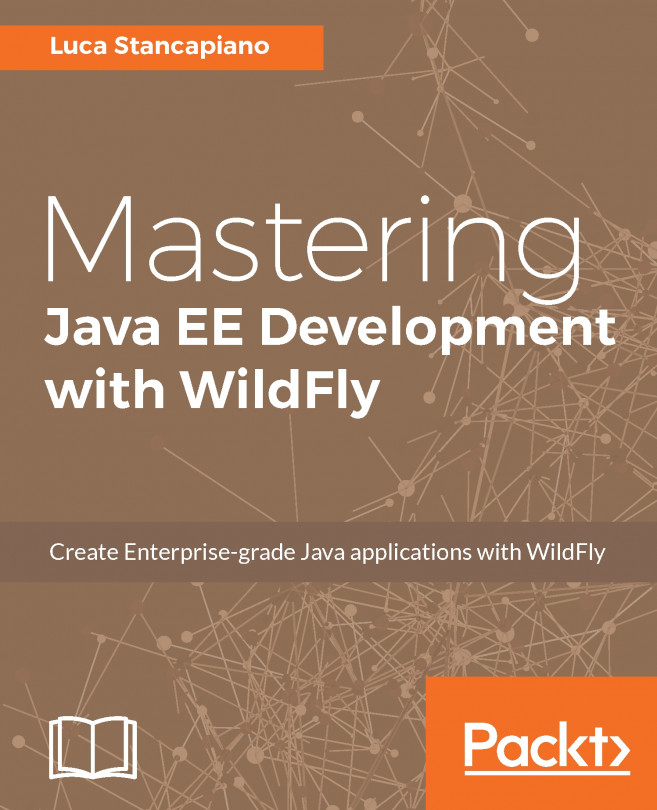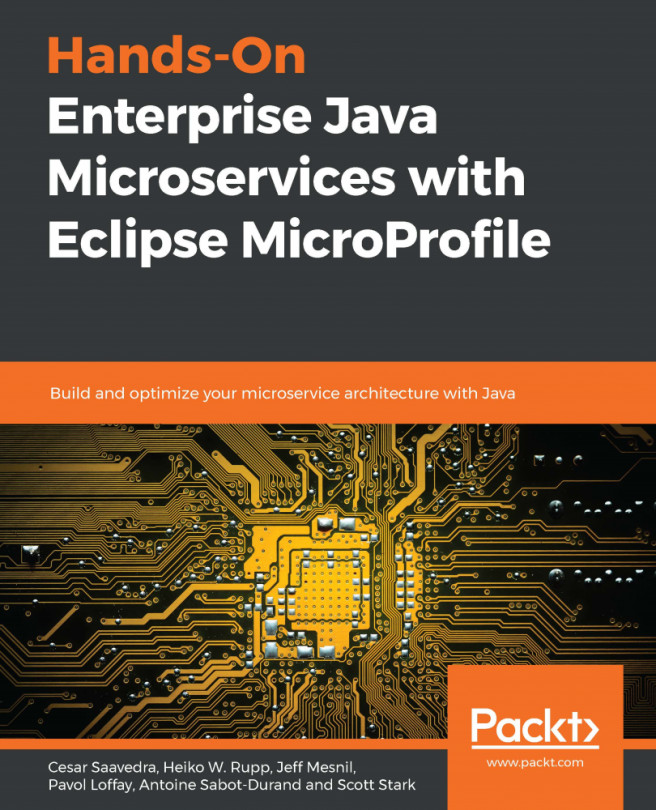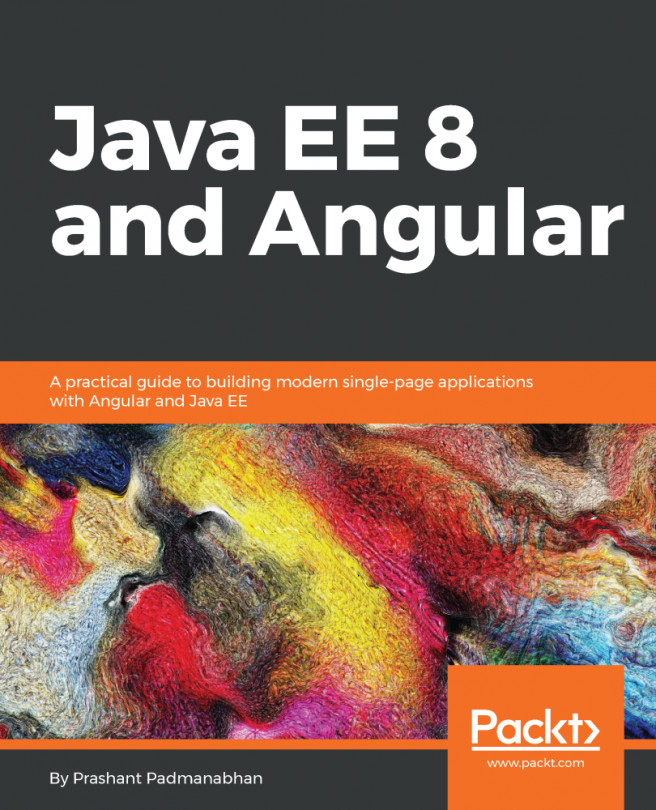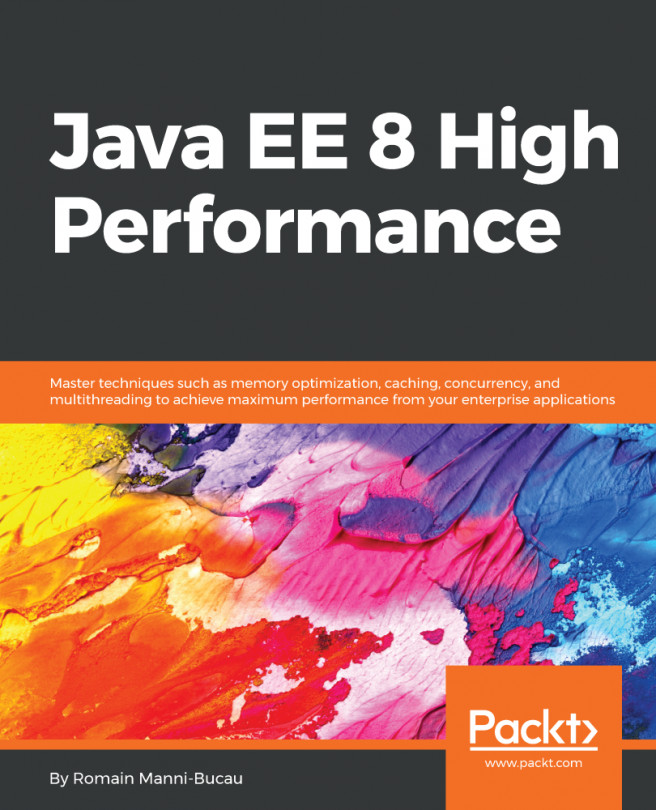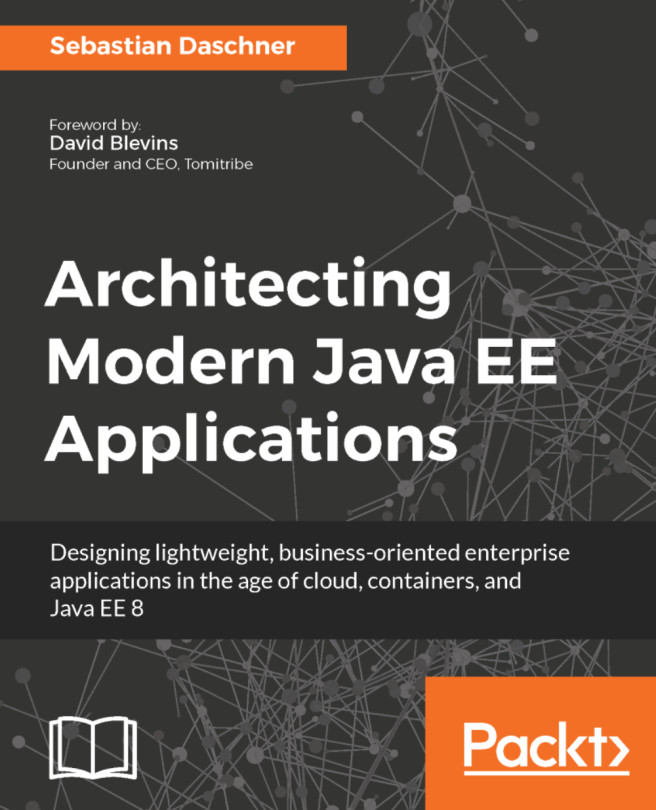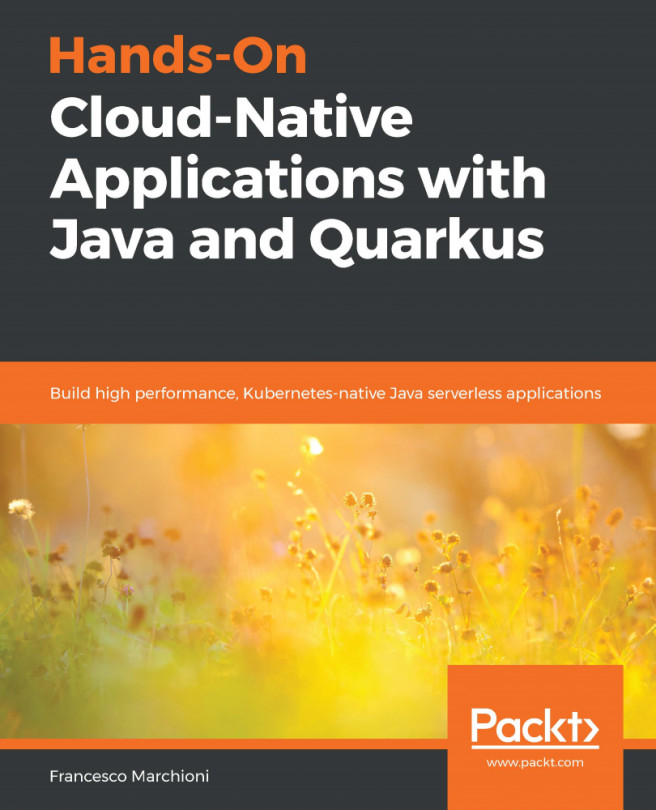We have covered a lot of theory in this chapter and have introduced many concepts that will help you to better understand how OpenShift works under the hood. It is finally time to try it in practice.
We will deploy a catalog-service with a h2 database. In this example, we will only use the web console and deploy the applications from the book's code repository.
Let's start. Let's enter the host address. You will find it in the log of the minishift start command. After entering it into the web browser, you will be welcomed by the user login screen. Let's enter our Username and Password.
We will be directed to the welcome screen, as follows:

Enter petstore as the name of the project. In order to deploy catalog-service to OpenShift, we will use the source-to-image...