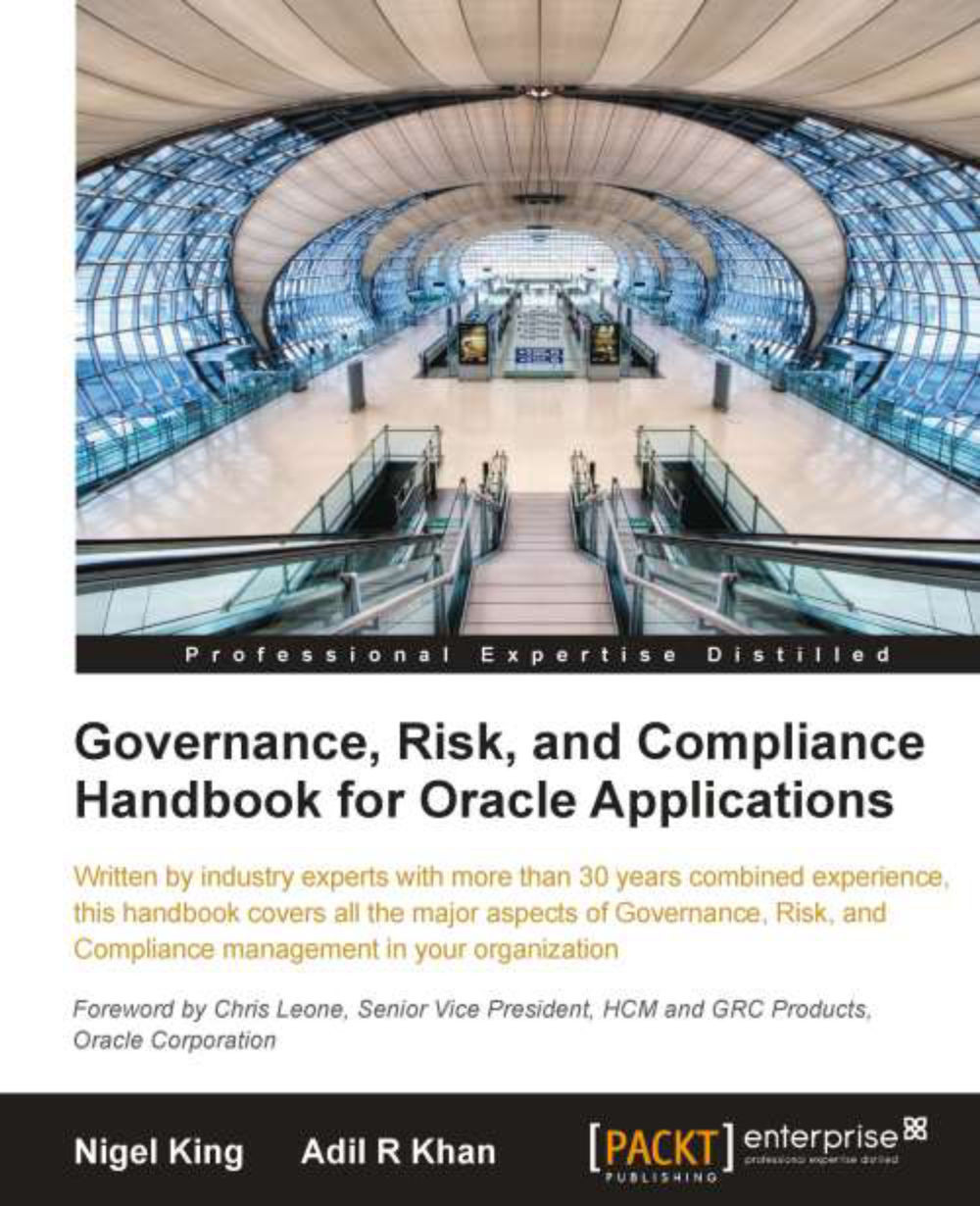Managing risks in Oracle GRC Manager
Risks can be added to a business process when a process is initially created and also later when additional risks are identified. For each risk, there should be a control to mitigate the risk.
In order to create a risk, carry out the following steps:
1. Verify that the business process is in one of the following states Initialized or Edit.
2. Open the business process and click on the Risks tab.
3. A list of risks for the business process will be displayed. If there are no risks, the list will be empty.
4. Click on Add Risk.
5. The BP Risk page is displayed with the Basics and Comments tabs enabled.
6. Enter a title for the risk.
7. Select the appropriate attribute information in the fields for Risk Significance, Risk Likelihood, and Risk Type.
Note
Note that risks can also have file attachments.
8. Enter a description of the risk.
9. Enter the titles for any pre-existing assertions related to this risk in the Related Assertion(s) field, or by clicking on the...