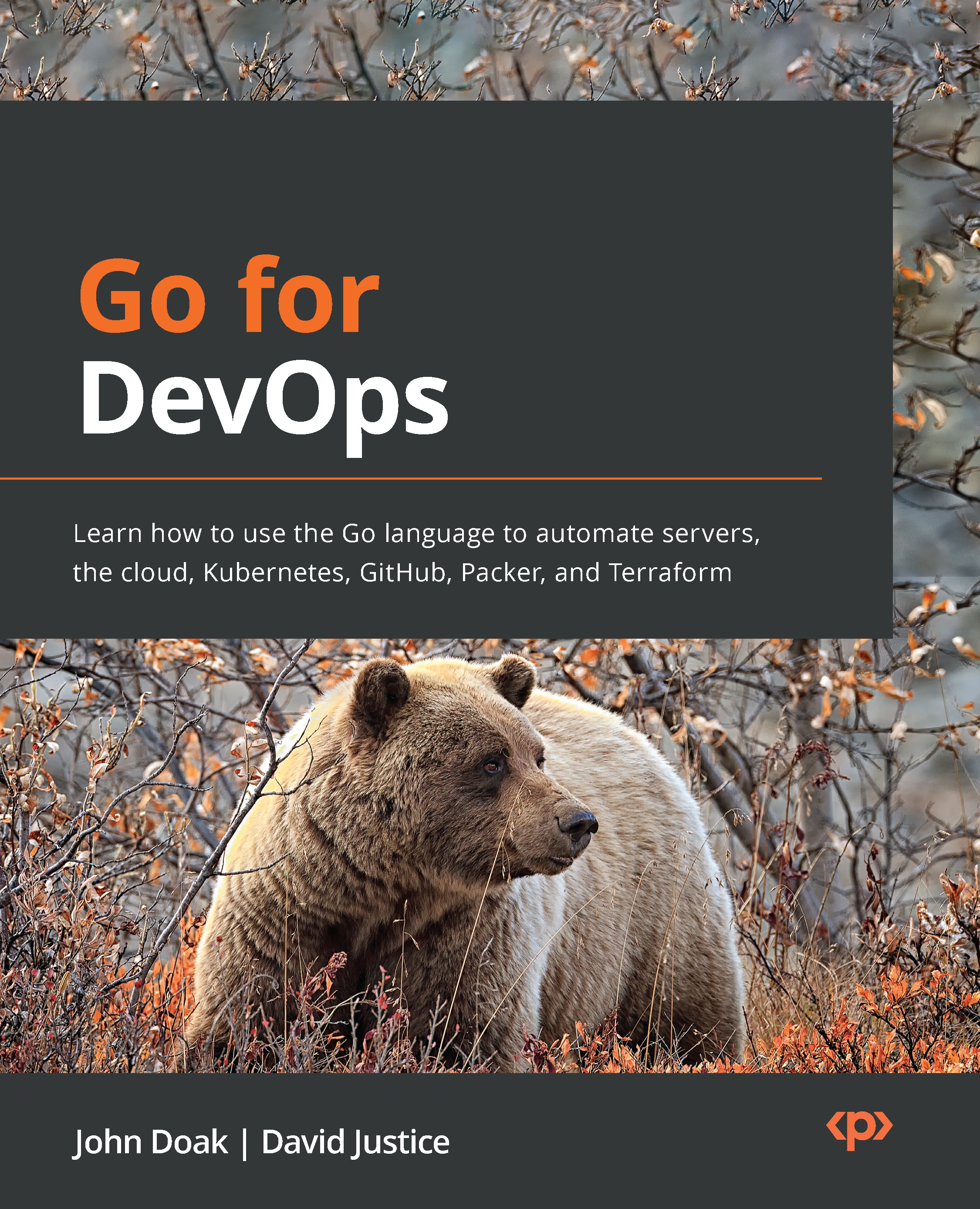Looping in Go
Most languages have a few different types of loop statements: for, while, and do while.
Go differs in that there is a single loop type, for, that can implement the functionality of all the loop types in other languages.
In this section, we will discuss the for loop and its many uses.
C style
The most basic form of a loop is similar to C syntax:
for i := 0; i < 10; i++ {
fmt.Println(i)
} This declares an i variable that is an integer scoped to live only for this loop statement. i := 0; is the loop initialization statement; it only happens once before the loop starts. i < 10; is the conditional statement; it happens at the start of each loop and must evaluate to true or the loop ends.
i++ is the post statement; it occurs at the end of every loop. i++ says to increment the i variable by 1. Go also has common statements, such as i += 1 and i--.
Removing the init statement
We don't need to have an init statement, as shown in this example:
var i int
for ;i < 10;i++ {
fmt.Println(i)
}
fmt.Println("i's final value: ", i) In this, we declared i outside the loop. This means that i will be accessible outside the loop once the loop is finished, unlike our previous example.
Remove the post statement too and you have a while loop
Many languages have a while loop that simply evaluates whether a statement is true or not. We can do the same by eliminating our init and post statements:
var i int
for i < 10 {
i++
}
b := true
for b { // This will loop forever
fmt.Println("hello")
} You might be asking, how do we make a loop that runs forever? The for loop has you covered.
Creating an infinite loop
Sometimes you want a loop to run forever or until some internal condition inside the loop occurs. Creating an infinite loop is as simple as removing all statements:
for {
fmt.Println("Hello World")
} This is usually useful for things such as servers that need to process some incoming stream forever.
Loop control
With loops, you occasionally need to control the execution of the loop from within the loop. This could be because you want to exit the loop or stop the execution of this iteration of the loop and start from the top.
Here's an example of a loop where we call a function called doSomething() that returns an error if the loop should end. What doSomething()does is not important for this example:
for {
if err := doSomething(); err != nil {
break
}
fmt.Println("keep going")
} The break function here will break out of the loop. break is also used to break out of other statements, such as select or switch, so it's important to know that break breaks out of the first statement it is nested inside of.
If we want to stop the loop on a condition and continue with the next loop, we can use the continue statement:
for i := 0; i < 10; i++ {
if i % 2 == 0 { // Only 0 for even numbers
continue
}
fmt.Println("Odd number: ", i)
} This loop will print out the odd numbers from zero to nine. i % 2 means i modulus 2. Modulus divides the first number by the second number and returns the remainder.
Loop braces
Here is the introduction of this rule: A for loop’s open brace must be on the same line as the for keyword.
With many languages, there are arguments about where to put the braces for loops/conditionals. With Go, the authors decided to pre-empt those arguments with compiler checks. In Go, you can do the following:
for {
fmt.Println("hello world")
} However, the following is incorrect as the opening brace of the for loop is on its own line:
for
{
fmt.Println("hello world")
} In this section we learned to use for loops as C style loops, as while loops.