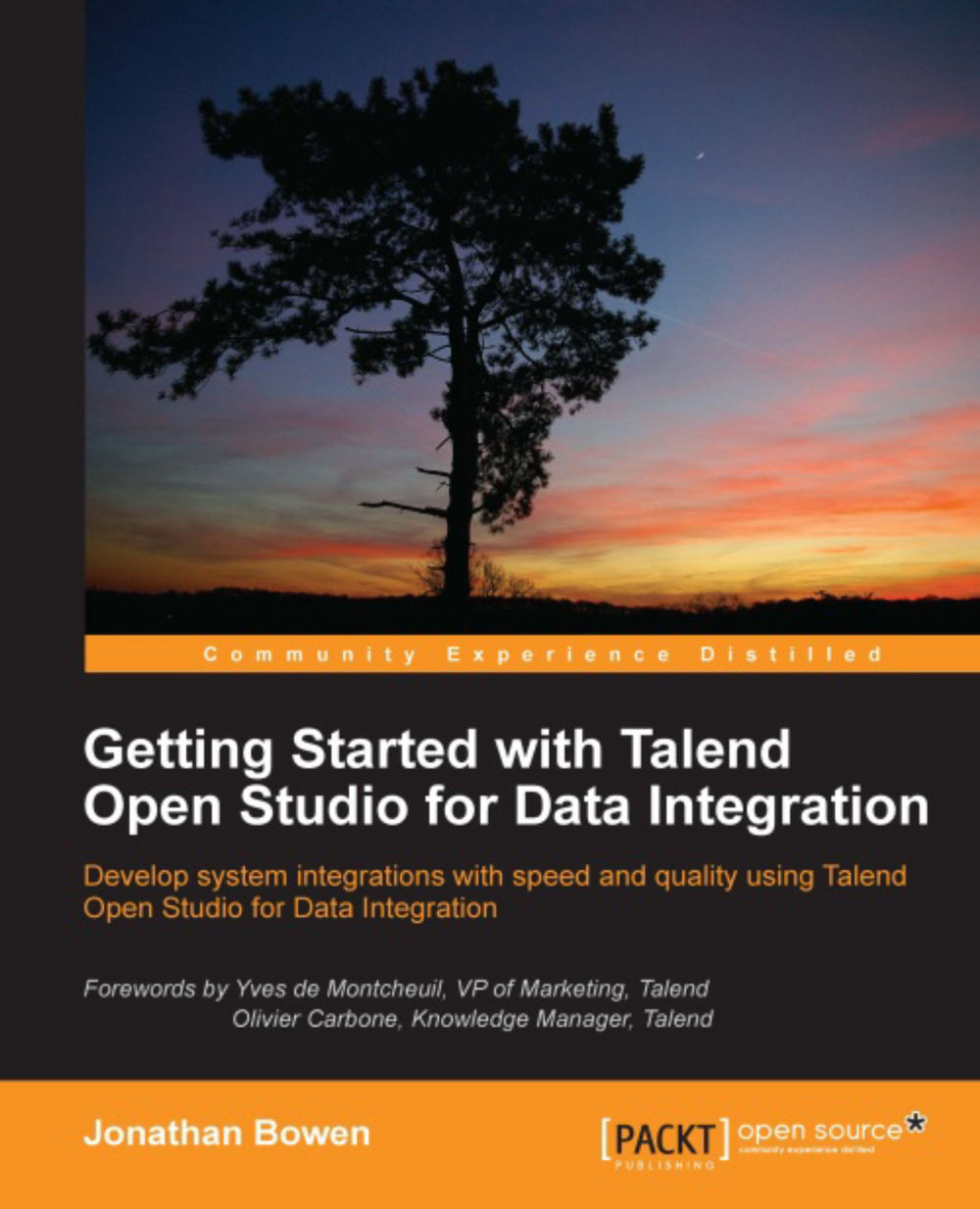Automating processes
The jobs we have described in this chapter so far are typical integration jobs, mapping, and transforming data to comply with an integration specification from standalone systems. However, we can also use the Studio to automate processes that would often be undertaken manually. Let's look at a couple of examples.
E-mailing daily sales
The management of Delightful Dresses wants to know the value of sales from the website on a daily basis. This might be done manually by an employee running a report, downloading it onto their computer, and then e-mailing it to an e-mail group. There are a specific set of steps to follow and they don't vary from day to day, an ideal process to automate.
This can be achieved directly in the Studio and the high-level job schematic is shown in the following screenshot:

As you can observe, the job is relatively simple. Perform the following steps:
The Studio runs a SQL query against the website database.
The data output is written to an Excel file...