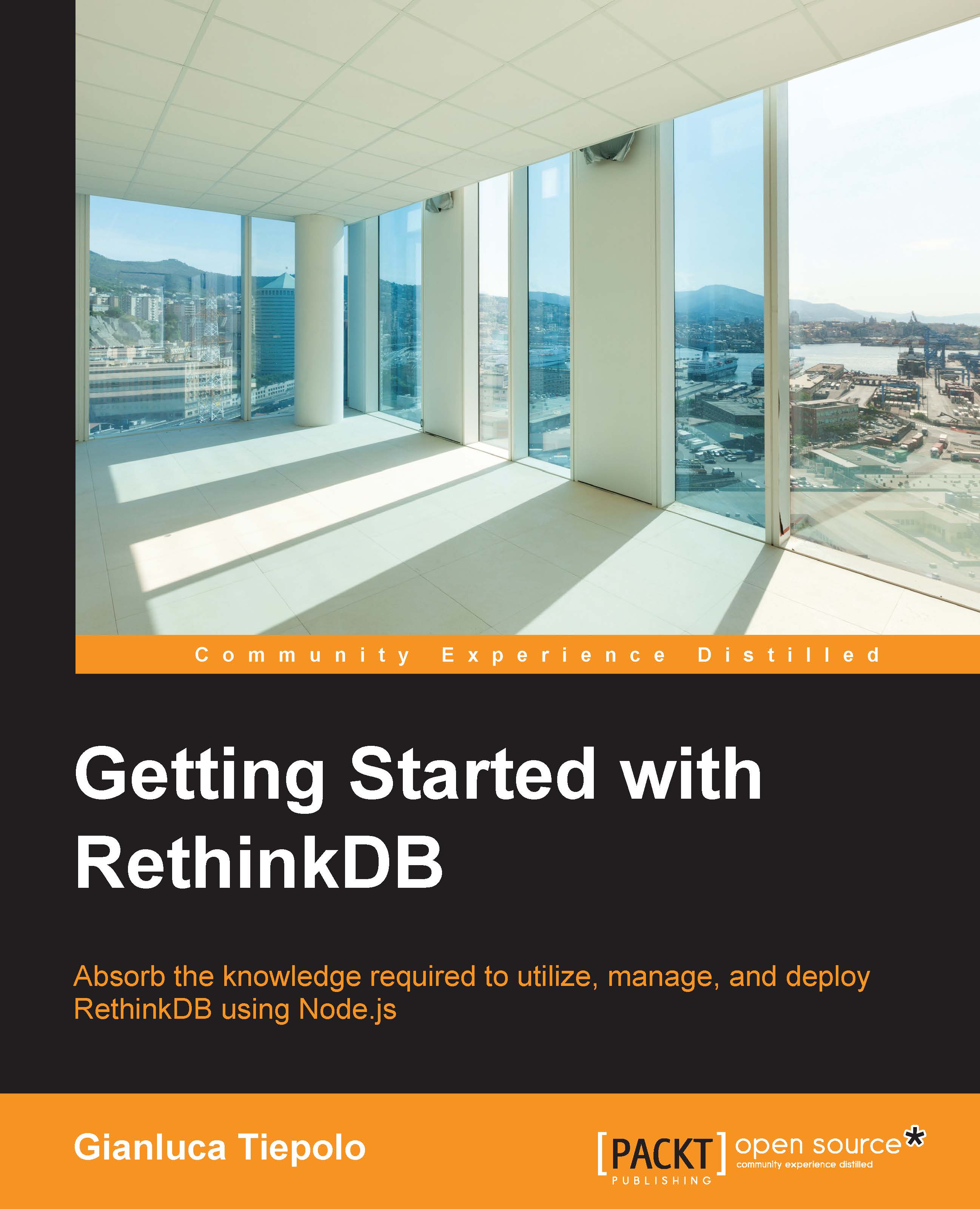Deploying RethinkDB
RethinkDB can easily be deployed to a variety of cloud PaaS (platform as a service) services. In this section, we'll look at how to deploy RethinkDB to the Amazon Web Services platform.
The first thing to do is to access the AWS marketplace and search for the RethinkDB AMI (Amazon Machine Image).

As you can see from the previous screenshot, there maybe more than one RethinkDB image. Choose the latest version and click the Select button to proceed:

The next step is to choose the instance type. RethinkDB has minimal hardware requirements, so the t2.small instance is perfectly suitable for a small-sized database. Once you've chosen the desired instance, the following page will ask you to configure the networking and storage options. Finally, review all the settings and launch the instance by clicking on the Launch button:

At this point, wait for the instance to initialize. This can take a few minutes. When it is ready, you can log into your instance using SSH and configure...