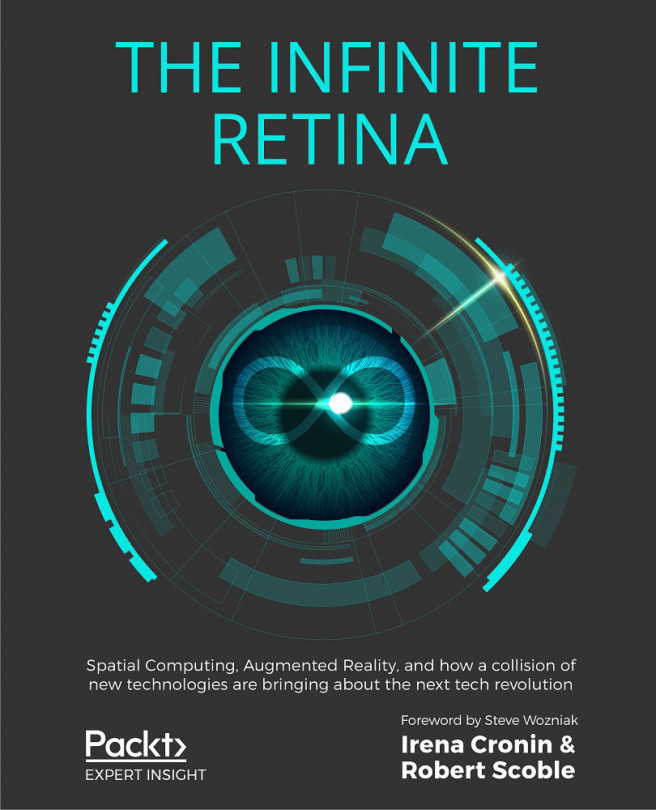Importing materials
At the same time, we can use all the capabilities that React VR offers with regard to materials. The MTL file, unfortunately, doesn't always have the values possible. If you are using a modern material, that has base color, bump map or normal map, height, specular (shinyness), or metallic (similar to shinyness) maps, I've found that you may need to just hand edit the MTL file.
You would think with the wealth of computer graphics programs out there, that we wouldn't be at this point. Unfortunately, different rendering systems, especially nodal based ones, are too sophisticated for an OBJ exporter to really understand; as a result, typically most MTL files (materials) that go along with an OBJ file have only the base color as a texture map.
If you are using a program such as Quixel or Substance Designer, most Physically Based Rendering (PBR) materials consist of most of the following texture maps (images), which are also supported by the OBJ file format:
- Base color: This is...