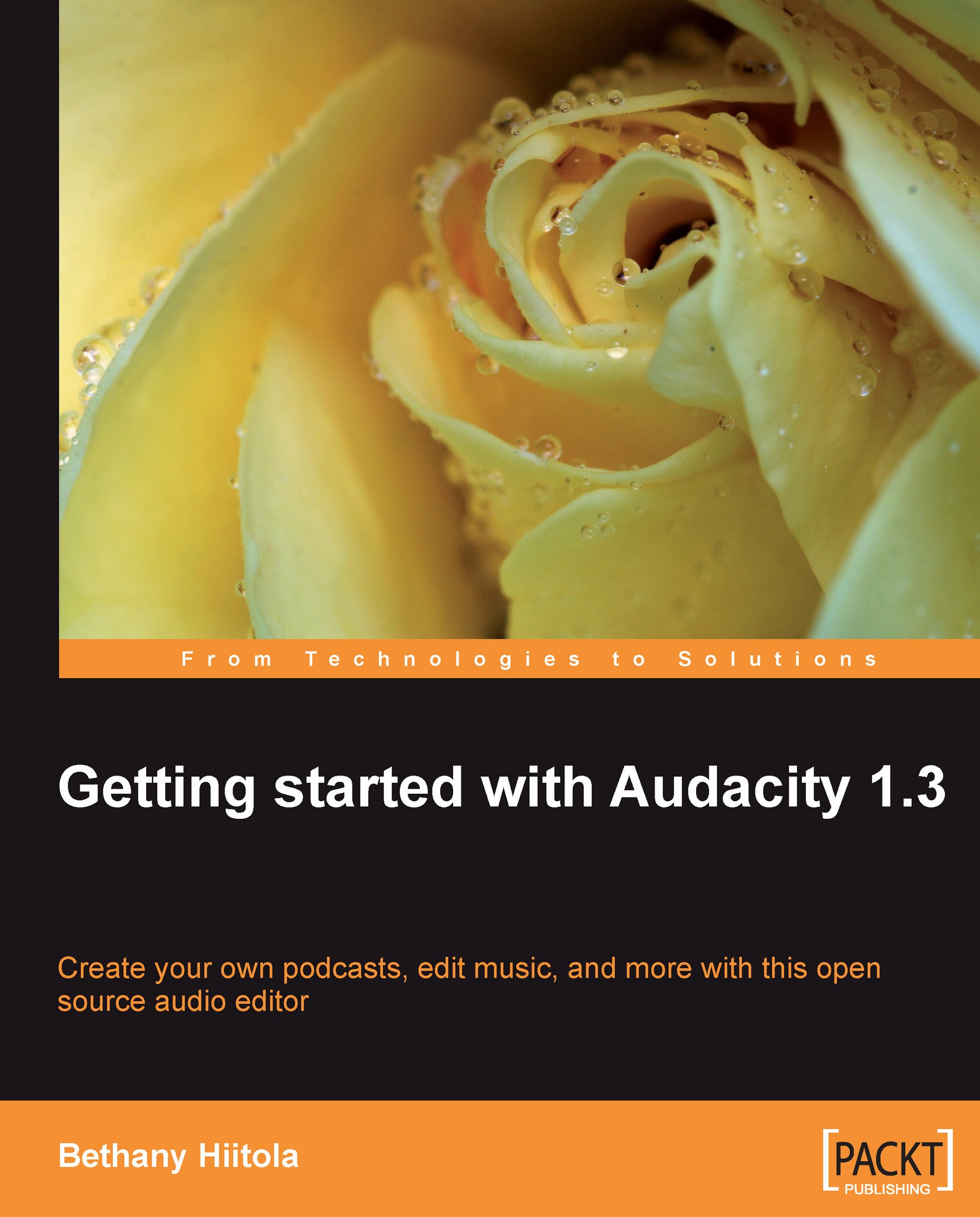The Effect menu
Clearly identifiable, Audacity's main menu has an Effect option. The Effect menu has all of the effects found in Audacity when you install it. These include:
Amplifying
Auto Duck
BassBoost
Change Pitch
Change Speed
Change Tempo
Click Removal
Compressor
Echo
Equalization
Fade In
Fade Out
Invert
Leveller
Noise Removal
Normalizer
Phaser
Repair
Repeat
Reverse
Sliding Time Scale/Pitch Shift
Truncate Silence
Wahwah
Many of these we've discussed in the context of our podcast project and how to edit your audio tracks. In this chapter, we'll learn what each of these effects is, re-enforce some of what we learned in earlier chapters, and then discuss other important effects for you to learn when you are just starting to use Audacity. If you see any more effects in this menu, then you've already installed some effect plug-ins. We'll discuss these in the next chapter.
Amplify
Amplify is another term to describe the action of increasing the volume of sound. The word itself is a descendant of the word amplitude...