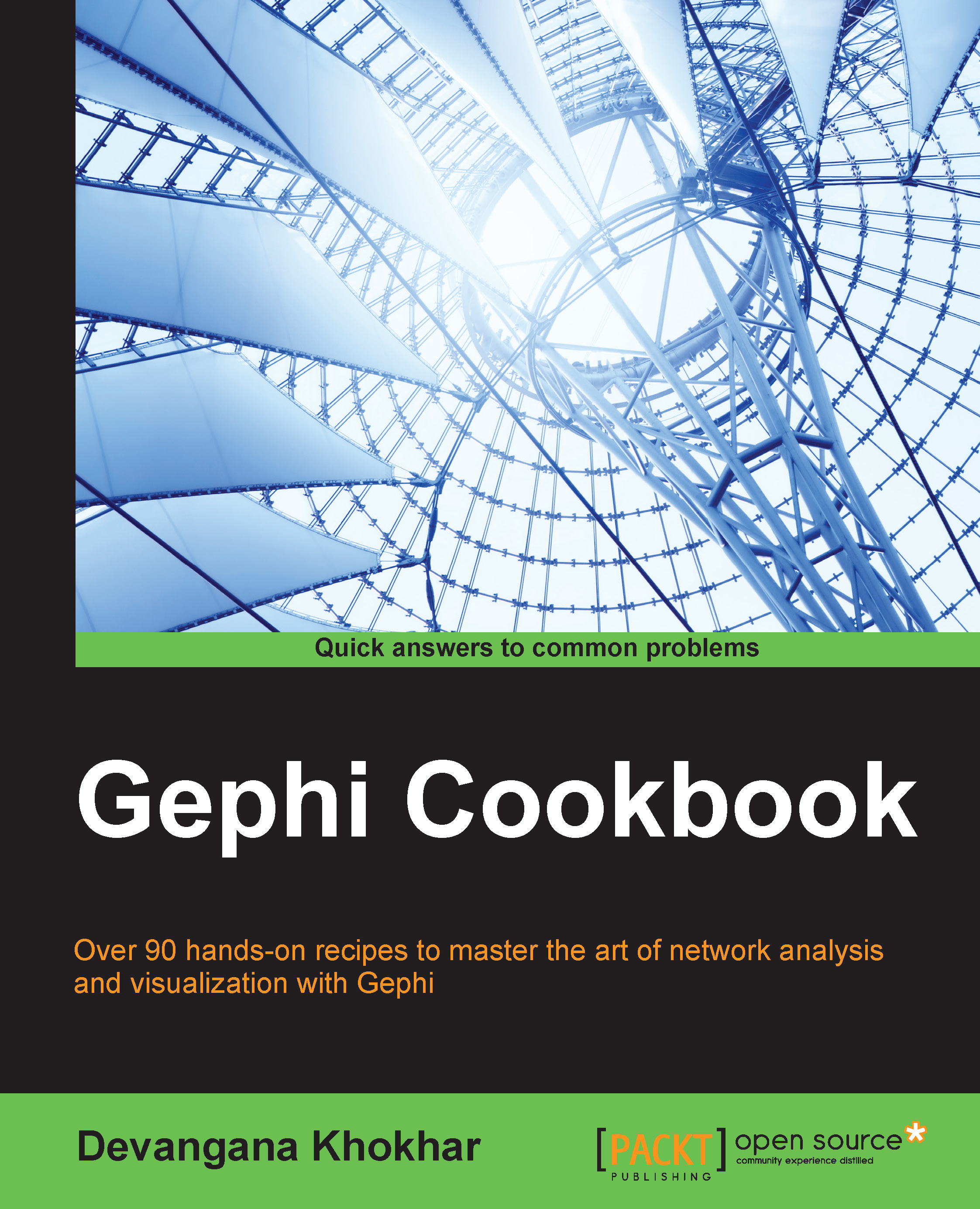Importing data via NodeXL
Yet another popular source of data import apart from Excel, Neo4j, and MySQL databases is NodeXL. NodeXL is a free, open source template for Microsoft Excel that lets its user work with graphs. In this chapter, we will learn how to import data into Gephi via NodeXL.
Getting ready
The explanation of how to prepare data in NodeXL is beyond the scope of this book. You can refer to http://social-dynamics.org/twitter-network-data/ for details on this. Using the same instructions, I have prepared a dataset of tweet data from Twitter. The tweets are picked up from the public search stream related to the word Gephi.
The following screenshot shows the vertices data in NodeXL:

The following screenshot shows the edges data in NodeXL:

How to do it…
In order to import data from NodeXL into Gephi, follow these steps:
- Save the data from NodeXL into a GraphML file by clicking on NodeXL, followed by Export, which is located in the top-left corner, and then To GraphML file.
- Load...