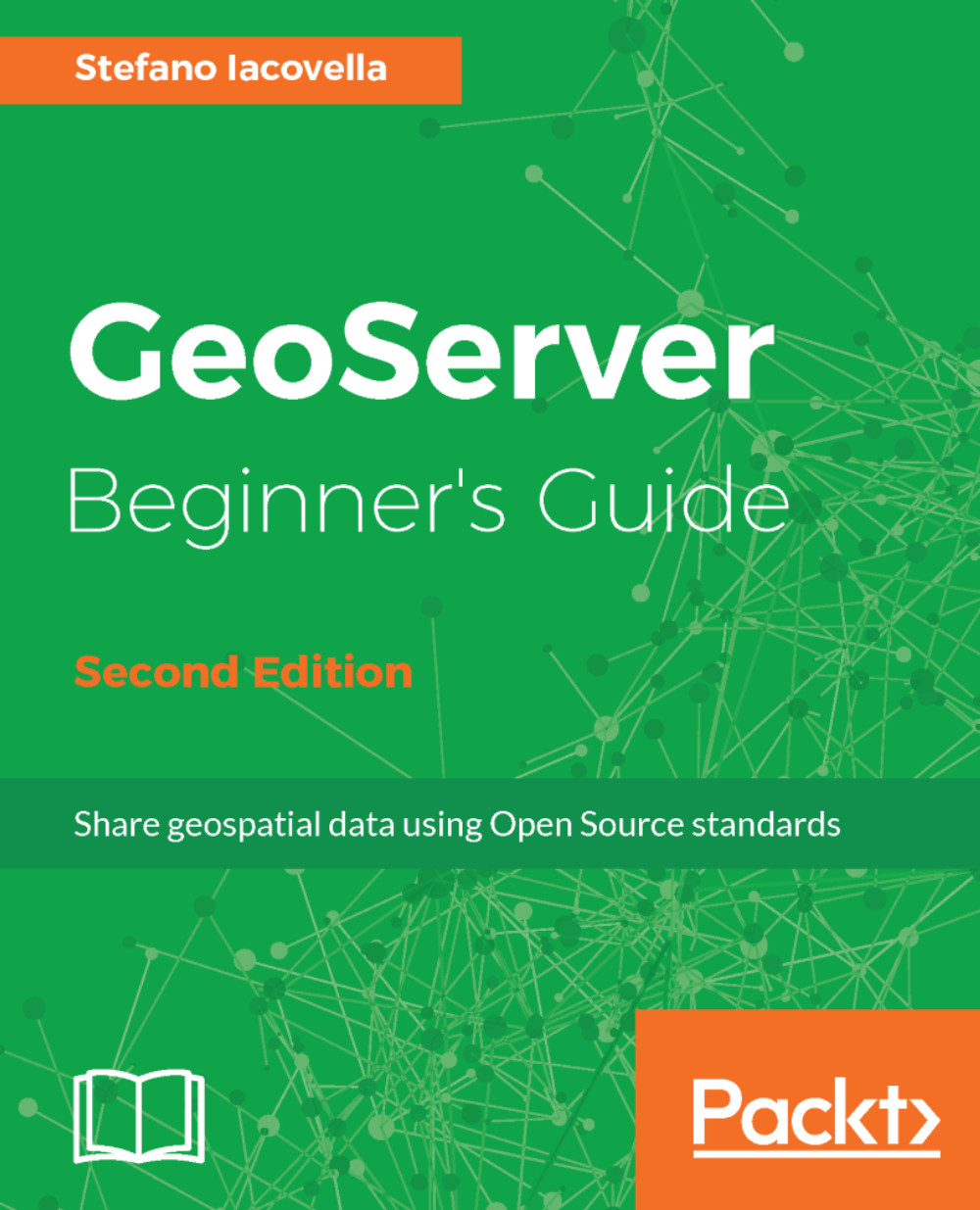This section contains links to the data configuration engine. As you may guess, to publish a map on the internet with GeoServer, you will need to add spatial data to it. Consider the following screenshot:

In this area, you can configure the data access and the way it is exposed to clients:
- Layer Preview opens a form including every layer published on GeoServer. In addition, if you have not yet added any data to your GeoServer installation, you will find several sample layers already listed. Clicking on the OpenLayers link, which is placed on the right side of the layer name, you can open a sample web application to take a look at what your data looks like.
The Keyhole Markup Language (KML) links let you download the data in a format suitable for preview on Google Earth. There are also several other available formats, listed in the drop-down box on the far right...