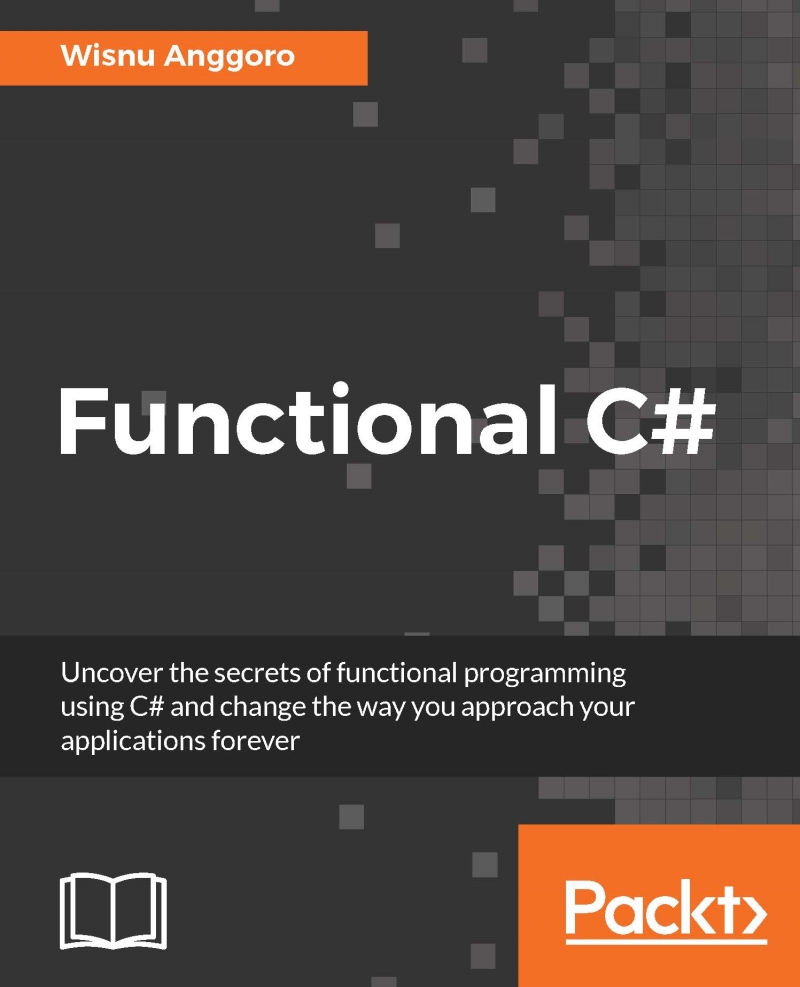Preparing the C# compiler
For the rest of the discussion in this chapter, we are going to create some code in C#. In order we have the same environment, let's define what we will use in configuration settings. We will use Visual Studio 2015 Community Edition and .NET Framework 4.6.2 in all of the source code we discuss in this book. We will also choose the console application project in order to ease the development of our code since it doesn't need many changes to the settings.
Here is the screenshot of the setting in creating Visual Studio projects we will use:

When we are discussing a source code that has a csproj filename-for instance, FuncObject.csproj-we can find it in one of solution files provided in the sample code. It will be in the Program.cs file. The following is a screenshot of the structure of the project in Visual Studio:

However, sometimes, we have more than one .cs file inside the project file. In this case, we can find the code we are discussing in one of the .cs files inside the project file. For instance, we have a project file named FunctionalCode.csproj. So, when we discuss any source code related to this project file, we can find it from the .cs files inside the project file. The structure of a project file consisting of more than one .cs files is as follows:

As we can see, inside the FunctionalCode.csproj file, not only do we have the Program.cs file, but also Disposable.cs, FunctionalExtension.cs, StringBuilderExtension.cs, and Utility.cs.
We will also find the partial keyword to the classes name in most of our code even though we write the classes in the same file. The purpose is to make the code snippet in this book easy to find in the sample code. By knowing the class name, it will be easier to find the source code in the file.
Note
We also need to install Visual Studio Community 2017 RC since we will use a new feature of C# 7 in Chapter 9, Working with Pattern.