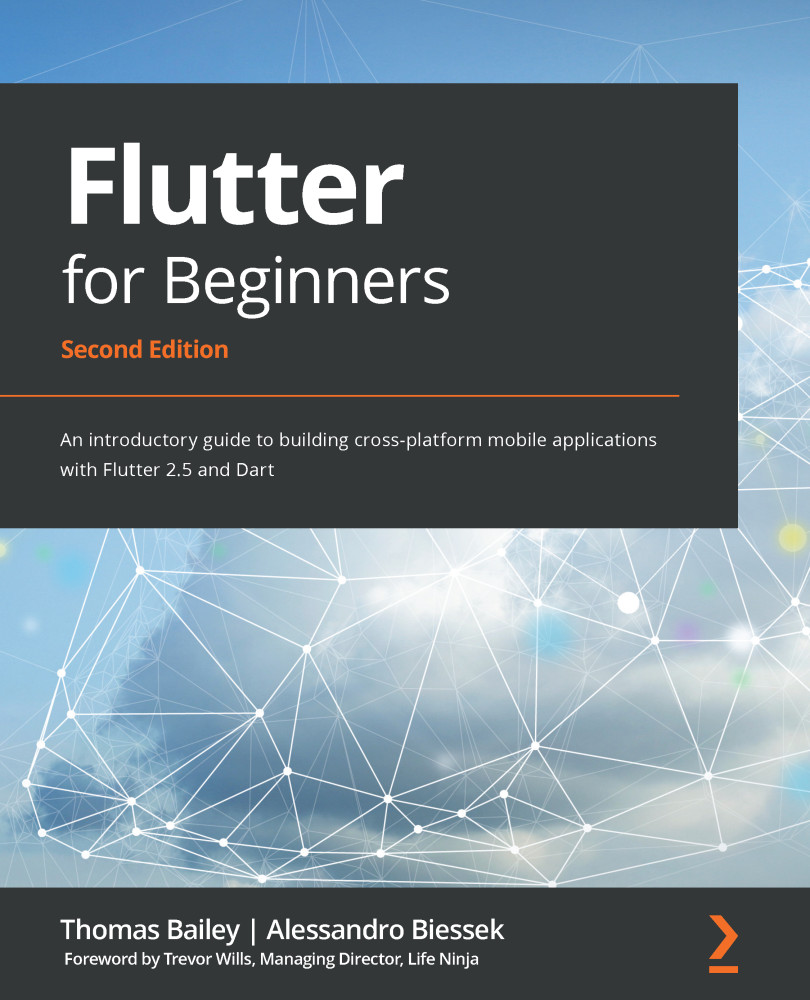DevTools
Dart DevTools is defined in the documentation as follows:
DevTools can also be accessed via the web browser. You may have seen the URL alongside the Observatory URL when you did a flutter run. However, most people will use DevTools from within their IDE, so let's explore that option further.
If you still have the Hello World app running, then you will see a magnifying glass on the debug controls. Click this button to open up the wonderful world of DevTools.
The widget inspector
We are currently in debug mode, so the widget inspector will be opened for us, allowing us to inspect the layout of our app. The widget inspector allows us to check whether our widget tree is taking more space than needed, whether it has more widgets than needed, or whether a widget is being created at the right time/level.
Open up the widget inspector and you will have a view similar to this: