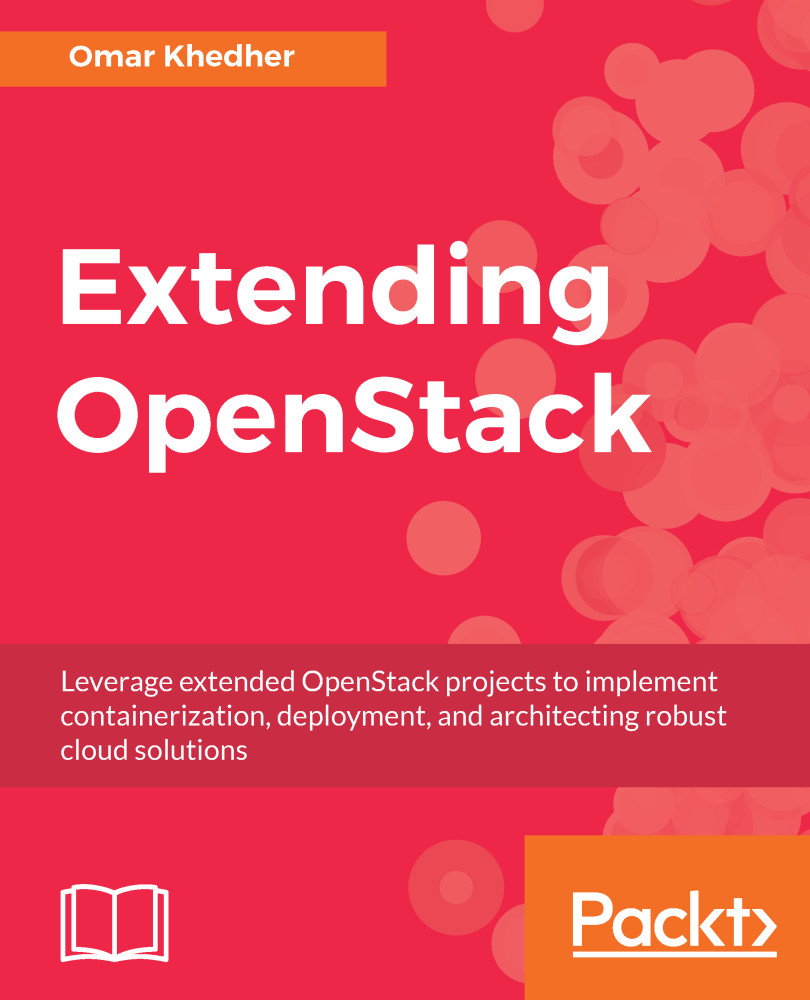As a Cloud Application Publisher, we have successfully imported a custom web server that will be used by developers to develop and run tests for the packtpub website. Let's check how our developed application will be deployed from the consumer's perspective:
- Log in to the OpenStack dashboard and navigate to App Catalog | Browse | Browse Local; we can see that the new package has been added to the App Catalog:

- By clicking on the Quick Deploy button, we will be faced with the first UI form to select, asking whether the user wishes to enable PHP and assign a floating IP address to the instance as configured in the appConfiguration section in the ui.yaml file:

- The next UI will prompt you to fill in the instance parameters as described in the instanceConfiguration section in the ui.yaml file:

- The next form will ask you...