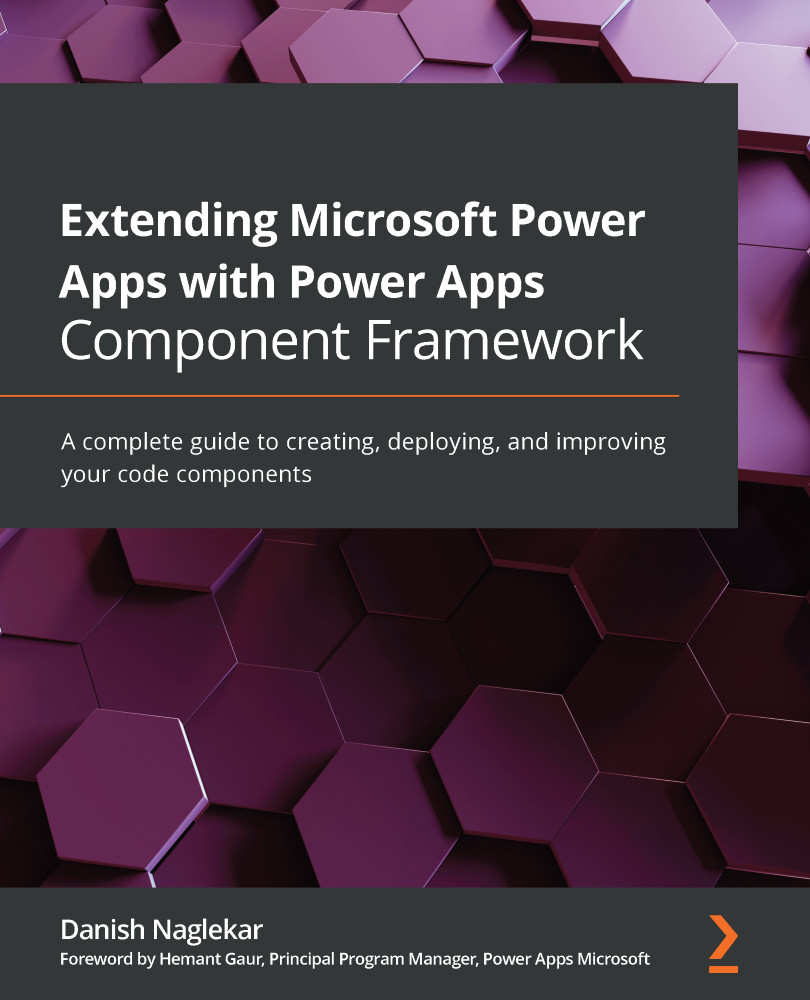Exercise – creating a PCF project using Power Apps CLI
Let’s initialize a new PCF project using Power Apps CLI by performing the following steps:
- Create a folder named CustomTagsCLIProject.
- Open this folder in VS Code.
- Open an integrated terminal of VS Code.
- Run the following command to initialize the project:
pac pcf init --namespace PowerMeUp --name CustomTagsCLI --template field
- Execute the installation command:
npm install
If you have executed the steps just mentioned, you should be able to compare them with the following screenshot:
Figure 2.2 – Executing the pac command
Once you have successfully executed the commands, you should see several folders and files created under the CustomTagsCLI project and the folder structure should look something like the following screenshot:
Figure 2.3 – Outcome after executing the pac command
See how easy it was to create our own PCF...