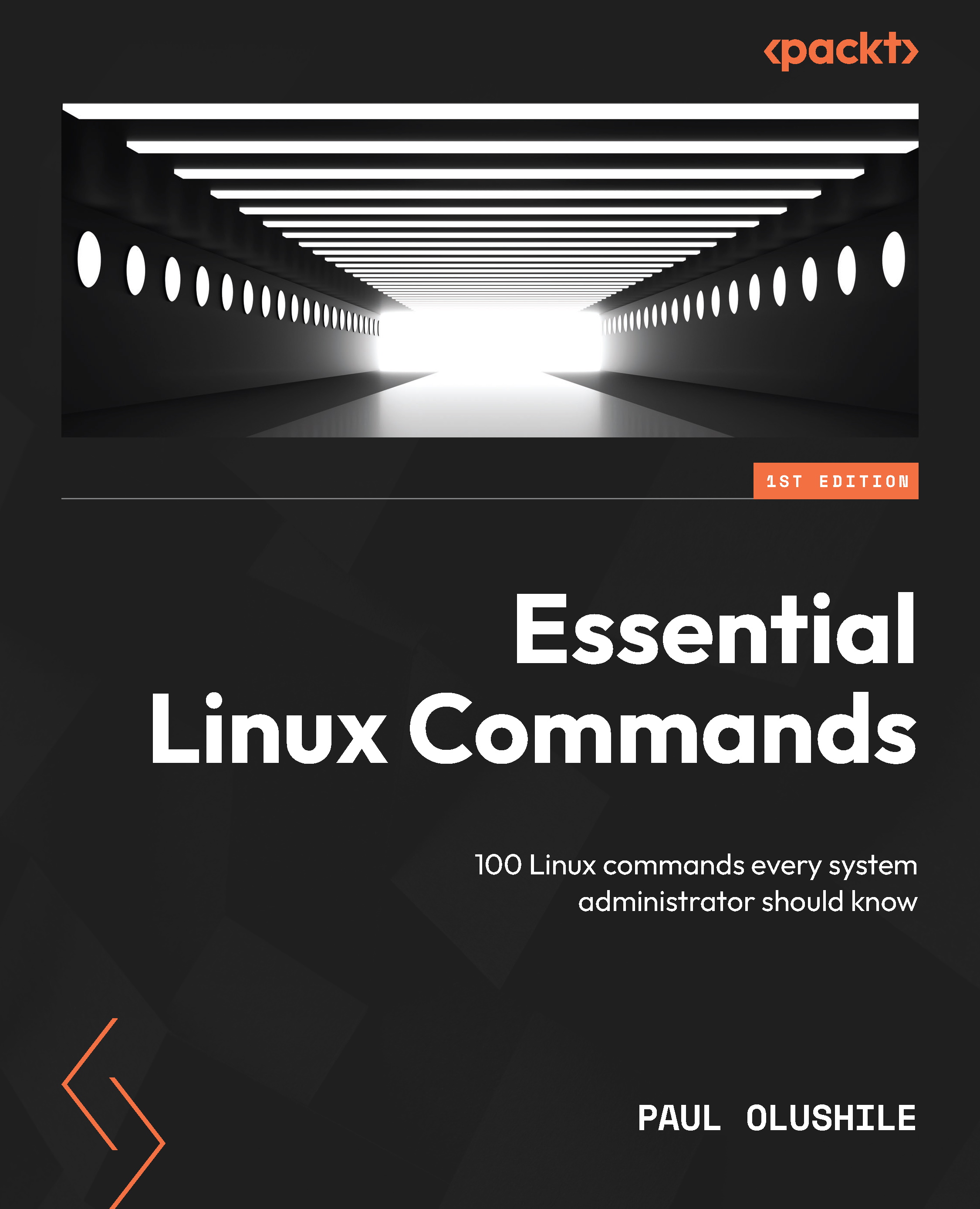ifconfig, ip, route, and netstat
The ifconfig command, short for interface configuration, is a powerful utility in Linux that’s used to view, configure, and manage network interfaces on a system. It provides essential information about the network interfaces, such as IP addresses, subnet masks, MAC addresses, and link status. The ifconfig command remains a fundamental command for network management and advanced configurations. Experts can leverage ifconfig to manually configure network interfaces, set static IP addresses, enable or disable specific interfaces, and modify advanced network settings. It is particularly useful in server environments, where multiple network interfaces are present, and specific configurations are required. Additionally, ifconfig can be combined with other commands for network diagnostics and performance monitoring. While ifconfig is widely used and familiar to Linux administrators, it is worth noting that some Linux distributions are deprecating this...