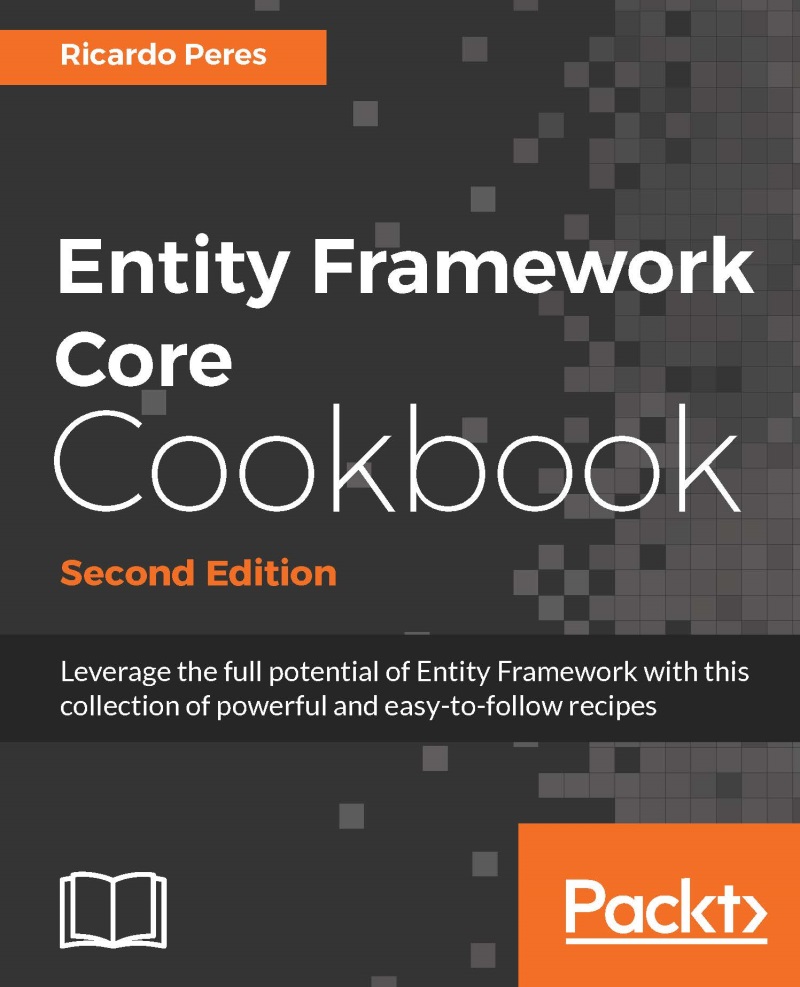Testing and profiling queries
Sometimes, a query doesn't behave as expected: it either doesn't return what it should or takes longer than desired. When this happens, you need to profile it.
We will talk about four options to test profile your queries:
Adding logging
Using a profiler connected to the database to monitor executing queries
Adding a diagnostics package to monitor your app in real time
Using a tool to dynamically perform queries and see their results
How to do it…
The next sections will cover tools that will help you in watching the output, measuring the performance, and debugging your queries.
Logging
You have a couple of options when it comes to profiling; first, it is usually helpful to look at the SQL that is being sent to the database. If you enable logging, you can get both the SQL and the time it took to execute. Think of this as the first step in profiling. This is how it goes:
protected override void OnConfiguring(
DbContextOptionsBuilder optionsBuilder)
{
optionsBuilder
...