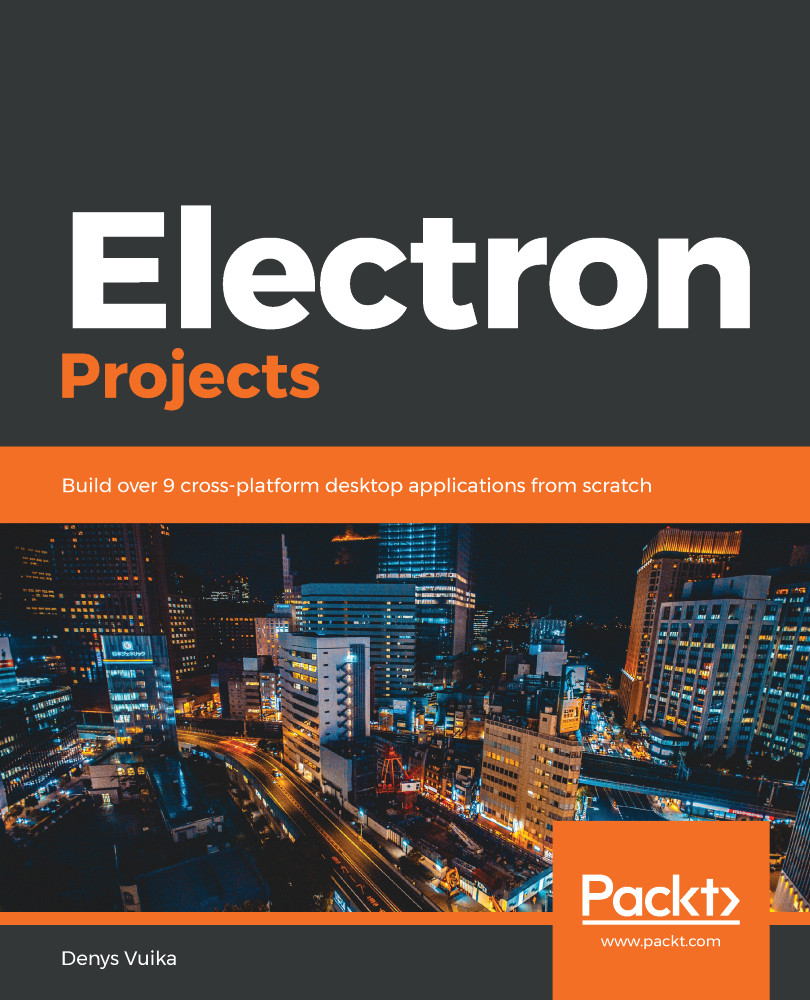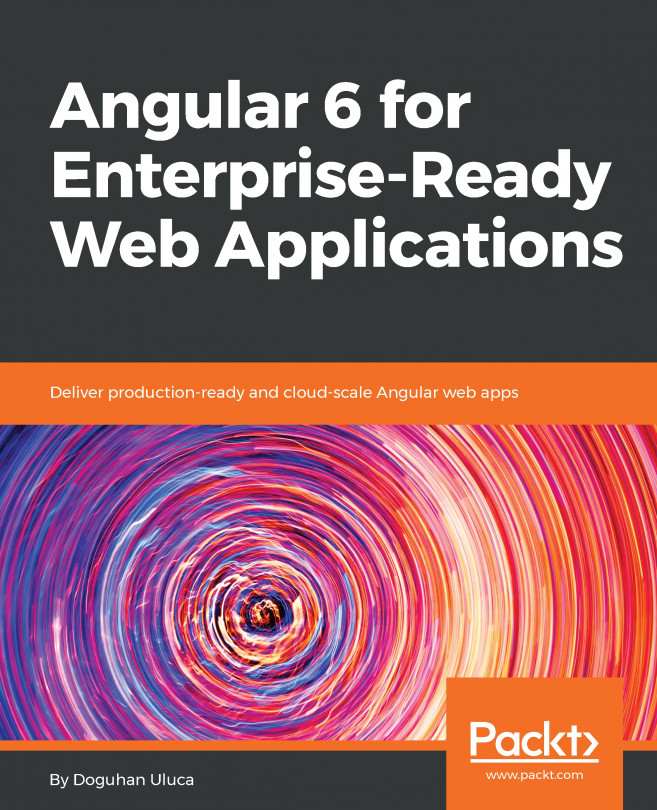In this section, we are going to install the dependencies for the Angular Material components. We are also going to integrate the necessary bits and pieces into the project. Run the following command:
npm install --save @angular/material @angular/cdk @angular/animations
Usually, developers need to perform a series of steps to set up Angular Material components with a new Angular project. You can find out more at https://material.angular.io/guide/getting-started.
This time, we need to walk through the following steps:
- Adding an animations module
- Configuring the default theme
- Adding the Material Icons library
We are also going to test the overall setup by adding a material toolbar component that serves as the navigation bar.