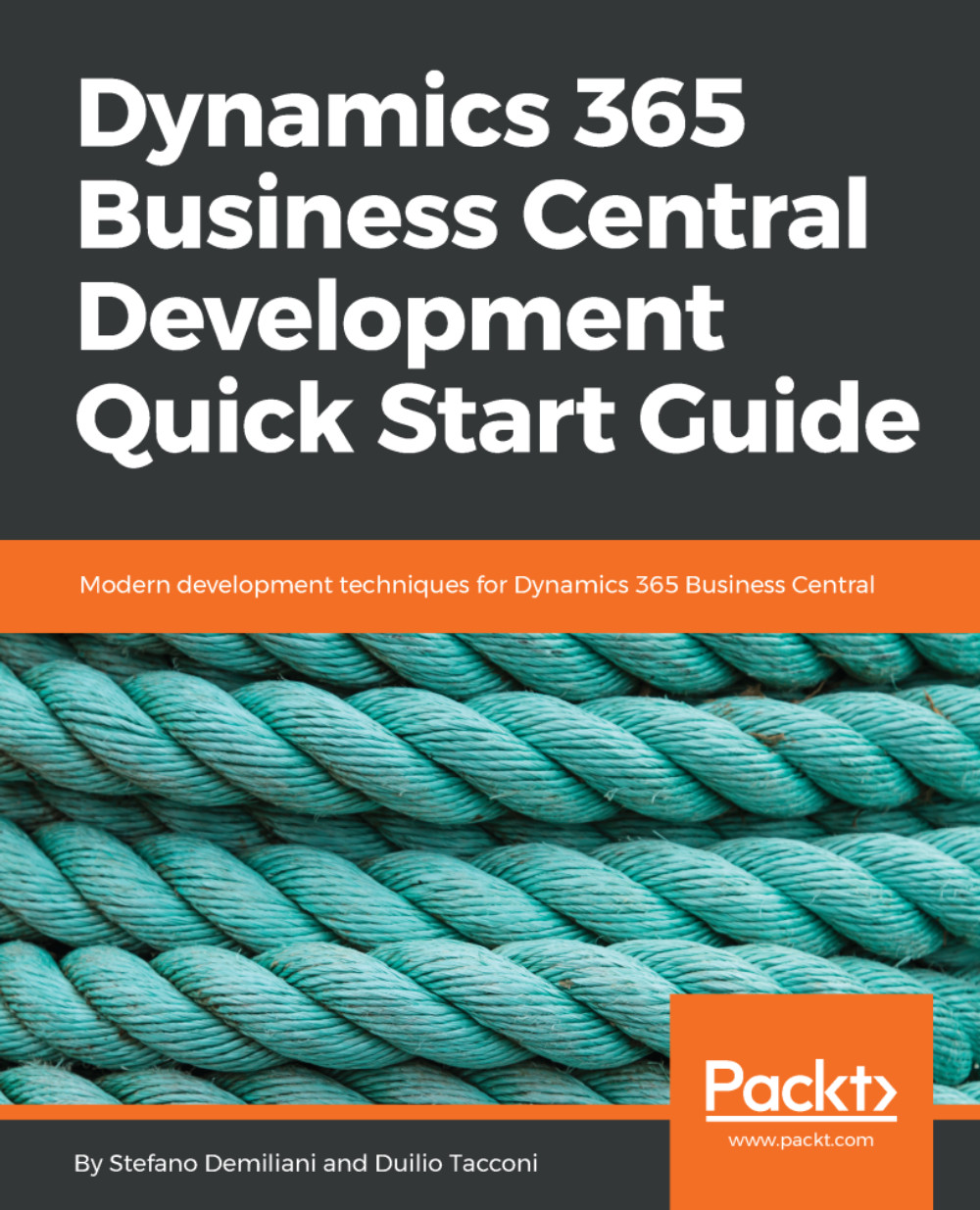What does extension deployment mean?
The extension deployment is made up of different phases, but roughly it means transforming the flat design-time written AL code into its equivalent runtime execution in the test, staging, or production environment. Deploying an extension can be done in four different ways:
- Automatically
- Semi-automatically
- Manually
- Through AppSource
The adoption of each of these depends on the technologies used and which environment type the extension is targeting: test or production, cloud-based or on-premises, custom-single-tenant or standard-multiple-tenant distribution.
Automatic deployment
This is done through Visual Studio Code with the AL language enabled. It could be done directly through Dynamics 365 Business Central sandbox or in Docker contained sandbox staging environments.
Note
It cannot be done automatically in Dynamics 365 Business Central production tenants.
Deployment can be invoked in different ways, by:
- Pressing F5
- Running the command palette:
AL:Publish - Selecting...