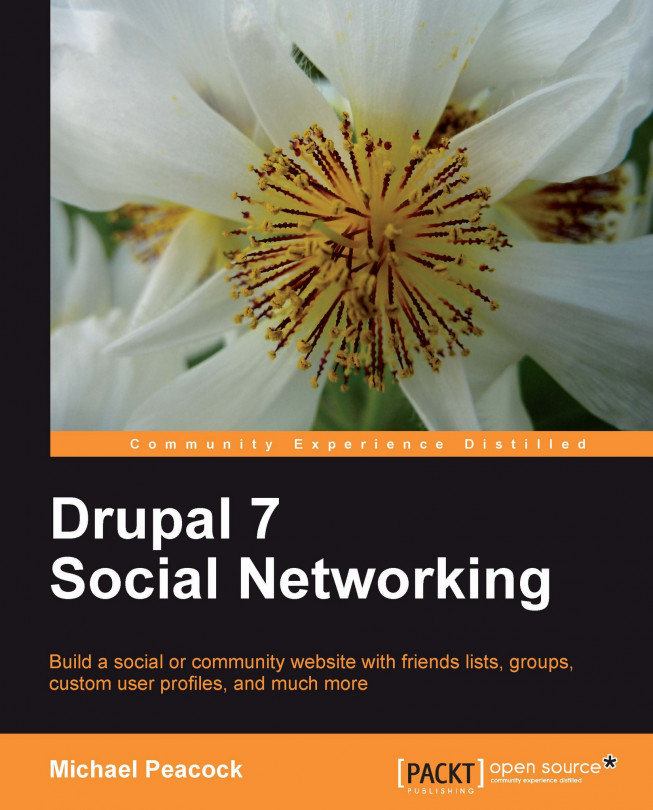Groups
Groups, courtesy of the organic groups module, can enhance our community by providing an area for groups of users to communicate and work together. Users can create groups, join groups, contribute to groups, and subscribe to groups, thus creating a series of smaller communities within the site.
Groups for DinoSpace!
Why might we want to provide groups in our DinoSpace network? Let's take a look at some potential groups:
T-Rex owners groups
New users group: Help and support for new users with the site
UK dinosaur owners group: Related discussion and comments specific to dinosaur owners residing in the UK
Groups support a number of different membership options, including:
Open membership: Where requests for memberships are automatically approved
Moderated: Where new requests must be approved first
Invite only: New members can only join the group on invitation by a group administrator
Closed: All memberships are managed by an administrator
This allows us to have private groups should we wish...